 Code Snippets AI
vs
Code Snippets AI
vs
 CodeMate
CodeMate
Code Snippets AI
Code Snippets AI is an AI-powered tool that helps manage your team's code snippets, visualize your codebase, refactor complex code effortlessly, and optimize team performance. It also allows you to generate functions or snippets with AI, making it super helpful for repetitive tasks. The tool is efficient, organized, and accessible from anywhere with an internet connection. It allows teams of developers to easily save, fetch, and share private code snippets. With support for multiple languages, it becomes a comprehensive solution for developers.
CodeMate
CodeMate is an advanced AI pair programmer designed to assist developers in writing error-free code. Its powerful features provide an intuitive interface, allowing for smarter coding and a seamless navigation experience through complex codebases. CodeMate is equipped with state-of-the-art machine learning models that enable smooth integration with development environments such as Visual Studio Code. Additionally, the tool facilitates the ability to debug code, optimize for performance, refactor for quality, and even conduct detailed code reviews as if an experienced developer is providing guidance.
Geared towards streamlining developer workflows and accelerating productivity, the AI Assistant can perform tasks from CRUD operations to adding documentation with a single command. With CodeMate, developers can confidently focus on solving complex problems rather than getting bogged down by debugging and code quality concerns. The tool also offers the unique capability of connecting to Git repositories, web documents, and more, providing context-aware chat interactions that ensure no sensitive data ever leaves the developers' environment. The AI-powered suggestions for improvement and detailed explanations of errors make it an indispensable asset for any coding professional.
Code Snippets AI
Pricing
CodeMate
Pricing
Code Snippets AI
Features
- Feature name: AI-powered Code Generation. Feature details: Generate functions or snippets with AI, particularly useful for boilerplate or repetitive tasks.
- Feature name: Code sharing and collaboration. Feature details: Save, fetch, and share private code snippets with your team effortlessly.
- Feature name: Refactoring & Debugging. Feature details: Identify performance bottlenecks in your code and get AI-suggested ways to optimize it.
- Feature name: Detailed Code Analysis. Feature details: Generate detailed documentation in just a few clicks.
CodeMate
Features
- Advanced ML models: Provide intelligent code analysis and context-aware suggestions.
- Debugging capabilities: Analyzes code against multiple test cases to highlight errors and provide fixes.
- Code optimization: Refactors codebase to eliminate redundancy and improve quality.
- CodeMate Chat: Context-aware chat feature connects with codebases, documentation, and Git repositories securely.
Code Snippets AI
Use cases
- Managing team's code snippets
- Visualizing codebase
- Refactoring complex code
- Generating documentation
- Sharing code snippets within the team
CodeMate
Use cases
- Streamlined coding workflow for developers
- Efficient debugging and code review process
- Real-time coding assistance and guidance
- Enhancing productivity in software development
Code Snippets AI
FAQs
-
How can Code Snippets AI help increase team productivity?
Code Snippets AI provides features like automatic code generation, refactoring, debugging, and collaboration tools that help streamline the development process and improve efficiency.Is Code Snippets AI accessible for remote teams?
Yes, Code Snippets AI is accessible from anywhere with an internet connection, making it convenient for remote teams to collaborate and work efficiently.Can Code Snippets AI generate documentation for code?
Yes, Code Snippets AI can generate detailed documentation for code with just a few clicks, helping teams keep track of their projects and improve code understanding.
CodeMate
FAQs
-
What does CodeMate offer to developers?
CodeMate offers intelligent code analysis, debugging capabilities, code optimization, and context-aware chat features to streamline coding workflows.Can CodeMate connect to Git repositories?
Yes, CodeMate can connect to Git repositories securely for code interactions.Is CodeMate suitable for real-time coding assistance?
Yes, CodeMate provides real-time coding assistance and guidance to developers.How does CodeMate help in enhancing productivity in software development?
CodeMate helps enhance productivity by providing advanced ML models, efficient debugging, code review processes, and context-aware chat features for developers.What professions can benefit from using CodeMate?
Professions such as Software Developers, Web Developers, AI Engineers, Data Scientists, IT Consultants, DevOps Engineers, Computer Programmers, and Software Engineers can benefit from using CodeMate.
Code Snippets AI
Uptime Monitor
Average Uptime
100%
Average Response Time
217.1 ms
Last 30 Days
CodeMate
Uptime Monitor
Average Uptime
100%
Average Response Time
175.47 ms
Last 30 Days
Code Snippets AI
CodeMate
Related:
-

Code Snippets AI vs Safurai Detailed comparison features, price
-
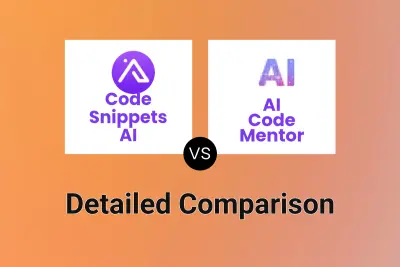
Code Snippets AI vs AI Code Mentor Detailed comparison features, price
-

Safurai vs CodeMate Detailed comparison features, price
-

Code Snippets AI vs CodeMate Detailed comparison features, price
-

Code Snippets AI vs ZZZ Code AI Detailed comparison features, price
-
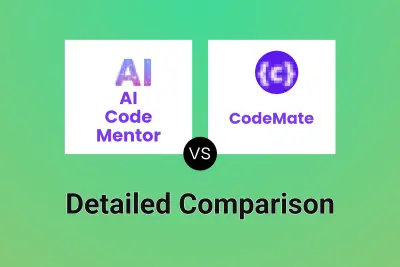
AI Code Mentor vs CodeMate Detailed comparison features, price
-
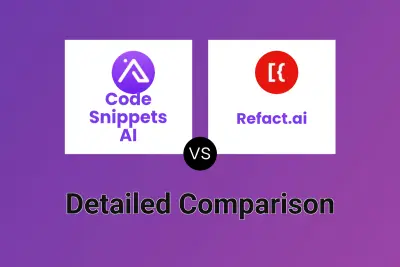
Code Snippets AI vs Refact.ai Detailed comparison features, price