 ClipLab
VS
ClipLab
VS
 Clip Studio
Clip Studio
ClipLab
ClipLab empowers users to effortlessly generate engaging short-form videos. By simply providing a text prompt describing a story idea, the AI handles the entire video creation process, from scene selection to captioning and formatting.
The platform focuses on ease of use and speed, enabling the creation of viral-ready content in minutes. It is ideal for users seeking to produce content for platforms such as TikTok, Reels, and YouTube shorts.
Clip Studio
Clip Studio is an AI-powered platform designed to simplify video creation. It transforms text input into attention-grabbing short-form videos, optimized for platforms like TikTok, Instagram, and YouTube. The tool streamlines the entire process, from selecting a template to scheduling and sharing, and offers features for customization and performance tracking.
Clip Studio handles aspects like generating captions, choosing music, and ensuring optimal video elements to enhance audience engagement. The platform also includes scheduling and sharing features, allowing for instant or timed publishing to multiple platforms. Furthermore, comprehensive analytics help users track video performance and fine-tune their content strategy.
Pricing
ClipLab Pricing
ClipLab offers Paid pricing with plans starting from $19 per month .
Clip Studio Pricing
Clip Studio offers Free pricing .
Features
ClipLab
- Text to Video: Generate custom videos from your text prompts instantly.
- Easy Editing: Fine-tune your videos with simple editing tools.
- Direct Downloads: Export your videos in high quality instantly.
- Smart Scene Selection: AI picks the perfect visuals for maximum impact.
- Viral Formatting: Automatically structured for engagement.
Clip Studio
- Template Selection: Choose from a variety of proven video templates, optimized for different platforms.
- AI-Powered Customization: Automatically generate engaging captions and select suitable music.
- Style Customization: Tweak the video's style and add content to personalize it.
- Scheduling and Sharing: Schedule videos for optimal posting times or publish them instantly across multiple platforms.
- Performance Analytics: Track video performance to refine content strategies.
Use Cases
ClipLab Use Cases
- Creating engaging content for TikTok
- Producing short videos for Instagram Reels
- Generating content for YouTube Shorts
- Developing viral marketing campaigns
- Creating entertaining narratives for social media
Clip Studio Use Cases
- Creating viral TikTok videos.
- Producing engaging Instagram Reels.
- Developing short-form content for YouTube Shorts.
- Generating promotional videos for businesses.
- Creating educational content for social media.
- Building a personal brand through video content.
FAQs
ClipLab FAQs
-
What kind of stories can I create with ClipLab?
ClipLab excels at creating entertaining short-form stories - from funny character-driven narratives to creative 'what-if' scenarios. Think stories like 'The tale of a coffee mug plotting world domination' or 'A day in the life of the last potato chip in the bag.' If you can imagine it, ClipLab can help bring it to life! -
Do I need any video editing experience?
Not at all! That's the beauty of ClipLab. You focus on the creative part - coming up with fun story ideas - and our AI handles all the technical stuff like scene selection, timing, and captions. No editing skills required. -
What's included in the monthly subscription?
Your subscription includes unlimited video generation, all our storytelling features, and direct downloads of your videos in formats perfect for TikTok, Reels, and YouTube Shorts. No hidden fees or extra charges. -
Can I use the videos commercially?
Yes! All videos you create with ClipLab are yours to use however you want - whether that's for your personal social media, business account, or client work. You retain full rights to your creations. -
How long are the generated videos?
Videos are optimized for short-form platforms, typically ranging from 30-60 seconds - the sweet spot for TikTok, Reels, and Shorts engagement. Perfect for telling a quick, engaging story that keeps viewers watching!
Clip Studio FAQs
-
What platforms does Clip Studio support?
The content does not explicitly mention the supported platforms, beyond general references to popular social media channels. Further details would be needed for a definitive answer. -
Is Clip Studio suitable for beginners?
The website indicates that the tool is easy to use, suggesting it is suitable for beginners, but it does not explicitly state this. -
What kind of videos can I create with Clip Studio?
You can create various types of short-form videos, from viral TikTok styles to professional LinkedIn formats, optimized for engagement on different platforms.
Uptime Monitor
Uptime Monitor
Average Uptime
99.7%
Average Response Time
122.89 ms
Last 30 Days
Uptime Monitor
Average Uptime
98.76%
Average Response Time
1828.75 ms
Last 30 Days
ClipLab
Clip Studio
More Comparisons:
-
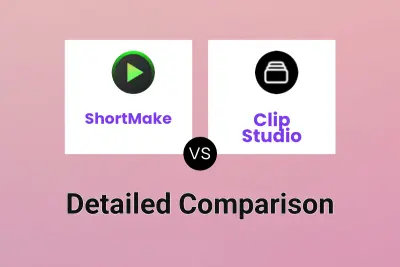
ShortMake vs Clip Studio Detailed comparison features, price
ComparisonView details → -

Bitesyzed vs Clip Studio Detailed comparison features, price
ComparisonView details → -
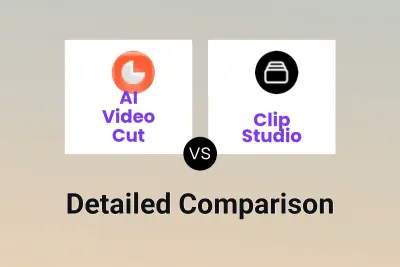
AI Video Cut vs Clip Studio Detailed comparison features, price
ComparisonView details → -
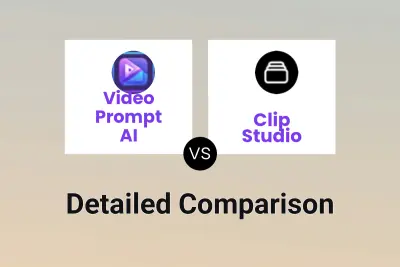
Video Prompt AI vs Clip Studio Detailed comparison features, price
ComparisonView details → -

AI Magic Studio vs Clip Studio Detailed comparison features, price
ComparisonView details → -

ClipLab vs ViralVideo Detailed comparison features, price
ComparisonView details → -
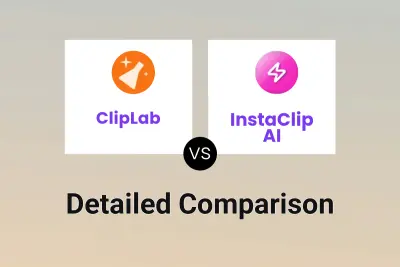
ClipLab vs InstaClip AI Detailed comparison features, price
ComparisonView details → -
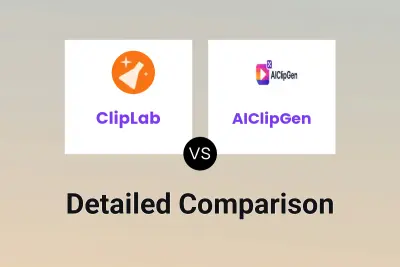
ClipLab vs AIClipGen Detailed comparison features, price
ComparisonView details →
Didn't find tool you were looking for?