 Bitesyzed
VS
Bitesyzed
VS
 Clip Studio
Clip Studio
Bitesyzed
Bitesyzed is an AI-powered platform designed to streamline video content creation. It automatically converts long videos into shorter, engaging clips optimized for various social media platforms.
The platform's advanced AI algorithms analyze video content, identify key moments, and generate contextual clips. Bitesyzed also provides AI-generated subtitles/captions, descriptions, and hashtags, simplifying the process of preparing content for publication.
Clip Studio
Clip Studio is an AI-powered platform designed to simplify video creation. It transforms text input into attention-grabbing short-form videos, optimized for platforms like TikTok, Instagram, and YouTube. The tool streamlines the entire process, from selecting a template to scheduling and sharing, and offers features for customization and performance tracking.
Clip Studio handles aspects like generating captions, choosing music, and ensuring optimal video elements to enhance audience engagement. The platform also includes scheduling and sharing features, allowing for instant or timed publishing to multiple platforms. Furthermore, comprehensive analytics help users track video performance and fine-tune their content strategy.
Pricing
Bitesyzed Pricing
Bitesyzed offers Freemium pricing .
Clip Studio Pricing
Clip Studio offers Free pricing .
Features
Bitesyzed
- Automatic Video Clipping: AI-powered tool that automatically creates short video clips from longer videos.
- Contextual Clip Generation: AI analyzes video content to generate meaningful and potentially viral clips.
- AI-Generated Subtitles/Captions: Automatically creates subtitles and captions for video clips.
- AI-Generated Descriptions and Hashtags: Generates relevant descriptions and hashtags for each clip.
- Multiple Resolution Rendering: Allows users to adjust video clip sizes for different social media platforms.
Clip Studio
- Template Selection: Choose from a variety of proven video templates, optimized for different platforms.
- AI-Powered Customization: Automatically generate engaging captions and select suitable music.
- Style Customization: Tweak the video's style and add content to personalize it.
- Scheduling and Sharing: Schedule videos for optimal posting times or publish them instantly across multiple platforms.
- Performance Analytics: Track video performance to refine content strategies.
Use Cases
Bitesyzed Use Cases
- Creating short, engaging video clips for social media platforms.
- Repurposing long-form video content into shorter segments.
- Automating the video editing and clipping process.
- Generating video content with AI-powered assistance for descriptions, subtitles, and hashtags.
Clip Studio Use Cases
- Creating viral TikTok videos.
- Producing engaging Instagram Reels.
- Developing short-form content for YouTube Shorts.
- Generating promotional videos for businesses.
- Creating educational content for social media.
- Building a personal brand through video content.
Uptime Monitor
Uptime Monitor
Average Uptime
99.7%
Average Response Time
689.82 ms
Last 30 Days
Uptime Monitor
Average Uptime
98.76%
Average Response Time
1828.75 ms
Last 30 Days
Bitesyzed
Clip Studio
More Comparisons:
-

Shorts Generator AI vs Clip Studio Detailed comparison features, price
ComparisonView details → -

ClipMaker.ai vs Clip Studio Detailed comparison features, price
ComparisonView details → -
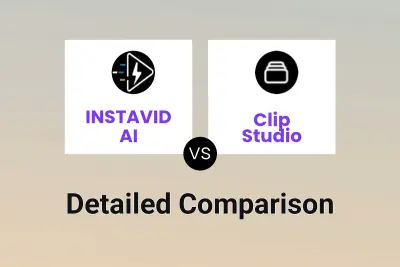
INSTAVID AI vs Clip Studio Detailed comparison features, price
ComparisonView details → -
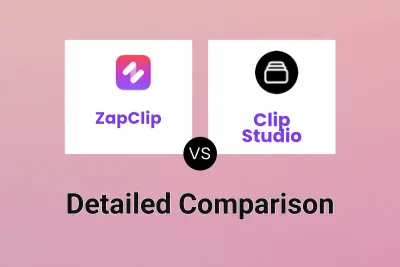
ZapClip vs Clip Studio Detailed comparison features, price
ComparisonView details → -
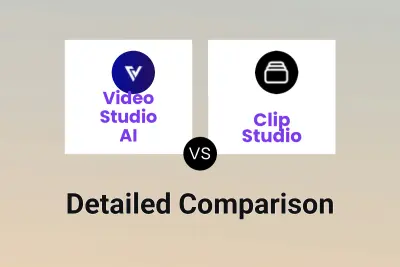
Video Studio AI vs Clip Studio Detailed comparison features, price
ComparisonView details → -
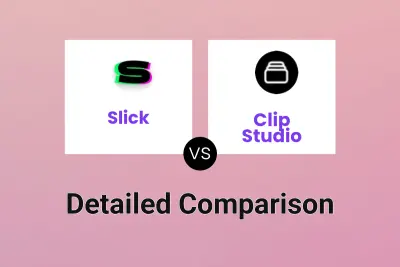
Slick vs Clip Studio Detailed comparison features, price
ComparisonView details → -

Bitesyzed vs ClipZap Detailed comparison features, price
ComparisonView details → -

Bitesyzed vs Bolty Detailed comparison features, price
ComparisonView details →
Didn't find tool you were looking for?