 Cleanest AI
VS
Cleanest AI
VS
 Superpower ChatGPT
Superpower ChatGPT
Cleanest AI
A sophisticated Chrome extension designed to streamline the management of ChatGPT conversations. The tool transforms the way users interact with their chat history by introducing an intuitive folder organization system and powerful search capabilities.
The extension enables efficient conversation management through drag-and-drop functionality, custom folder creation, and seamless ChatGPT synchronization. With upcoming features like color-coded folders and nested organization, it provides a comprehensive solution for maintaining a structured chat history.
Superpower ChatGPT
Superpower ChatGPT is a browser extension designed to elevate the user experience of ChatGPT. It provides a range of features aimed at improving organization, efficiency, and overall usability.
The extension offers robust conversation management tools, allowing users to organize their chats with folders, search through past conversations, and export them in multiple formats. Advanced prompt management capabilities enable users to save custom prompts, access a library of community-shared prompts, and utilize prompt chains for streamlined workflows. Additionally, Superpower ChatGPT includes various productivity enhancements, such as custom instruction profiles, automatic input splitting, and response summarization, designed to optimize the interaction with ChatGPT.
Pricing
Cleanest AI Pricing
Cleanest AI offers Paid pricing with plans starting from $6 per month .
Superpower ChatGPT Pricing
Superpower ChatGPT offers Freemium pricing with plans starting from $10 per month .
Features
Cleanest AI
- Custom Folders: Create and organize folders for different topics and projects
- Drag and Drop: Easily move chats between folders
- Search Function: Find specific conversations in chat history
- ChatGPT Sync: Synchronize conversation history with ChatGPT
- Privacy Focus: Stores only chat IDs, not conversation content
Superpower ChatGPT
- Conversation Management: Organize chats with folders, search functionality, and multi-format export options.
- Advanced Prompt Management: Save custom prompts, use prompt variables, access a public prompt library, and run prompt chains.
- Productivity Enhancements: Utilize features like custom instruction profiles, automatic input splitting, and response summarization.
- Image gallery: Search, See Prompt and Download all Images in One Place.
- ChatGPT with Voice: Simply talk to ChatGPT instead of typing every message.
Use Cases
Cleanest AI Use Cases
- Organizing work-related AI conversations
- Managing project-specific chat histories
- Categorizing learning resources from ChatGPT
- Maintaining topic-based conversation archives
- Quick retrieval of previous AI discussions
Superpower ChatGPT Use Cases
- Organizing and managing large volumes of ChatGPT conversations.
- Streamlining workflows with custom prompts and prompt chains.
- Improving productivity by automating repetitive tasks within ChatGPT.
- Accessing a library of pre-built prompts for various tasks.
- Managing images generated by ChatGPT
FAQs
Cleanest AI FAQs
-
What do I get exactly?
You get access to the Chrome extension. Install the Chrome extension and you will be able to use it. -
Can I get a refund?
Yes! You can request a refund within 7 days of your purchase. Reach out by email. -
What about privacy?
Your data is only used for the Chrome extension. Only the chat ID is stored; no chat content is saved.
Superpower ChatGPT FAQs
-
Can I use Superpower ChatGPT extension for free?
Yes, most features of the Superpower ChatGPT are 100% FREE. There is also a Pro version that includes extra features and requires a subscription. -
Can I read the extension source code?
Yes, the full un-minified source code of the extension is fully available and could be accessed by anyone. If you have some knowledge of HTML and JavaScript, you'll be able to read the code. You can also always observe the network requests send and received from your browser. -
What browsers do you support?
We officially support Chrome and Firefox browsers, but you can also install Superpower ChatGPT on Edge, Brave, and all other chromiun-based browser, by simply going to the Chrome Web Store and installing the extension from there. Our recommended browser for this extension is Chrome. -
Are my chats saved anywhere other than my personal device?
No. This extension does not save your chats anywhere other than your personal device. We do not have access to your chats and will never do. All of your data including chat history, chat messages, and prompts are stored locally on your browser (using Local Storage). -
Do you offer student discount?
Yes. If you have a ChatGPT account with your student email, reach out to us to receive a discount.
Uptime Monitor
Uptime Monitor
Average Uptime
99.72%
Average Response Time
128.27 ms
Last 30 Days
Uptime Monitor
Average Uptime
100%
Average Response Time
73.2 ms
Last 30 Days
Cleanest AI
Superpower ChatGPT
More Comparisons:
-

Enhanced ChatGPT vs Superpower ChatGPT Detailed comparison features, price
ComparisonView details → -

SearchGPT vs Superpower ChatGPT Detailed comparison features, price
ComparisonView details → -

Cleanest AI vs Superpower ChatGPT Detailed comparison features, price
ComparisonView details → -
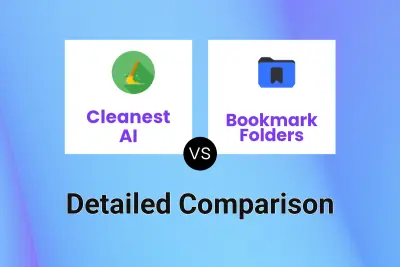
Cleanest AI vs Bookmark Folders Detailed comparison features, price
ComparisonView details → -

Cleanest AI vs PromptFolder Detailed comparison features, price
ComparisonView details → -
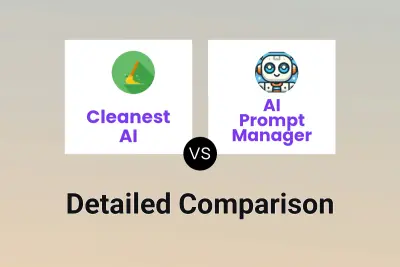
Cleanest AI vs AI Prompt Manager Detailed comparison features, price
ComparisonView details →
Didn't find tool you were looking for?