 Chatwith.tools
vs
Chatwith.tools
vs
 GPTBots
GPTBots
Chatwith.tools
Chatwith.tools is an advanced AI chatbot platform that enables businesses to create customized GPT-powered chatbots trained on their specific data sources. The platform allows integration with websites, knowledge bases, PDF files, and YouTube videos to provide 24/7 customer support with accurate, contextual responses.
The solution offers seamless integration with over 5000 applications and supports custom API connections, allowing chatbots to perform various tasks and access real-time data. The platform features comprehensive customization options, including brand voice, appearance, and multilingual support for over 95 languages, making it an ideal solution for businesses looking to automate customer interactions while maintaining brand consistency.
GPTBots
GPTBots delivers comprehensive AI solutions designed specifically for enterprise needs, enabling businesses to automate and optimize their operations across multiple domains. The platform specializes in implementing AI agents that can reduce customer service costs by up to 70% while providing 24/7 support in over 90 languages.
Through its no-code builder interface, businesses can create and deploy powerful AI agents that integrate seamlessly with existing tools like Google Drive, Notion, Microsoft Word, Discord, WhatsApp, Slack, and Zapier. The platform ensures enterprise-grade security and scalability, offering features such as private deployment, custom LLM integration, and comprehensive knowledge base management.
Chatwith.tools
Pricing
GPTBots
Pricing
Chatwith.tools
Features
- Custom Data Training: Train chatbots on website content, knowledge base, PDFs, and YouTube videos
- Integration Capabilities: Connect with 5000+ apps and custom APIs
- Multilingual Support: Functionality in 95+ languages
- Analytics Dashboard: Track conversations and gather customer insights
- White-label Solutions: Complete customization of branding and appearance
- Team Management: Role-based access control and client collaboration
- Multiple AI Models: Support for GPT-4, GPT-4 Turbo, and other variants
- Automated Training: Daily, weekly, and monthly automatic updates
GPTBots
Features
- No-Code Builder: Create powerful AI agents without coding experience
- Multilingual Support: Communication in 90+ languages
- Enterprise Search: Real-time access to company knowledge base
- Data Analytics: AI-powered insights for business decisions
- Integration Capabilities: Connect with popular business tools and platforms
- Custom LLM Support: Customize language models for specific needs
- Auto CRM Sync: Automatic data synchronization with CRM systems
- Private Deployment: Secure enterprise-grade deployment options
Chatwith.tools
Use cases
- Knowledge base assistance
- E-commerce customer support
- Real estate lead generation
- Website customer service
- Multilingual customer support
- Agency client management
- Food delivery services
- Sales automation
GPTBots
Use cases
- Customer service automation
- Sales development and lead generation
- Enterprise knowledge management
- Business intelligence and data analysis
- Technical support automation
- Educational institution support
- Healthcare inquiry management
- E-commerce customer assistance
Chatwith.tools
FAQs
-
What kinds of data can I use to train a custom chatbot?
You can train your chatbot using website content, knowledge base, PDF files, DOCX, TXT files, and YouTube videos.What integrations are available?
The platform integrates with over 5000 apps through platforms like Make.com, Zapier, and ActivePieces, plus popular platforms like Shopify, WordPress, Webflow, Slack, WhatsApp, and Telegram.Is Chatwith GDPR compliant?
Yes, Chatwith.tools is GDPR compliant and ensures data safety.
GPTBots
FAQs
-
How much can businesses save on customer service costs?
According to platform statistics, businesses can reduce customer service costs by up to 70% within a year of implementation.What integration options are available?
The platform integrates with Google Drive, Notion, Microsoft Word, Discord, WhatsApp, Slack, Zapier, and various CRM systems.How long does it take to create an AI agent?
AI agents can be created in minutes using the no-code builder, with workflow automation possible within hours.
Chatwith.tools
Uptime Monitor
Average Uptime
99.95%
Average Response Time
217.23 ms
Last 30 Days
GPTBots
Uptime Monitor
Average Uptime
100%
Average Response Time
2020.4 ms
Last 30 Days
Chatwith.tools
GPTBots
Related:
-
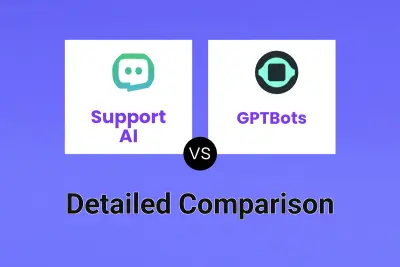
Support AI vs GPTBots Detailed comparison features, price
-
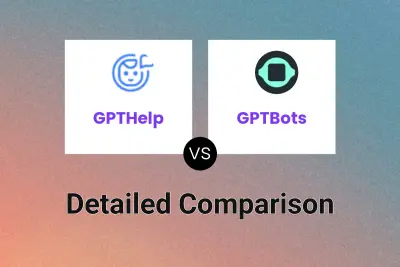
GPTHelp vs GPTBots Detailed comparison features, price
-
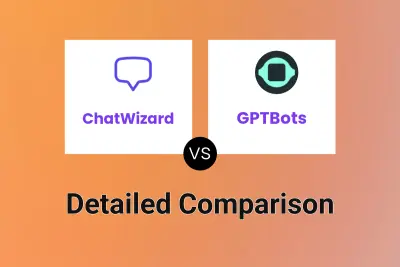
ChatWizard vs GPTBots Detailed comparison features, price
-
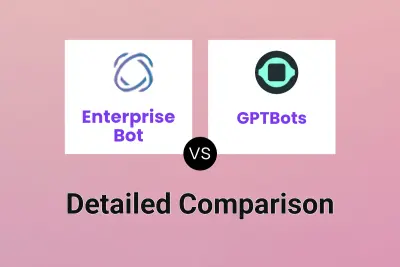
Enterprise Bot vs GPTBots Detailed comparison features, price
-
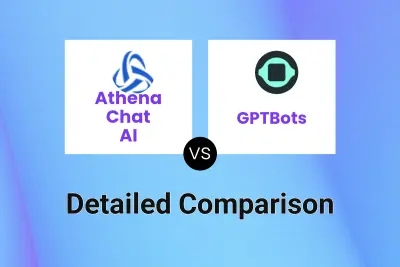
Athena Chat AI vs GPTBots Detailed comparison features, price
-
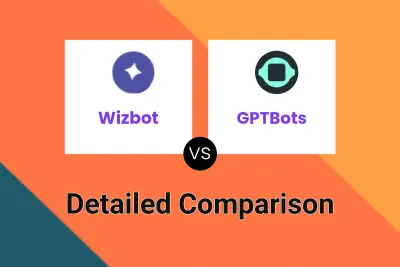
Wizbot vs GPTBots Detailed comparison features, price
-
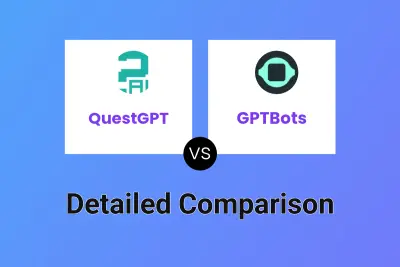
QuestGPT vs GPTBots Detailed comparison features, price
-

Soca AI Genesist vs GPTBots Detailed comparison features, price