 ChatWithPDF
VS
ChatWithPDF
VS
 DocPower AI
DocPower AI
ChatWithPDF
ChatWithPDF is an innovative tool designed to empower users to derive insights from their PDF documents through advanced artificial intelligence. By facilitating a two-way conversation, it allows users to ask direct questions and receive accurate, contextual answers from their documents.
Researchers can rapidly extract essential data, professionals can navigate complex contracts, and students can easily interpret their study materials. Boasting an intuitive interface, ChatWithPDF requires no special skills and supports multiple languages, assuring accessibility for a wide audience. With a commitment to security and privacy, users can trust in the safeguarding of their data. For details on usage limits and subscription options, one should consult the pricing page.
DocPower AI
DocPower AI is an advanced tool designed for efficient interaction with various document formats, including PDF, PPT, Excel, and Word files. It leverages a powerful Large Language Model (LLM) to provide smarter responses and maintains a longer memory for improved context understanding during interactions.
The platform offers a range of functionalities such as chatting with files to extract information, summarizing content for quick comprehension, and one-click translation into multiple languages. DocPower AI helps you manage documents in organized manner. A free trial is available, allowing users to experience the tool's capabilities without pre-payment.
Pricing
ChatWithPDF Pricing
ChatWithPDF offers Contact for Pricing pricing .
DocPower AI Pricing
DocPower AI offers Free Trial pricing .
Features
ChatWithPDF
- AI-Powered: Utilizes advanced artificial intelligence for context recognition and accurate responses.
- Interactive Q&A: Engage in two-way conversations with your PDFs for dynamic information extraction.
- User-Friendly Interface: Easy-to-use platform that requires no technical background for operation.
- Multilingual Support: Asks and answers questions in most languages.
DocPower AI
- Chat with File: Ask questions and get answers directly from your PDFs.
- Summarize: Quickly summarize your files for easy understanding.
- Translate: Translate documents to all voices with one click.
- Document Management: Keep your documents organized like a library
- Advanced LLM: The most advanced LLM for smarter responses.
- Longer Memory: Longer memory for better context understanding.
- Multiple File Formats: Supports all file formats for your convenience.
Use Cases
ChatWithPDF Use Cases
- Accelerated Research Analysis
- Simplified Contract Review
- Enhanced Academic Study Assistance
DocPower AI Use Cases
- Summarize work reports quickly
FAQs
ChatWithPDF FAQs
-
How does the tool help in research analysis?
ChatWithPDF allows researchers to extract essential data quickly from PDF documents through dynamic conversations, enabling accelerated research analysis. -
Can users ask direct questions about the content of their PDF documents?
Yes, users can engage in interactive Q&A sessions with their PDFs to seek clarification, summaries, and specific information. -
Is there a language barrier with this tool?
No, ChatWithPDF supports multiple languages, allowing users to ask and receive answers in their preferred language.
DocPower AI FAQs
-
What types of files does DocPower AI support?
DocPower AI supports a variety of formats, including PDF, PowerPoint (PPT), excel and Word documents (Doc). -
How does DocPower AI ensure the safety of my documents?
Your privacy and security are our top priorities. DocPower AI uses advanced encryption to protect your files and data. -
Can DocPower AI help with summarizing long documents?
Yes, our AI can quickly summarize long documents, making it easier for you to understand the key points. -
Can DocPower AI help generate content for my projects?
Yes, DocPower AI can assist you in generating content for various projects by providing summaries, translations, and answering detailed questions based on your input documents.
Uptime Monitor
Uptime Monitor
Average Uptime
99.86%
Average Response Time
270.63 ms
Last 30 Days
Uptime Monitor
Average Uptime
0%
Average Response Time
0 ms
Last 30 Days
ChatWithPDF
DocPower AI
More Comparisons:
-
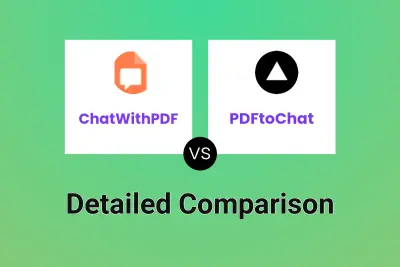
ChatWithPDF vs PDFtoChat Detailed comparison features, price
ComparisonView details → -
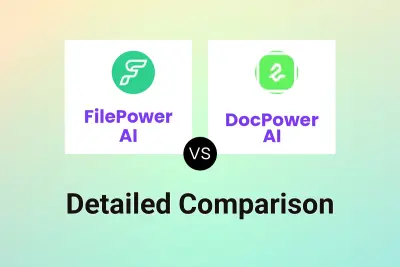
FilePower AI vs DocPower AI Detailed comparison features, price
ComparisonView details → -

PDF AI Online vs DocPower AI Detailed comparison features, price
ComparisonView details → -
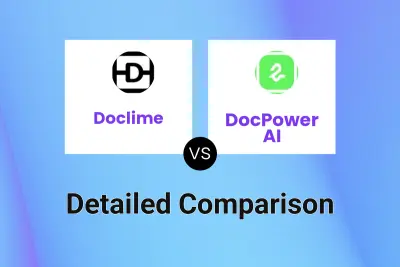
Doclime vs DocPower AI Detailed comparison features, price
ComparisonView details → -

AI ChatDocs vs DocPower AI Detailed comparison features, price
ComparisonView details → -

ChatWithPDF vs EaseMate AI Detailed comparison features, price
ComparisonView details → -
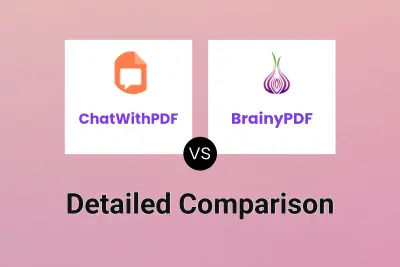
ChatWithPDF vs BrainyPDF Detailed comparison features, price
ComparisonView details → -
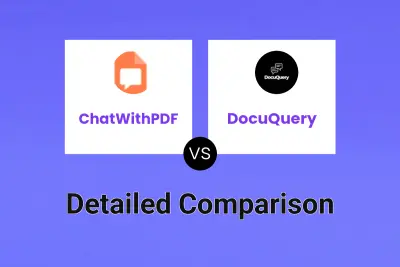
ChatWithPDF vs DocuQuery Detailed comparison features, price
ComparisonView details →
Didn't find tool you were looking for?