 ChatPDF
vs
ChatPDF
vs
 aiPDF
aiPDF
ChatPDF
ChatPDF is an AI-powered tool that allows users to interact with PDF documents, making it easy to summarize and ask questions about the content. It provides unlimited access to the Jenni AI Writer with ChatPDF Plus. Millions of students, researchers, and professionals use ChatPDF to instantly answer questions and understand research. The tool accepts PDFs in any language and can chat in any language, with answers containing references to their source in the original PDF document. ChatPDF is fast, easy, free, and secure, with files stored in a secure cloud storage and never shared.
aiPDF
aiPDF leverages advanced artificial intelligence to transform static documents into interactive knowledge bases. The platform enables users to upload PDFs, ebooks, reports, and academic papers for instant analysis, featuring natural language queries that extract specific information while maintaining contextual accuracy. Its proprietary verification system cross-references responses with original document content to ensure reliability.
The tool employs military-grade encryption for document security and supports collaborative workflows through multi-document analysis capabilities. Designed for both individual and professional use, it processes complex technical documents and lengthy texts with equal efficiency through optical character recognition (OCR) technology.
ChatPDF
Pricing
aiPDF
Pricing
ChatPDF
Features
- Summarize and answer questions for free.
- Unlimited access to the Jenni AI Writer with ChatPDF Plus.
- Accepts PDFs in any language and can chat in any language.
- Answers contain references to their source in the original PDF document.
- Fast, easy, free & secure file storage.
aiPDF
Features
- Multi-Document Analysis: Cross-reference information across multiple uploaded files
- Citation Tracking: Automatically generated source references for all responses
- OCR Processing: Extract text from scanned documents and images
- Conversational Interface: Natural language interaction with document content
- Security Protocols: Enterprise-grade encryption for uploaded materials
ChatPDF
Use cases
- For Students: Prepare for exams, get help with homework, and answer multiple choice questions.
- For Researchers: Access scientific papers, academic articles, and books, and get the information you need for your research.
- For Professionals: Use it for legal contracts, financial reports, manuals, and training material. Ask any question to any PDF and get insights fast.
aiPDF
Use cases
- Academic researchers analyzing multiple peer-reviewed papers
- Legal professionals extracting clauses from contracts
- Students summarizing textbook chapters
- Business analysts comparing financial reports
- Authors researching across multiple source materials
ChatPDF
FAQs
-
What is ChatPDF?
ChatPDF is an AI-powered tool that allows you to interact with PDF documents. You can easily summarize PDFs and ask questions about their content.What languages does ChatPDF support?
ChatPDF accepts PDFs in any language and can chat in any language.Is ChatPDF free?
ChatPDF offers both free and paid versions. The free version allows you to summarize and ask questions about your PDFs. ChatPDF Plus provides unlimited access to the Jenni AI Writer.How does ChatPDF ensure the security of my files?
ChatPDF stores your files in secure cloud storage. Your files are never shared with third parties.Can ChatPDF answer multiple-choice questions based on a PDF?
Yes, ChatPDF can answer multiple-choice questions and provide references to the source in the original PDF document.
aiPDF
FAQs
-
What document formats does aiPDF support?
Supports PDFs, ebooks, academic papers, and scanned documents through OCR technologyHow is my document data protected?
Uses military-grade encryption with automatic data purging based on subscription tierCan I permanently remove uploaded documents?
Users maintain full control over document deletion through the dashboard interfaceWhat's the maximum file size supported?
Supports documents up to 65MB in premium tiers with OCR capabilitiesCan I export AI-generated analyses?
All responses can be copied or exported in multiple formats including text and CSV
ChatPDF
Uptime Monitor
Average Uptime
100%
Average Response Time
158.6 ms
Last 30 Days
aiPDF
Uptime Monitor
Average Uptime
100%
Average Response Time
267.29 ms
Last 30 Days
ChatPDF
aiPDF
Related:
-

AiPdfs vs aiPDF Detailed comparison features, price
-
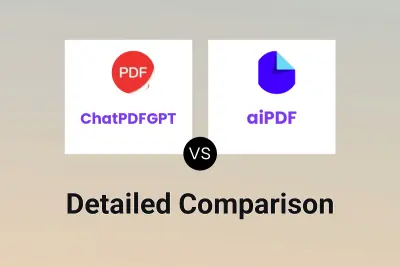
ChatPDFGPT vs aiPDF Detailed comparison features, price
-
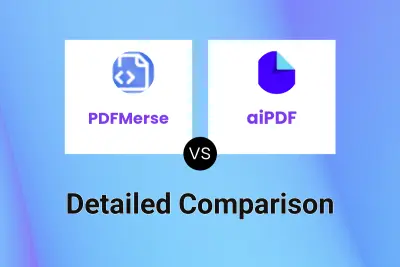
PDFMerse vs aiPDF Detailed comparison features, price
-
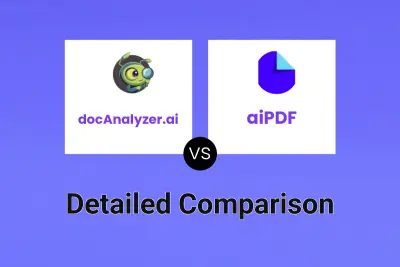
docAnalyzer.ai vs aiPDF Detailed comparison features, price
-
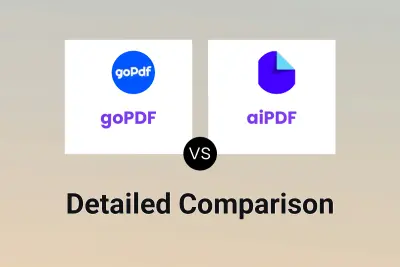
goPDF vs aiPDF Detailed comparison features, price
-

ChatPDF vs aiPDF Detailed comparison features, price
-

ChattyDocs vs aiPDF Detailed comparison features, price
-
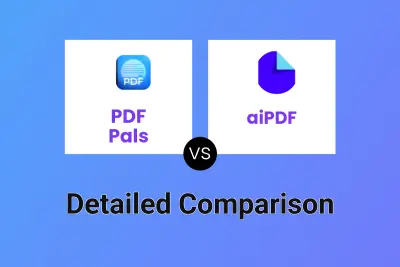
PDF Pals vs aiPDF Detailed comparison features, price