 Chatbase
VS
Chatbase
VS
 ChatFast
ChatFast
Chatbase
Chatbase empowers businesses to create sophisticated AI chatbots without coding expertise. The platform enables seamless data import from multiple sources, allowing organizations to train their chatbots with website content, files, and various data formats.
The solution offers comprehensive features including trustworthy answer generation with confidence scoring, lead capture capabilities, advanced analytics, and extensive customization options. With support for over 80 languages and integration with popular tools like Slack, WhatsApp, and Zapier, Chatbase ensures businesses can provide personalized customer interactions across multiple platforms.
ChatFast
ChatFast empowers businesses with a 24/7 AI Chatbot. This chatbot seamlessly integrates into existing workflows to provide instant customer support, generate leads, and manage appointment scheduling.
The platform supports various data sources, including plain text, PDFs, and website URLs, for training the chatbot. It also offers custom Q&A capabilities to guide responses and provides analytics on visitor interactions. ChatFast supports over 95 languages, ensuring effective communication with a global customer base.
Pricing
Chatbase Pricing
Chatbase offers Freemium pricing with plans starting from $19 per month .
ChatFast Pricing
ChatFast offers Freemium pricing with plans starting from $29 per month .
Features
Chatbase
- Trustworthy Answers: Confidence scoring and answer revision capabilities
- Data Integration: Multiple source importing and auto-retraining functionality
- Lead Generation: Customer data collection with personalized experiences
- Analytics Dashboard: Detailed insights into chatbot interactions
- Customization: Brand-matched appearance and behavior settings
- Multi-language Support: Compatible with 80+ languages
- Security: Secure servers with encryption and access control
- Integration Options: Compatible with Slack, WhatsApp, Zapier, and more
ChatFast
- Data Sources: Train your chatbot using plain text, PDFs, and website URLs.
- Multilingual Support: Understand and respond in over 95 languages.
- Custom Q&A: Guide the chatbot's answers to specific inquiries.
- Lead Capture: Collect visitor information (name, email, phone number).
- Analytics: Gain insights into customer interactions.
- API Access: Available for paid plans.
Use Cases
Chatbase Use Cases
- 24/7 Customer Support automation
- Lead generation and qualification
- Website visitor engagement
- Multi-platform chatbot deployment
- Knowledge base automation
- Customer data collection
ChatFast Use Cases
- Answering customer questions
- Capturing leads
- Scheduling appointments
- Providing 24/7 customer support
FAQs
Chatbase FAQs
-
How do message credits work?
Message credits are consumed for each interaction with your chatbot and are renewed monthly based on your subscription plan. -
How much data can I give one chatbot?
The data limit varies by plan, ranging from 400,000 characters on the free plan to 11,000,000 characters per chatbot on paid plans. -
How many users can use my chatbot?
There is no limit to the number of users who can interact with your chatbot when embedded on websites.
ChatFast FAQs
-
What formats of data I can use?
At the moment, ChatFast supports plain text, pdfs, website url. -
What languages does ChatFast support?
Chatbot can understand and help in 95+ different languages. When you ask a question, it will do its best to give you an answer in the language you asked, even if the text is written in a different language. -
Can I cancel my subscription?
Yes, you can cancel at any time by emailing us at support@chatfast.io.
Uptime Monitor
Uptime Monitor
Average Uptime
99.86%
Average Response Time
106.43 ms
Last 30 Days
Uptime Monitor
Average Uptime
99.85%
Average Response Time
106.46 ms
Last 30 Days
Chatbase
ChatFast
More Comparisons:
-
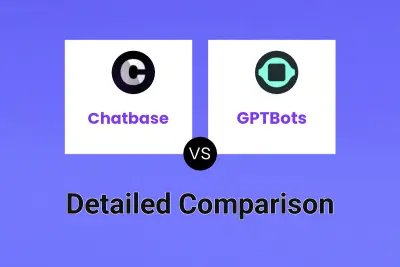
Chatbase vs GPTBots Detailed comparison features, price
ComparisonView details → -
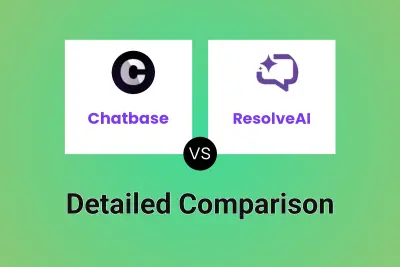
Chatbase vs ResolveAI Detailed comparison features, price
ComparisonView details → -

Support AI vs ChatFast Detailed comparison features, price
ComparisonView details → -

Supportbot Pro vs ChatFast Detailed comparison features, price
ComparisonView details → -

LiveChatAI vs ChatFast Detailed comparison features, price
ComparisonView details → -
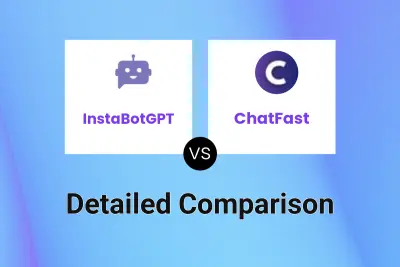
InstaBotGPT vs ChatFast Detailed comparison features, price
ComparisonView details → -
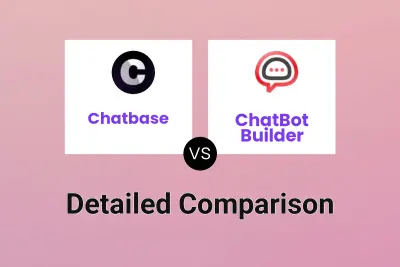
Chatbase vs ChatBot Builder Detailed comparison features, price
ComparisonView details → -

Chatbase vs ChatHelp AI Detailed comparison features, price
ComparisonView details →
Didn't find tool you were looking for?