 Chat Thing
vs
Chat Thing
vs
 ChatNode
ChatNode
Chat Thing
Chat Thing provides a comprehensive platform for creating sophisticated AI assistants that can be trained on custom content and deployed across multiple channels. The platform supports various data sources including Notion, websites, and YouTube, enabling businesses to create intelligent bots that can handle customer support, lead generation, and research tasks effectively.
The platform offers advanced features such as response guards to prevent hallucinations, multilingual support, rich responses with images and tables, and powerful analytics tools. With customizable UI elements, security measures, and integration capabilities through power-ups, Chat Thing enables organizations to create professional AI assistants that align with their brand identity while maintaining data privacy.
ChatNode
ChatNode is a comprehensive AI chatbot platform that empowers businesses to create sophisticated, context-aware virtual assistants. The platform combines advanced natural language processing with robust customization options, allowing organizations to train chatbots using their specific business data through multiple input methods including file uploads, URL scanning, and direct text input.
The solution stands out for its enterprise-grade security features, including AES-256 encryption, zero-retention data policy, and compliance with global standards like GDPR. With support for over 80 languages and seamless integration capabilities with popular tools like Slack, Zendesk, and Notion, ChatNode ensures businesses can deliver consistent, accurate automated support while maintaining brand identity.
Chat Thing
Pricing
ChatNode
Pricing
Chat Thing
Features
- Multi-channel Deployment: Deploy bots across website, Slack, Discord, WhatsApp, and Telegram
- Custom Data Training: Connect and train bots on Notion, websites, YouTube, and more
- Response Guards: AI-powered validation to prevent hallucinations
- Analytics Dashboard: Detailed bot usage analytics and conversation tracking
- Power-ups Integration: Connect with third-party services like Zapier
- Multilingual Support: Train in one language, respond in many
- Rich Responses: Support for images, links, and tables in responses
- Automated Sync: Keep bot knowledge current with auto-syncing data sources
ChatNode
Features
- Multiple Data Sources: Import and train from various file types and URLs
- Auto-Retrain: Automatic updates with latest data for continued accuracy
- Model Agnostic: Choice of multiple large language models
- 80+ Languages Support: Global communication capability
- Live Agent Handoff: Seamless transfer to human support
- Whitelabel Options: Custom branding and domain capabilities
- Security Features: AES-256 encryption and compliance standards
- Integration Support: Connect with tools like Slack, Zendesk, and Notion
Chat Thing
Use cases
- 24/7 Customer Support
- Internal Knowledge Management
- Lead Generation
- Community Management
- API Documentation Support
- Blog Content Assistant
- In-app User Guidance
- HR Query Management
ChatNode
Use cases
- 24/7 Customer Support
- Lead Generation and Qualification
- Employee Assistance and HR Support
- Knowledge Base Management
- Website Navigation Assistant
- Sales Inquiry Handling
- Training and Onboarding Support
Chat Thing
FAQs
-
What data sources can I connect to Chat Thing?
Chat Thing supports multiple data sources including websites, Notion, YouTube, RSS feeds, and various file types, with automatic syncing capabilities to keep information current.Which communication channels can I deploy my bot on?
Bots can be deployed on websites, Slack, Discord, WhatsApp, Telegram, and custom channels through API integration.What AI models does Chat Thing support?
Chat Thing supports various AI models including GPT-4, Claude, Gemini, and more, depending on the subscription plan.
ChatNode
FAQs
-
How long does it take to train a ChatNode chatbot?
The training process usually takes just a few minutes, depending on the amount and complexity of the data being processed.How do message credits work?
Each AI response costs a certain number of message credits based on the chosen model. Credits are renewed monthly on the 15th, with different models requiring different amounts of credits per response.Can I modify the chatbot's appearance?
Yes, you can customize the chatbot's appearance including colors, fonts, avatar, and welcome message through the Appearance tab in your dashboard.
Chat Thing
Uptime Monitor
Average Uptime
98.82%
Average Response Time
285.7 ms
Last 30 Days
ChatNode
Uptime Monitor
Average Uptime
100%
Average Response Time
287.57 ms
Last 30 Days
Chat Thing
ChatNode
Related:
-
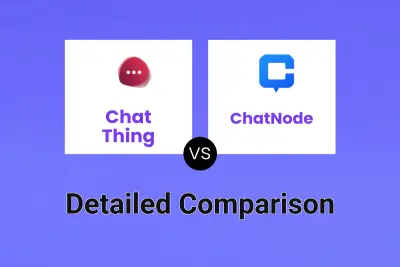
Chat Thing vs ChatNode Detailed comparison features, price
-

ChatInsight vs ChatNode Detailed comparison features, price
-
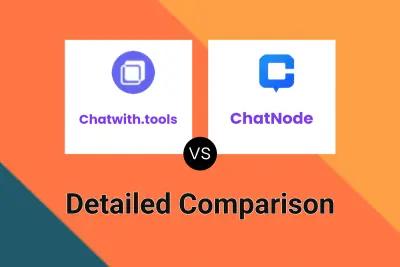
Chatwith.tools vs ChatNode Detailed comparison features, price
-
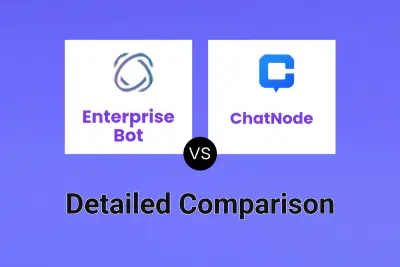
Enterprise Bot vs ChatNode Detailed comparison features, price
-
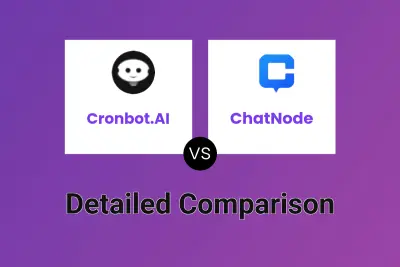
Cronbot.AI vs ChatNode Detailed comparison features, price