 CareerPen
VS
CareerPen
VS
 LinkedIn Job Tools
LinkedIn Job Tools
CareerPen
CareerPen is a browser extension designed to simplify the job application process. It leverages AI to automatically create personalized cover letters tailored to specific job advertisements. By analyzing the job requirements and a user's LinkedIn profile, CareerPen generates a cover letter that highlights relevant skills and experience.
This tool eliminates the need to manually craft individual cover letters, saving valuable time and effort. The extension integrates directly with LinkedIn, adding a button to each job post for quick cover letter generation. Users can also create cover letters for jobs outside of LinkedIn by pasting the job description into the CareerPen dashboard.
LinkedIn Job Tools
LinkedIn Job Tools helps users filter down to the jobs they actually want to apply for. Harness the power of AI to customize cover letters for each job, and get applications in the hands of a hiring manager more quickly.
The extension provides enhanced job filtering capabilities and AI-powered cover letter generation, streamlining the job search process on LinkedIn.
Pricing
CareerPen Pricing
CareerPen offers Pay Once pricing .
LinkedIn Job Tools Pricing
LinkedIn Job Tools offers Free pricing .
Features
CareerPen
- Personalized Cover Letters: Generates tailored cover letters by analyzing job descriptions and your LinkedIn profile.
- Fast Generation: Creates cover letters quickly, allowing users to apply for more jobs in less time.
- Easy LinkedIn Integration: Attaches a button to LinkedIn job posts for one-click cover letter generation.
- Job Posts Outside LinkedIn: Allows users to generate the cover letter by selecting and pasting the job post text to the dashboard.
- Secure and Open Source: Browser extension is secure and the code is open source.
LinkedIn Job Tools
- AI Cover Letter Generation: Automatically tailor your cover letter to each job.
- Enhanced Job Filters: Filter jobs more effectively to find the right opportunities.
Use Cases
CareerPen Use Cases
- Applying for jobs on LinkedIn.
- Applying for jobs on other platforms.
- Quickly generating multiple cover letters.
- Streamlining the job application process.
LinkedIn Job Tools Use Cases
- Quickly applying to multiple jobs on LinkedIn.
- Customizing cover letters for different job descriptions.
- Efficiently searching for relevant jobs using advanced filters.
FAQs
CareerPen FAQs
-
Will there be more features added?
We are currently working on a feature that will allow you to generate an answer to any HR survey questions which pop up during the LinkedIn 'Quick Apply' flow giving you possibility to send dozens of high quality applications per hour. -
Can I generate a cover letter for the job posts outside LinkedIn?
Yes, just select the job post text and right click. Or if you do not want to install an extension, you can use the dashboard and paste text there. -
Is it really writes cover letters from my name?
Pretty much! Before generating the cover letter, we first extract your professional data from your LinkedIn profile. We then combine that data with job post details to generate a cover letter that highlights your relevant skills and experience. The more information you have on your LinkedIn profile, the better the cover letter will be. -
What about my data?
We store only your public LinkedIn profile data to generate cover letters. Our browser extension is open source. We do not sell your data to anyone.
LinkedIn Job Tools FAQs
-
What is LinkedIn Job Tools?
It is a tool which Simplify your job application experience. Automatically tailor your cover letter to your job, and use advanced searching to find the right jobs for you. -
How do I get started?
Add the extension to your Chrome browser. -
How do the added filters interact with the regular LinkedIn filters?
The tool helps filter down to the jobs you actually want to apply for
Uptime Monitor
Uptime Monitor
Average Uptime
0%
Average Response Time
0 ms
Last 30 Days
Uptime Monitor
Average Uptime
100%
Average Response Time
329 ms
Last 30 Days
CareerPen
LinkedIn Job Tools
More Comparisons:
-

CareerPen vs Cover Letter AI Detailed comparison features, price
ComparisonView details → -
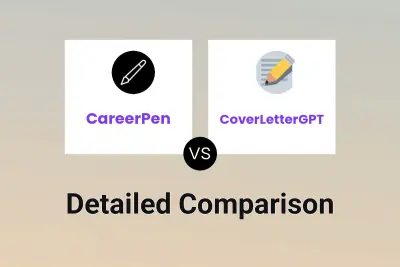
CareerPen vs CoverLetterGPT Detailed comparison features, price
ComparisonView details → -
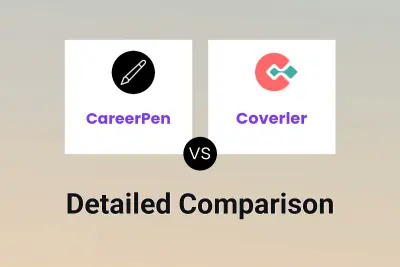
CareerPen vs Coverler Detailed comparison features, price
ComparisonView details → -

CareerPen vs LinkedIn Job Tools Detailed comparison features, price
ComparisonView details → -
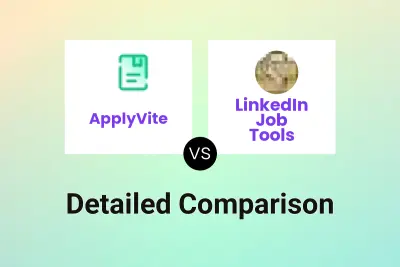
ApplyVite vs LinkedIn Job Tools Detailed comparison features, price
ComparisonView details → -

ApplyEngine.AI vs LinkedIn Job Tools Detailed comparison features, price
ComparisonView details → -

Easy Apply vs LinkedIn Job Tools Detailed comparison features, price
ComparisonView details → -

CareerPen vs AutoApplier Detailed comparison features, price
ComparisonView details →
Didn't find tool you were looking for?