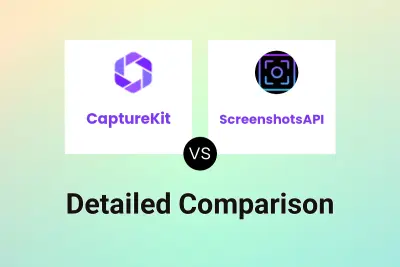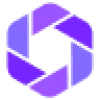 CaptureKit
VS
CaptureKit
VS
 ScreenshotsAPI
ScreenshotsAPI
CaptureKit
CaptureKit provides a powerful API specifically designed for developers needing reliable website screenshot automation and web data extraction. The service allows users to capture high-quality screenshots of entire webpages, including handling lazy-loaded content and infinite scrolling, with options to remove distractions like cookie banners and ads or hide specific elements using CSS selectors for cleaner results. Users gain full control over the screenshot process, enabling customization of viewport size, dark mode simulation, loading behavior, and output formats such as PNG, WebP, JPEG, or PDF, with an option to automatically upload captures to Amazon S3.
Beyond screenshots, CaptureKit facilitates comprehensive web page analysis. The API enables the retrieval of raw HTML, extraction of all internal and external links, and parsing of crucial metadata like page titles, descriptions, OpenGraph, and Schema data. Additionally, it incorporates AI capabilities to generate concise and meaningful summaries of webpage content, streamlining the process of understanding and utilizing web information efficiently. Integrations with popular no-code platforms like Zapier, n8n, and Make are also supported, broadening its accessibility for various automation workflows.
ScreenshotsAPI
ScreenshotsAPI provides a streamlined solution for developers and businesses needing to generate website screenshots programmatically. This tool offers an API that simplifies the process of capturing high-quality, pixel-perfect images of web pages without requiring complex browser setups. It is designed to produce clean visuals by automatically removing common website distractions.
The service allows for significant customization, enabling users to tailor screenshots to specific needs. Options include adjusting dimensions, activating dark mode, hiding specific page elements, or even executing custom JavaScript and CSS. ScreenshotsAPI supports features like full-page captures with lazy loading handling and optimization for high-resolution displays, ensuring versatile and professional results suitable for various applications like documentation, testing, and visual content creation.
Pricing
CaptureKit Pricing
CaptureKit offers Freemium pricing with plans starting from $7 per month .
ScreenshotsAPI Pricing
ScreenshotsAPI offers Freemium pricing .
Features
CaptureKit
- Automated Website Screenshots: Capture high-quality screenshots via API.
- Full-Page Capture: Handles lazy-loading and infinite scrolling.
- Distraction Removal: Option to block cookie banners and ads.
- Element Hiding: Hide specific elements using CSS selectors.
- Customization Options: Control viewport size, dark mode, loading behavior.
- Multiple Output Formats: Export as PNG, WebP, JPEG, or PDF.
- S3 Upload: Automatically upload screenshots to Amazon S3.
- HTML Extraction: Retrieve raw HTML of any page.
- Link Scraper: Extract all internal and external links.
- Metadata Parser: Fetch page title, description, OpenGraph & Schema data.
- AI Summarization: Generate concise page summaries using AI.
- No-Code Integrations: Connect with Zapier, n8n, Make, etc.
ScreenshotsAPI
- Clean Screenshot Capture: Automatically removes unwanted elements like banners, pop-ups, ads, and chat widgets.
- Smart Blocking System: Intelligently blocks GDPR notices, cookie banners, and other pop-ups.
- Effortless Ad Removal: Blocks ads automatically with just one parameter.
- Customization Options: Supports dark mode, reduced animations, hiding/clicking elements, and custom JavaScript/CSS injection.
- High-Quality Output: Generates sharp, pixel-perfect screenshots optimized for Retina displays.
- Flexible Sizing: Allows custom dimensions or popular device presets.
- Full-Page Screenshots: Captures entire pages, handling scrolling and lazy loading.
- API Access: Enables programmatic generation and integration into workflows.
Use Cases
CaptureKit Use Cases
- Automating website screenshots for workflows
- Extracting structured web page data
- Generating AI-powered page summaries
- AI Page Analysis
- SEO Tracking
- Price Monitoring
- Data Extraction
- Web Archiving
- Marketing Content creation support
- UI Testing
- Email Previews generation
ScreenshotsAPI Use Cases
- Automating screenshot generation for software documentation.
- Integrating visual testing into CI/CD pipelines.
- Creating website previews for marketing materials.
- Monitoring website appearance and detecting visual errors.
- Archiving website snapshots over time.
- Generating multilingual website previews for global clients.
- Tracking competitor pricing or website changes visually.
- Automating visual content creation for blogs or social media.
CaptureKit
ScreenshotsAPI
More Comparisons:
Didn't find tool you were looking for?