 CaptionCreator
VS
CaptionCreator
VS
 DubTitles
DubTitles
CaptionCreator
CaptionCreator is an innovative AI-powered platform designed to streamline the process of generating subtitles and text for audio and video content. With support for over 50 languages, this tool offers both transcription and translation services, allowing users to create accurate subtitles or plain text output in minutes.
The platform boasts advanced features such as support for noisy audio, multilingual content, and diverse accents, ensuring high-quality results across various scenarios. CaptionCreator's efficiency is demonstrated by its ability to process videos of any length in under 3 minutes, making it an invaluable asset for content creators, businesses, and individuals seeking quick and accurate subtitle generation.
DubTitles
DubTitles is an advanced AI-powered subtitle generation platform that transforms video and audio content into accurate, contextual subtitles. The platform leverages sophisticated artificial intelligence to understand various nuances, dialects, and colloquialisms, ensuring precise transcription and translation across more than 50 languages.
The tool specializes in creating SEO-enhanced subtitles that not only make content accessible but also improve video discoverability through search engines. Its streamlined process allows users to simply paste a YouTube URL or upload an audio file, select their desired languages, and receive professionally generated subtitles.
Pricing
CaptionCreator Pricing
CaptionCreator offers Usage Based pricing .
DubTitles Pricing
DubTitles offers Usage Based pricing with plans starting from $10 per month .
Features
CaptionCreator
- Automatic Transcription: Transcribe audio/video to subtitles or text in 50+ languages
- English Translation: Translate audio/video to English subtitles or text from 50+ languages
- Rapid Processing: Generate results for any length video in under 3 minutes
- Noisy Audio Support: Accurately transcribe or translate audio recorded in noisy environments
- Multilingual Content Handling: Process videos with speakers using different languages
- Accent Recognition: Seamlessly work with diverse accents within the same language
DubTitles
- AI-Driven Accuracy: Advanced AI processing for precise and contextually accurate subtitles
- Universal Language Support: Coverage of 50+ languages including major global languages
- SEO Enhancement: Subtitles optimized for search engine visibility
- Simple Upload Process: Direct YouTube URL paste or audio file upload capability
- Flexible Processing: Handles both video and podcast content
Use Cases
CaptionCreator Use Cases
- Content creators generating subtitles for videos
- Translating foreign language content to English
- Transcribing interviews or podcasts
- Creating accessible content for hearing-impaired audiences
- Generating text transcripts from audio recordings
- Translating multilingual video content
DubTitles Use Cases
- YouTube content localization
- Podcast transcription
- Multi-language video subtitling
- Content accessibility improvement
- International audience reach expansion
- SEO optimization for video content
- Educational content translation
FAQs
CaptionCreator FAQs
-
How many credits do I need per minute of video?
1 credit is required for 1 minute of transcription or translation. -
What is the maximum file size and supported file types?
The maximum file size is 2GB, and all common video and audio filetypes are supported. -
Can I use the service without creating an account?
Yes, you can use it for free without an account, but you're limited to 3 files per day, each less than 5 minutes long. -
What happens if my account is inactive?
Inactive accounts will be deleted after 365 days, along with any remaining credits. -
Is there a money-back guarantee?
Yes, CaptionCreator offers a 30-day money-back guarantee with no questions asked.
DubTitles FAQs
-
How much does it cost to generate subtitles?
The service costs $10 for 100 credits, where 1 credit equals 1 minute of video content. -
What file formats are supported?
The tool supports YouTube video links and audio file uploads. -
How many languages are supported?
DubTitles supports over 50 languages, including major global languages and regional dialects. -
How accurate are the generated subtitles?
The tool uses advanced AI technology to ensure high accuracy, including understanding of nuances, dialects, and colloquialisms. -
Can I use this for both videos and podcasts?
Yes, the tool works with both YouTube videos and podcast audio files.
Uptime Monitor
Uptime Monitor
Average Uptime
99.57%
Average Response Time
135.4 ms
Last 30 Days
Uptime Monitor
Average Uptime
0%
Average Response Time
0 ms
Last 30 Days
CaptionCreator
DubTitles
More Comparisons:
-
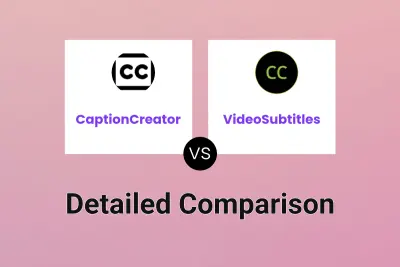
CaptionCreator vs VideoSubtitles Detailed comparison features, price
ComparisonView details → -

CaptionCreator vs EasySub Detailed comparison features, price
ComparisonView details → -
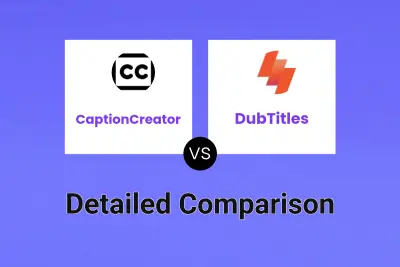
CaptionCreator vs DubTitles Detailed comparison features, price
ComparisonView details → -

SubtitleBee vs DubTitles Detailed comparison features, price
ComparisonView details → -
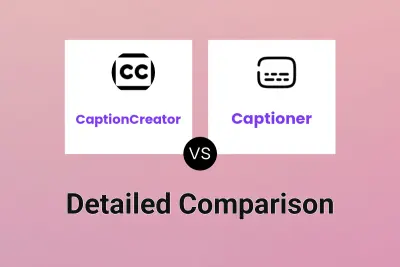
CaptionCreator vs Captioner Detailed comparison features, price
ComparisonView details → -
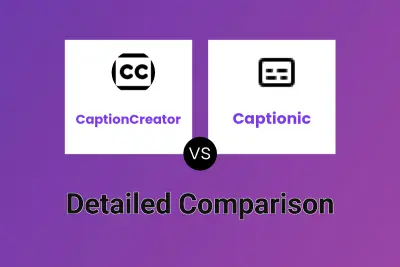
CaptionCreator vs Captionic Detailed comparison features, price
ComparisonView details → -

CaptionCreator vs SubtitleGen Detailed comparison features, price
ComparisonView details → -
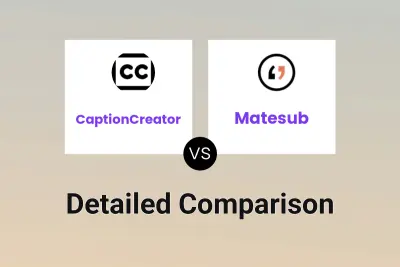
CaptionCreator vs Matesub Detailed comparison features, price
ComparisonView details →
Didn't find tool you were looking for?