 Bulk Image Generation
VS
Bulk Image Generation
VS
 Flux Tools
Flux Tools
Bulk Image Generation
This platform leverages advanced AI technology, specifically the Flux 1.1 model, to facilitate the rapid generation of up to 100 images in parallel within approximately 15 seconds. It simplifies prompt engineering, allowing users to describe their desired output and letting the AI manage the prompts and styles, and it offers bulk editing capabilities like face swapping and background removal.
The service includes a variety of free professional tools for image generation, prompt engineering, and batch processing. This encompasses an aspect ratio calculator, AI prompt generator, bulk image resizer, and image-to-prompt converter, helping users to further refine and adapt their AI generated images.
Flux Tools
Flux Tools provides a comprehensive suite of AI-powered image processing capabilities. These tools are designed for professional-grade image generation and editing, catering to a wide range of artistic styles from photorealistic to abstract.
The platform includes a variety of specialized tools like the AI Image Generator, AI Image Background Remover, AI Image Enhancer and AI Logo Generator, suitable for diverse image processing needs.
Pricing
Bulk Image Generation Pricing
Bulk Image Generation offers Paid pricing with plans starting from $15 per month .
Flux Tools Pricing
Flux Tools offers Pay Once pricing .
Features
Bulk Image Generation
- Batch Generation: Generate up to 100 images in parallel in 15 seconds.
- No Prompt Engineering Needed: Describe your goal and let AI handle prompts & styles.
- Bulk Editing: Swap faces, remove backgrounds, and enhance images in bulk.
- Aspect Ratio Calculator: Optimize dimensions for Midjourney, DALL-E, Stable Diffusion & Flux.
- AI Prompt Generator: Create perfect prompts for Flux 1.1, MidJourney & DALL·E.
- Bulk Image Resizer: Resize up to 100 images instantly while maintaining quality.
- Image to Prompt: Convert images to detailed AI art prompts.
Flux Tools
- AI Image Generator: Creates images in a wide range of styles, from photorealistic to abstract, across various models (Schnell, Dev, Pro, 1.1 Pro Ultra, and flux lora).
- AI Image Background Remover: Removes backgrounds from images.
- AI Image Enhancer: Enhances the quality of images.
- AI Logo Generator: Generates logos.
- Flux AI Prompt Generator: Assists in creating prompts for image generation.
Use Cases
Bulk Image Generation Use Cases
- AI Photography & Art
- Game Design
- Coloring Pages
- Bulk Face Swap
- Social Media Ads
- Product Photography
- App Icons
- Pet Illustrations
- Historical Illustrations
- Logo Generation
- Educational Content
Flux Tools Use Cases
- Creating diverse artistic images for digital art.
- Removing backgrounds from photos for product displays.
- Enhancing image quality for professional photography.
- Generating custom logos for businesses.
- Generating different styles of an images
Uptime Monitor
Uptime Monitor
Average Uptime
100%
Average Response Time
849.4 ms
Last 30 Days
Uptime Monitor
Average Uptime
96.79%
Average Response Time
303.83 ms
Last 30 Days
Bulk Image Generation
Flux Tools
More Comparisons:
-

Flux AI Lab vs Flux Tools Detailed comparison features, price
ComparisonView details → -
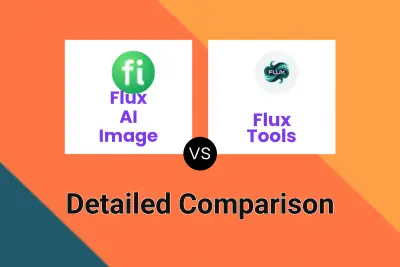
Flux AI Image vs Flux Tools Detailed comparison features, price
ComparisonView details → -

fluxai.pro vs Flux Tools Detailed comparison features, price
ComparisonView details → -
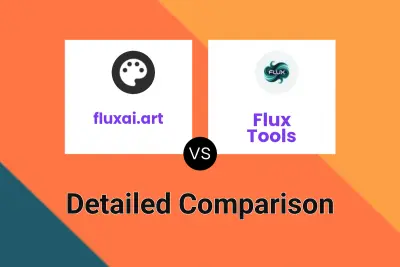
fluxai.art vs Flux Tools Detailed comparison features, price
ComparisonView details → -

Flux 1 AI vs Flux Tools Detailed comparison features, price
ComparisonView details → -
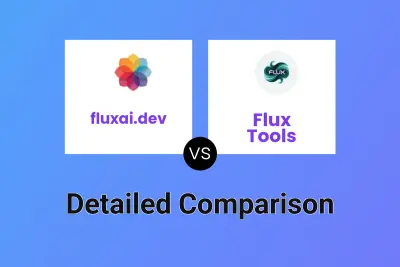
fluxai.dev vs Flux Tools Detailed comparison features, price
ComparisonView details → -

flux1ai.com vs Flux Tools Detailed comparison features, price
ComparisonView details → -

FastFlux AI vs Flux Tools Detailed comparison features, price
ComparisonView details →
Didn't find tool you were looking for?