 BuildChatbot.ai
VS
BuildChatbot.ai
VS
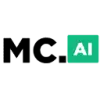 MyChatbots.AI
MyChatbots.AI
BuildChatbot.ai
BuildChatbot.ai is a comprehensive chatbot building platform that enables businesses and organizations to create and deploy AI-powered conversational agents. The platform offers various features for chatbot customization, training, and integration with popular tools like Zapier and Slack.
The service provides solutions for multiple use cases including customer support automation, internal company assistance, educational support, and marketing automation. Users can personalize their chatbots, manage customer chat history, and enable live agent support when needed.
MyChatbots.AI
MyChatbots.AI is a platform that empowers users to create, train, and deploy AI-powered chatbots. Users can train the chatbots on their own data, ensuring relevant and personalized interactions. This eliminates generic responses and improves communication quality.
The platform offers features such as managing files for training, searching past conversations, and saving frequently used prompts. MyChatbots.AI provides a simple, streamlined process, enabling users to integrate a custom chatbot onto their website with just a single line of JavaScript code.
Pricing
BuildChatbot.ai Pricing
BuildChatbot.ai offers Freemium pricing .
MyChatbots.AI Pricing
MyChatbots.AI offers Paid pricing with plans starting from $9 per month .
Features
BuildChatbot.ai
- Chatbot Customization: Personalize chatbot appearance and behavior
- Training Interface: Train chatbots with custom knowledge
- Integration Support: Connect with Zapier and Slack
- Chat History: View and manage customer conversations
- Live Agent Support: Enable human takeover when needed
- Multi-purpose Solutions: Support for various business needs
MyChatbots.AI
- Intelligent AI Chatbots: Create and customize AI-powered Chatbots to suit your unique needs.
- Train on Your Data: Upload your data to train AI Chatbots for endless possibilities.
- Embed On Your Site: Add your custom chatbot to your website(s) with just one line of code.
- Advanced Conversations: Engage in seamless conversations with your AI Chatbots for enhanced productivity.
- Comprehensive Messaging: Communicate effectively with AI Chatbots using a robust messaging system.
- Efficient File Management: Upload and manage files to train your AI Chatbots, optimizing their performance.
Use Cases
BuildChatbot.ai Use Cases
- Customer support automation
- Internal company assistance
- Educational support systems
- Marketing automation
- User data collection
- Customer service enhancement
MyChatbots.AI Use Cases
- Chatbot For Museums And Exhibitions
- Chatbot For Language Translation
- Chatbot For Mental Wellness
- Chatbot For Wedding Planning
- Chatbot For Parenting Tips
- Chatbot For Energy Management
- Chatbot For Home Automation
- Chatbot For Hiking Enthusiasts
- Chatbot For Mental Health Support
- Chatbot For Remote Tech Support
FAQs
BuildChatbot.ai FAQs
-
What payment methods do you accept?
The platform accepts online payments through major credit cards, debit cards, and bank transfers. -
Are there any discounts available for long-term subscriptions?
Yes, annual packages are available at a 20% discount compared to monthly plans. -
Is there a free trial or demo available?
Yes, there is a free plan with basic features including one chatbot, 6 chats per month, and a 10,000 character limit. -
Can I cancel or upgrade my subscription plan?
Yes, users can cancel or upgrade their subscription plan through their account settings or by contacting customer support.
MyChatbots.AI FAQs
-
What is MyChatbots.AI?
MyChatbots.AI is an AI Chatbot tool that helps you create, train, and chat with smart AI Chatbots using your own data. It can be used for both personal and business purposes. -
Can I add MyChatbots.AI to my site?
Yes, you can easily add MyChatbots.AI to your website using our Chatbot Widget feature. After creating your chatbot, simply go to your settings, select widgets, and customize your chatbot’s appearance. Then, copy the provided one-line JavaScript embed tag and paste it into your website’s code. MyChatbots.AI handles the rest, ensuring your AI chatbot for customer service is seamlessly integrated into your site. -
What types of data can I use to train my AI Chatbots?
You can upload a variety of file formats, including .c, .cs, .cpp, .doc, .docx, .html, .java, .json, .md, .pdf, .php, .pptx, .py, .rb, .tex, .txt, .css, .js, .sh, .ts. The supported text/MIME types must be encoded in utf-8, utf-16, or ascii. -
Can I chat with multiple AI Chatbots?
Yes, depending on the plan you choose, you can create and chat with multiple AI Chatbots. Our Pro plan allows up to 10 AI Chatbots, while the Launch Deal provides unlimited AI Chatbots. -
Is there a refund policy?
Yes, we offer a 30-day money-back guarantee. If you’re not satisfied with MyChatbots.AI within the first 30 days, you can request a full refund.
Uptime Monitor
Uptime Monitor
Average Uptime
99.72%
Average Response Time
375.7 ms
Last 30 Days
Uptime Monitor
Average Uptime
99.85%
Average Response Time
236.89 ms
Last 30 Days
BuildChatbot.ai
MyChatbots.AI
More Comparisons:
-
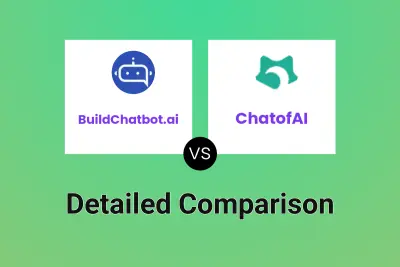
BuildChatbot.ai vs ChatofAI Detailed comparison features, price
ComparisonView details → -
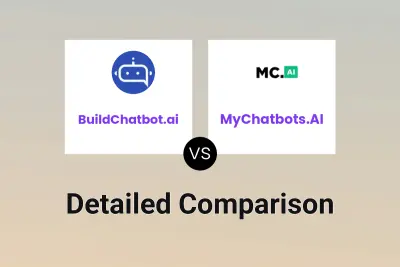
BuildChatbot.ai vs MyChatbots.AI Detailed comparison features, price
ComparisonView details → -
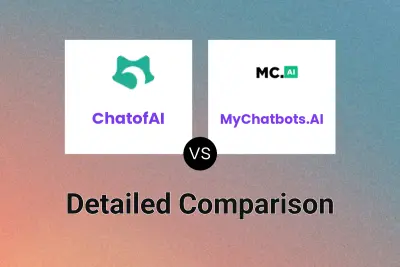
ChatofAI vs MyChatbots.AI Detailed comparison features, price
ComparisonView details → -
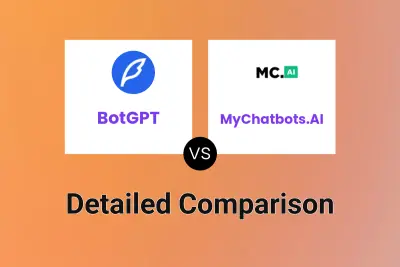
BotGPT vs MyChatbots.AI Detailed comparison features, price
ComparisonView details → -
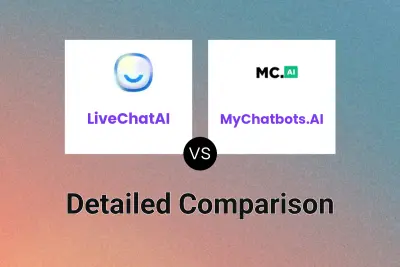
LiveChatAI vs MyChatbots.AI Detailed comparison features, price
ComparisonView details → -

BuildChatbot.ai vs AI Bot Detailed comparison features, price
ComparisonView details → -

BuildChatbot.ai vs ChatPuma Detailed comparison features, price
ComparisonView details → -

BuildChatbot.ai vs ChatHelp AI Detailed comparison features, price
ComparisonView details →
Didn't find tool you were looking for?