 BoltAI
VS
BoltAI
VS
 InfinipilotAI
InfinipilotAI
BoltAI
BoltAI is a versatile tool designed to enhance productivity across a wide range of professions. It seamlessly integrates top AI services and local models within a single native macOS application.
With BoltAI, users can leverage powerful AI capabilities for tasks like writing, coding, and content generation. It offers features like custom AI assistants, a prompt library, and secure key storage. The application is designed for optimal performance on macOS, providing a streamlined experience without the overhead of typical Electron apps.
InfinipilotAI
InfinipilotAI is a productivity-enhancing application designed for macOS. It integrates seamlessly with any macOS app, providing AI-powered assistance to streamline your workflow.
The tool offers a range of features, including AI-driven autocomplete, style and grammar fixes, and multi-language translation. It prioritizes user privacy, with options to use local language models, ensuring that data remains on the user's device. Additionally, InfinipilotAI provides accessibility features like text-to-speech and speech-to-text.
Pricing
BoltAI Pricing
BoltAI offers Pay Once pricing .
InfinipilotAI Pricing
InfinipilotAI offers Pay Once pricing .
Features
BoltAI
- Intuitive Chat UI: Engage with AI models through a user-friendly chat interface.
- Powerful AI Commands: Execute specific instructions to tailor the AI's responses.
- AI Inline: Access AI assistance directly within your current application.
- Custom AI Assistants: Tailor the AI's behavior to suit specific tasks or roles.
- Prompt Library: Leverage pre-built prompts for optimal AI interaction.
- Secure Key Storage: API keys are securely managed within the Apple Keychain.
- Automatic Data Redaction: Sensitive information is automatically redacted for enhanced privacy.
InfinipilotAI
- AI-driven Autocomplete: Intelligent text prediction and completion.
- Presets to improve writing: Pre-configured prompts for style, grammar, tone, and clarity.
- Translate: AI-assisted language translation between multiple languages.
- Ask anything to AI: AI-powered question answering for any topic.
- Privacy first: Option to use local language models for enhanced data privacy.
- Accessibility: Text-to-speech and speech-to-text features.
Use Cases
BoltAI Use Cases
- Coding assistance within an IDE.
- Generating high-quality content for blogs and marketing.
- Learning and research assistance for students.
- Enhancing productivity for various professional tasks.
- Streamlining business operations, including writing and support message handling.
InfinipilotAI Use Cases
- Enhancing writing quality in any macOS application.
- Quickly translating text between multiple languages.
- Getting AI-powered answers to questions within the macOS environment.
- Improving productivity with autocomplete suggestions in various apps.
- Replying to messages quickly on Slack with AI assistance.
- Ensuring data privacy by using local language models.
FAQs
BoltAI FAQs
-
Is BoltAI available on Windows or Linux?
At this time, BoltAI is exclusively available for Mac. We are always evaluating the needs of our users, so we may consider expanding to other platforms like Windows or Linux in the future. Stay tuned for updates. -
Is my data protected?
BoltAI operates locally on your device, and no user input or prompts are stored or sent to us. Your OpenAI API key is securely stored in the Apple Keychain, which adheres to industry standard encryption methods.All data is kept locally on your machine, ensuring your privacy and peace of mind.We use Simple Analytics to collect anonymous performance data. You can disable this easily in Settings > Advanced > Privacy.Moreover, BoltAI includes a built-in data detection feature that automatically redacts sensitive data such as email addresses, phone numbers, and credit card numbers. -
Can I create a custom AI Assistant?
Yes, BoltAI provides the functionality to create your own custom AI Assistants. This feature allows you to adjust various parameters to modify the AI's behavior and responses according to your specific needs. Whether you need a creative brainstorming partner or a technical coding aide, you can tailor your AI Assistant to enhance your productivity and creativity. You can read more here: [Getting Started Guide](https://boltai.com/resources) -
What are the requirements to use BoltAI?
1. A macOS device. BoltAI is currently exclusive to macOS and is compatible with macOS 12.0+2. An OpenAI API key. BoltAI operates by connecting to OpenAI's GPT technology, and for this, you'll need your own OpenAI API key. You can obtain this by signing up on OpenAI's website.3. Internet connection. As BoltAI communicates with OpenAI's servers to generate responses, a stable internet connection is required for smooth operation. -
Can I use this with my ChatGPT Plus subscription?
Currently, BoltAI requires you to have your own OpenAI API key to operate. The ChatGPT Plus subscription is separate and managed by OpenAI, it does not provide an API key that you can use with BoltAI. Please visit OpenAI's website for more details on how to obtain an API key.
InfinipilotAI FAQs
-
Which AI providers are supported?
InfinipilotAI supports all models currently supported by OpenAI (GPT-4o, GPT-4o Mini, GPT-4 Turbo, GPT-4, GPT-3.5 Turbo), Claude (Opus, Sonnet, Haiku), Gemini (Gemini Pro), and what Ollama supports on a local machine, plus any new models that will be added in the future. -
What is context window limit?
OpenAI models support up to 8K, 16K, or 32K tokens (approximately 12, 24, or 48 pages). For larger documents, Anthropic Claude models support up to 100K tokens (around 175 pages). -
Is there an education or non-profit discount?
Yes, we offer a 30% discount for students and non-profit organizations. To apply, please contact us at support@infinipilot.ai with a document that proves active enrollment in university courses or non-profit status. -
What is your refund policy?
We offer a 14-day money-back guarantee, no questions asked. -
How does license work?
When you purchase an InfinipilotAI license, you can use it indefinitely without any additional fees. Each license is tied to a single device but can be transferred to another, deactivating the original device automatically. You’ll also receive unlimited app updates, ensuring you always have the latest features and improvements.
Uptime Monitor
Uptime Monitor
Average Uptime
100%
Average Response Time
134.3 ms
Last 30 Days
Uptime Monitor
Average Uptime
100%
Average Response Time
361.83 ms
Last 30 Days
BoltAI
InfinipilotAI
More Comparisons:
-

Fixkey vs InfinipilotAI Detailed comparison features, price
ComparisonView details → -

Haye AI vs InfinipilotAI Detailed comparison features, price
ComparisonView details → -
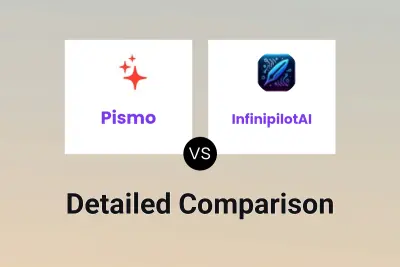
Pismo vs InfinipilotAI Detailed comparison features, price
ComparisonView details → -

BoltAI vs InfinipilotAI Detailed comparison features, price
ComparisonView details → -

Macaify vs InfinipilotAI Detailed comparison features, price
ComparisonView details → -

Succeed AI vs InfinipilotAI Detailed comparison features, price
ComparisonView details →
Didn't find tool you were looking for?