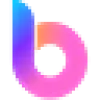 Boardmix
VS
Boardmix
VS
 WhiteboardTeam
WhiteboardTeam
Boardmix
Boardmix is an online whiteboard platform designed to enhance team collaboration and productivity. It offers a versatile digital canvas where teams can brainstorm, map out ideas, create diagrams, and manage projects in real-time.
Integrating AI technology, Boardmix provides tools that streamline workflows. With features designed to facilitate everything from strategic planning to agile workflows, this tool supports diverse team needs, including project management, sales, marketing, IT, and UX/design. The platform supports large-scale collaboration, allowing up to 500 users to interact simultaneously.
WhiteboardTeam
WhiteboardTeam offers an easy-to-use, browser-based digital whiteboard that empowers users to collaborate in real time from anywhere. Designed to break geographical barriers, it supports unlimited team members working simultaneously, making it ideal for professionals, educators, consultants, and students. Its range of features such as built-in comments, templates, and extensible tools like chat and timer enhance team productivity and creative brainstorming sessions.
With no registration or installation required, users can immediately start visualizing ideas, planning projects, and conducting interactive lessons. Whether facilitating meetings, workshops, or remote education, WhiteboardTeam provides an innovative space for teams of all sizes to collaborate, communicate, and achieve their goals more effectively.
Pricing
Boardmix Pricing
Boardmix offers Freemium pricing with plans starting from $5 per month .
WhiteboardTeam Pricing
WhiteboardTeam offers Free pricing .
Features
Boardmix
- AI Whiteboard: Simplifies brainstorming and data analysis.
- AI Presentation: Create AI powered presentations.
- AI Flowchart: Build flowcharts.
- AI Mind Map: Organize ideas into various layouts.
- Real-time Collaboration: Allows up to 500 users to collaborate simultaneously.
- Integrated Tools: Seamlessly connects with other tools to enhance workflow efficiency.
WhiteboardTeam
- Real-Time Collaboration: Work seamlessly with multiple users simultaneously on the same whiteboard.
- Unlimited Members: Invite and collaborate with as many participants as needed.
- No Installation: Access directly from a web browser without software downloads.
- Comments: Leave feedback, discuss ideas, and engage within the shared space.
- Extensions: Enhance whiteboard functionality with chat, timer, emojis, and more.
- Templates: Utilize ready-to-use designs for project planning, education, and productivity.
Use Cases
Boardmix Use Cases
- Team Brainstorming
- Project Planning
- Strategic Planning
- Agile Workflows
- Meetings and Workshops
- Diagramming and Mapping
- Customer Journey Mapping
WhiteboardTeam Use Cases
- Project planning and team strategy development
- Brainstorming and idea organization in collaborative sessions
- Remote education, tutoring, and student engagement
- Running meetings, workshops, and virtual events
- Facilitating agile, product, or HR management tasks
- Providing feedback and discussions in distributed teams
FAQs
Boardmix FAQs
-
Which payment method do you accept?
We accept all major credit cards, PayPal, online wallets, and other payment methods that resonate with your locality. All payments are securely processed by our partner, 2Checkout (Verifone). -
How can I stop subscription payments (cancel automatic renewal)?
You can stop automatic renewals anytime by unsubscribing in your workspace settings or by logging into your 2CO myAccount and disabling the automatic license renewal option. -
What happens after I cancel my subscription?
After canceling, all team admins will receive an email notifying them that the subscription is about to expire. Once the subscription expires, all whiteboards within your Boardmix team will be locked in read-only mode, and you will be downgraded to the free plan. -
How to apply for a refund?
Normally Boardmix does not offer refunds for its monthly subscription services once the billing period has started. For any other inquiry, please contact us and fill in the form with necessary information. You can read our refund policy for more details. -
How to reactivate my subscription?
If you change your mind after canceling, you can reactivate your subscription in the "Team Infomation" tab under "Team Settings". Once your subscription benefits expire, you will need to start a new subscription.
WhiteboardTeam FAQs
-
Is it necessary to register to use WhiteboardTeam?
No, WhiteboardTeam can be used without registration or login. -
How many members can collaborate on a single board?
There is no limit to the number of members who can join and collaborate on a board. -
Can WhiteboardTeam be accessed from any device?
Yes, it can be accessed from any web browser without needing to install software.
Uptime Monitor
Uptime Monitor
Average Uptime
100%
Average Response Time
260.11 ms
Last 30 Days
Uptime Monitor
Average Uptime
98.99%
Average Response Time
1441.72 ms
Last 30 Days
Boardmix
WhiteboardTeam
More Comparisons:
Didn't find tool you were looking for?


