 BlipCut
vs
BlipCut
vs
 wisecut.ai
wisecut.ai
BlipCut
BlipCut is a comprehensive AI-powered video translation platform that enables content creators to translate videos across 130+ languages with high accuracy and efficiency. The platform combines advanced speaker recognition technology with AI-driven translation capabilities to deliver professional-quality video localization services.
The platform stands out for its ability to maintain the original speaker's voice through AI voice cloning technology, while providing batch processing capabilities for multiple videos simultaneously. With features like automatic subtitle generation, voice cloning, and multi-speaker recognition, BlipCut offers a cost-effective solution for global content distribution.
wisecut.ai
Wisecut leverages advanced AI technology to revolutionize the video editing process, making it accessible and efficient for content creators of all skill levels. The platform automatically detects highlights, removes silence, and generates engaging clips while maintaining professional quality.
Through its innovative storyboard-based editing system, users can manipulate video content by simply rearranging text and scenes, eliminating the need for complex timeline editing or technical expertise. The system incorporates smart features such as automatic background music adaptation, AI-powered audio ducking, and multi-language caption generation.
BlipCut
Pricing
wisecut.ai
Pricing
BlipCut
Features
- Batch Translation: Process multiple videos simultaneously across 130+ languages
- Voice Cloning: Maintain original speaker voices in translated content
- Multi-Speaker Recognition: Accurately identify and translate multiple speakers
- AI Subtitle Generation: Automatically create and translate subtitles
- Source Language Detection: Automatic recognition of input language
- Video Dubbing: AI-powered dubbing with natural-sounding voices
- Clip Maker: Convert long videos into short-form content
- YouTube Integration: Direct translation from YouTube links
wisecut.ai
Features
- AI Highlight Detection: Automatically identifies viral-worthy content segments
- Storyboard Editing: Text-based video editing without complex timelines
- Smart Music Integration: Automatic song selection and audio ducking
- Auto Captions: Generate and customize subtitles with AI assistance
- Silence Removal: Automatically detects and removes silent pauses
- Multi-language Support: Translation capabilities for global reach
- Facial Recognition: Auto punch-in and ratio conversion features
- Studio Voice: Enhanced audio processing capabilities
BlipCut
Use cases
- Marketing video localization
- Social media content translation
- Educational content adaptation
- Film and movie translation
- Podcast localization
- Healthcare material translation
- News content globalization
- Gaming content translation
wisecut.ai
Use cases
- Creating social media clips from long-form content
- Generating testimonial videos for businesses
- Producing multilingual content for global audiences
- Streamlining content creation for video streamers
- Creating engagement-optimized short-form videos
- Professional video content editing without technical expertise
BlipCut
FAQs
wisecut.ai
FAQs
What is the maximum video resolution supported?
How much video processing time is included in each plan?
What are the video upload limits?
BlipCut
Uptime Monitor
Average Uptime
100%
Average Response Time
518.33 ms
Last 30 Days
wisecut.ai
Uptime Monitor
Average Uptime
100%
Average Response Time
570 ms
Last 30 Days
BlipCut
wisecut.ai
Related:
-

vidyo.ai vs wisecut.ai Detailed comparison features, price
-
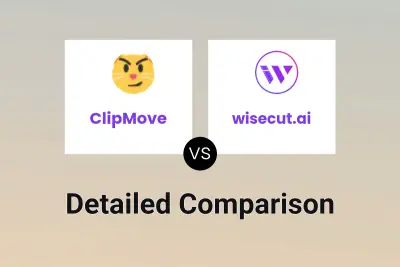
ClipMove vs wisecut.ai Detailed comparison features, price
-

2short.ai vs wisecut.ai Detailed comparison features, price
-

ShortVideosApp vs wisecut.ai Detailed comparison features, price
-

ShortMake vs wisecut.ai Detailed comparison features, price
-

Klipify vs wisecut.ai Detailed comparison features, price
-

BlipCut vs wisecut.ai Detailed comparison features, price
-

OpusClip vs wisecut.ai Detailed comparison features, price