 Beautiful.ai
vs
Beautiful.ai
vs
 ppt.ai
ppt.ai
Beautiful.ai
Beautiful.ai is revolutionizing the way presentations are created by leveraging the power of artificial intelligence. With its intuitive design, Beautiful.ai provides a suite of smart slide templates and pre-designed themes that enable users to start and finish presentations effortlessly, resulting in engaging and visually appealing slides that resonate with audiences.
The tool offers an innovative approach to slide formatting, applying principles of great design automatically, allowing users to focus on content while aesthetics are taken care of seamlessly. Meanwhile, for teams looking to collaborate and maintain a consistent brand image, Beautiful.ai's features promote uniformity in design and allow for quick updates and shared resources across presentations.
From marketing reports to sales proposals and educational projects, Beautiful.ai aims to simplify the process while enhancing productivity and design quality, making it the go-to presentation maker for businesses, startups, and individuals alike.
ppt.ai
PPT.AI is an innovative platform designed to streamline the creation of professional presentations. Leveraging advanced artificial intelligence, the tool analyzes user-provided content and automatically generates complete presentations.
The platform offers intelligent content analysis, structure optimization, and automated formatting. Users can benefit from a vast library of professionally designed templates and experience smart visual element placement. PPT.AI significantly reduces presentation creation time, allowing users to generate high-quality presentations efficiently.
Beautiful.ai
Pricing
ppt.ai
Pricing
Beautiful.ai
Features
- Smart Slide Templates: A selection of over 60 customizable templates for various presentation needs.
- Automatic Design Rules Application: Ensures professional design by automatically adjusting the slides based on added content.
- Team Collaboration: Shared slides, universal updates, and total brand control to create consistent presentations across departments.
- Extensive Asset Library: Access to millions of modern images and icons to enhance presentation creativity.
ppt.ai
Features
- Smart Generation: Upload any document and let PPT AI create your complete presentation.
- Premium Template Library: Access 800+ professionally designed PPT AI templates.
- Design Intelligence: Experience automated design optimization with PPT.AI.
- Smart Template Matching: Benefit from PPT.AI's algorithm for one-click style switching.
- Automated Visualization: Automatically create the presentation's framework and visual elements.
Beautiful.ai
Use cases
- Marketing report creations
- Designing winning pitch decks for startups
- Crafting branded sales proposals
- Developing educational materials with free plans for students
ppt.ai
Use cases
- Creating business proposals
- Developing marketing presentations
- Generating sales pitches
- Producing educational content
- Creating research presentations
- Compiling project reports
Beautiful.ai
FAQs
-
How does Beautiful.ai simplify the presentation creation process?
Beautiful.ai simplifies presentation creation by providing smart slide templates, automatic design rule application, and an extensive asset library, making it easy for users to create engaging and visually appealing slides.Can Beautiful.ai be used for team collaborations?
Yes, Beautiful.ai offers team collaboration features such as shared slides, universal updates, and total brand control to create consistent presentations across departments.What are some of the use-cases for Beautiful.ai?
Some use-cases for Beautiful.ai include marketing report creations, designing pitch decks for startups, crafting sales proposals, and developing educational materials with free plans for students.
ppt.ai
FAQs
-
What file formats does PPT.AI support?
PPT.AI supports Word, PDF, TXT, and Markdown for input. Output formats include PPT, PPTX, and PDF. All presentations can be edited directly in PPT.AI's online platform.Does PPT.AI offer a refund policy?
Yes, PPT.AI offers a 7-day money-back guarantee for all paid plans. If you're not satisfied with our service, contact our support team within 7 days of purchase for a full refund, no questions asked.Is my data secure with PPT.AI?
Yes, PPT.AI prioritizes data security with bank-level encryption (256-bit SSL), secure cloud storage, regular security audits, GDPR compliance, and the option to delete data anytime.What languages does PPT.AI support?
PPT.AI currently supports 15 major languages including: Chinese, Japanese, Korean, French, German, Portuguese.Can I try PPT.AI's premium features before purchasing?
Yes, new users can access a Professional plan trial that includes 3 Presentations/Month,Full template library, Advanced features, Team collaboration tools and No watermark. No credit card is required for the trial period.
Beautiful.ai
Uptime Monitor
Average Uptime
99.05%
Average Response Time
306.77 ms
Last 30 Days
ppt.ai
Uptime Monitor
Average Uptime
99.86%
Average Response Time
875.37 ms
Last 30 Days
Beautiful.ai
ppt.ai
Related:
-
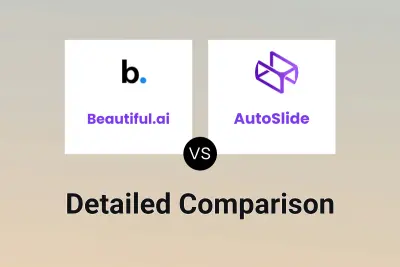
Beautiful.ai vs AutoSlide Detailed comparison features, price
-

Beautiful.ai vs Instant AI Detailed comparison features, price
-

GenPPT vs ppt.ai Detailed comparison features, price
-

Presenti vs ppt.ai Detailed comparison features, price
-

Presenton.ai vs ppt.ai Detailed comparison features, price
-

Decktopus vs ppt.ai Detailed comparison features, price
-
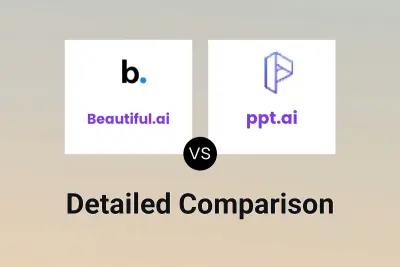
Beautiful.ai vs ppt.ai Detailed comparison features, price
-

MagicSlides vs ppt.ai Detailed comparison features, price