 Bard PDF
vs
Bard PDF
vs
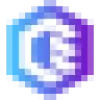 Genius PDF
Genius PDF
Bard PDF
Bard PDF transforms how users interact with PDF documents through advanced artificial intelligence technology. The platform enables natural language conversations with PDF content, allowing users to ask questions, generate summaries, and extract specific information from documents.
The tool seamlessly integrates with Google Scholar for research purposes and offers comprehensive features for document analysis, making it particularly valuable for students, researchers, and professionals. Its ability to process complex documents and provide instant, relevant responses makes it an essential tool for improving productivity and document comprehension.
Genius PDF
Genius PDF leverages the power of AI to streamline your document interactions. It enables users to quickly extract information and gain insights from various types of PDFs, including textbooks, research papers, financial reports, legal contracts, and more. Documents are kept confidential in secure cloud storage, and users retain control over their data with the option to delete it at any time.
The platform understands and responds in any language, making it a versatile tool for accessing a wide range of documents. It's designed to improve efficiency whether you are studying, working, or simply exploring topics of interest.
Bard PDF
Pricing
Genius PDF
Pricing
Bard PDF
Features
- AI-powered Summarization: Generate concise summaries of lengthy PDFs with customizable length and focus
- Natural Language Q&A: Ask questions about PDF content in plain English and receive contextual answers
- Information Extraction: Pull out specific details, tables, images, and text snippets
- Research Integration: Connect with Google Scholar for discovering relevant research papers
- Collaborative Features: Share PDFs and discuss content with others
- Multi-language Support: Available in multiple languages for global accessibility
Genius PDF
Features
- Effortless Comprehension: Quickly understand complex documents, including textbooks, research papers, and presentations.
- Efficient Data Analysis: Extract key information from financial reports, legal contracts, and business proposals.
- Multilingual Support: Understands and responds in any language.
- Secure Cloud Storage: Confidential data storage with user-controlled deletion.
- Versatile Solutions: Offers a range of tools for different user needs.
Bard PDF
Use cases
- Academic research and paper analysis
- Educational material preparation
- Business document review
- Study guide creation
- Research paper comprehension
- Meeting preparation
- Professional report analysis
- Collaborative learning
Genius PDF
Use cases
- Student research and learning
- Professional document analysis
- Quickly understanding complex documents
- Extracting information from reports
- Reading and understanding documents in multiple languages
- Secure document storage and analysis
Bard PDF
Uptime Monitor
Average Uptime
98.86%
Average Response Time
1303.03 ms
Last 30 Days
Genius PDF
Uptime Monitor
Average Uptime
90.2%
Average Response Time
425.8 ms
Last 30 Days
Bard PDF
Genius PDF
Related:
-
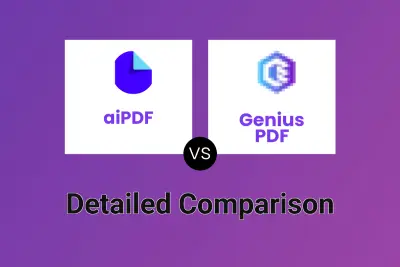
aiPDF vs Genius PDF Detailed comparison features, price
-

pdfAssistant.ai vs Genius PDF Detailed comparison features, price
-
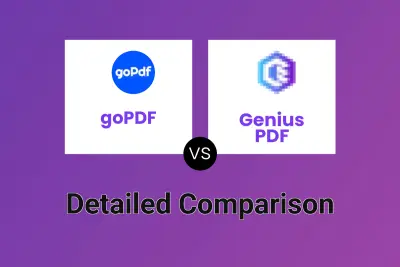
goPDF vs Genius PDF Detailed comparison features, price
-
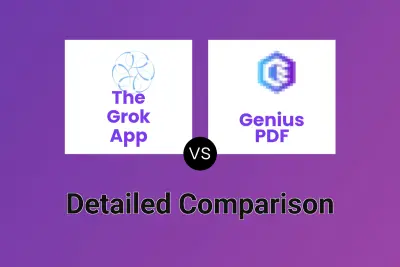
The Grok App vs Genius PDF Detailed comparison features, price
-
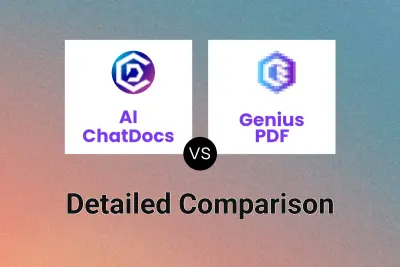
AI ChatDocs vs Genius PDF Detailed comparison features, price
-
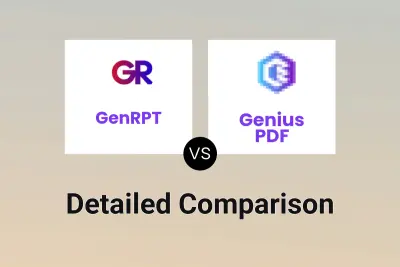
GenRPT vs Genius PDF Detailed comparison features, price
-

Totoy vs Genius PDF Detailed comparison features, price
-

Bard PDF vs UPDF Detailed comparison features, price