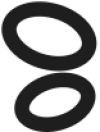 Babs AI
VS
Babs AI
VS
 StudyBotPro
StudyBotPro
Babs AI
Babs AI represents a transformative step for students, providing an AI-powered platform where academic performance can be significantly improved. Through its integration with popular formats such as DOCX, PDF, PPT, and XLSX, students can upload their course materials to derive in-depth explanations, summaries, and tailored multi-choice quizzes. Furthermore, Babs AI is accessible via Telegram, enabling users to effortlessly connect with their AI study buddy to receive instant answers and manage their schedules and tasks on-the-go. Babs AI not only provides access to personal learning libraries but also expands the horizons by including a broad spectrum of external resources, making the study process interactive and organized.
StudyBotPro
StudyBotPro is an innovative AI-powered educational assistant that integrates seamlessly with Learning Management Systems through a Chrome extension. The platform combines intelligent web highlighting, active snapshot technology, and advanced chatbox capabilities to provide comprehensive academic support for students across different educational platforms.
The tool features sophisticated AI capabilities, including a multiple-choice question solver, personalized study mode, and advanced problem-solving functionalities. With its ability to analyze questions through text highlighting or snapshots, StudyBotPro delivers instant, intelligent feedback while maintaining a user-friendly interface for enhanced learning experiences.
Pricing
Babs AI Pricing
Babs AI offers Contact for Pricing pricing .
StudyBotPro Pricing
StudyBotPro offers Freemium pricing with plans starting from $4 per month .
Features
Babs AI
- Interactive learning: Engage with course materials through summaries and quizzes
- Extensive format support: Upload and analyze DOCX, PDF, PPT, and XLSX files
- Resource accessibility: Access a wide array of external learning resources
- Telegram integration: Connect with an AI study buddy via the popular chat app
- On-the-go organization: Manage schedules and tasks from anywhere with the AI assistant
StudyBotPro
- Intelligent Web Highlighting: Smart text selection and analysis across LMS platforms
- Active Snapshot: Question analysis through image capture for restricted websites
- Interactive Chatbox: Real-time AI conversations for detailed problem-solving
- StudyMode: Personalized practice questions and exam preparation
- Advanced AI Capabilities: Enhanced mathematical problem-solving and superior accuracy
Use Cases
Babs AI Use Cases
- Improving students’ academic performance
- Interactive study and learning enhancement
- Accessing and managing a personal learning library
- Receiving personalized academic support via chat
StudyBotPro Use Cases
- Solving multiple-choice questions
- Exam preparation and practice
- Homework assistance
- Interactive learning sessions
- LMS-based assignments
FAQs
Babs AI FAQs
-
How can Babs AI help improve academic performance?
Babs AI provides interactive learning features, personalized quizzes, and access to a wide array of external learning resources to enhance studying and boost academic performance. -
What file formats does Babs AI support for uploading course materials?
Babs AI supports popular formats such as DOCX, PDF, PPT, and XLSX for uploading and analyzing course materials. -
How can users connect with their AI study buddy?
Users can connect with their AI study buddy via Telegram, allowing them to receive instant answers, manage schedules, and access their personal learning libraries on-the-go.
StudyBotPro FAQs
-
Do I need a credit card to start using StudyBotPro?
No, you can start with the free version without providing any credit card information. -
Which platforms is StudyBotPro compatible with?
StudyBotPro works as a Chrome extension and is compatible with various Learning Management Systems (LMS) and educational websites.
Uptime Monitor
Uptime Monitor
Average Uptime
100%
Average Response Time
1224.27 ms
Last 30 Days
Uptime Monitor
Average Uptime
99.58%
Average Response Time
479.8 ms
Last 30 Days
Babs AI
StudyBotPro
More Comparisons:
-

StudyHero vs StudyBotPro Detailed comparison features, price
ComparisonView details → -
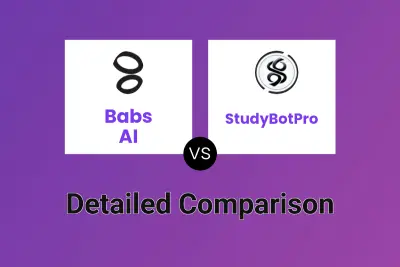
Babs AI vs StudyBotPro Detailed comparison features, price
ComparisonView details → -
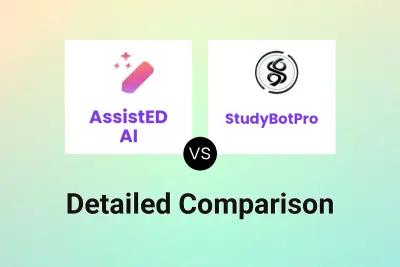
AssistED AI vs StudyBotPro Detailed comparison features, price
ComparisonView details → -
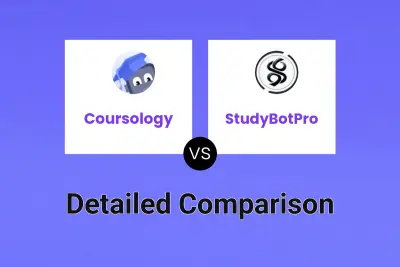
Coursology vs StudyBotPro Detailed comparison features, price
ComparisonView details →
Didn't find tool you were looking for?