 AudioTranscription.ai
VS
AudioTranscription.ai
VS
 VerbaAI
VerbaAI
AudioTranscription.ai
AudioTranscription.ai offers a streamlined service for converting audio and video content into text. Leveraging advanced AI, the platform delivers transcriptions with speed and high accuracy, supporting over 70 languages and handling various file formats, including MP3, MP4, AAC, AIFF, WMA, and WAV.
The service includes speaker identification and a user-friendly dashboard for managing transcriptions. Users benefit from a pay-as-you-go pricing model, eliminating the need for subscriptions or long-term commitments. It prioritizes security and confidentiality, storing transcriptions securely and allowing users complete control over their data.
VerbaAI
VerbaAI provides advanced transcription services to convert audio and video files into accurate text. The platform supports transcription in over seven languages and features an AI chat for interacting with transcribed content.
Users can generate structured PDF documents, copy or download text, and create SRT files with timestamps for subtitles. VerbaAI also offers an interactive quiz feature to create tests from transcriptions, facilitating a more engaging learning experience.
Pricing
AudioTranscription.ai Pricing
AudioTranscription.ai offers Usage Based pricing .
VerbaAI Pricing
VerbaAI offers Paid pricing with plans starting from $10 per month .
Features
AudioTranscription.ai
- Lightning Speed Transcriptions: Transcribe a 1-hour audio or video file in under 5 minutes.
- Accuracy: Get accurate language transcriptions, even with multiple languages.
- Transcribe in over 70 Languages: Supports transcription in a wide variety of languages.
- Speaker Identification: Utilise Speaker Identification for precise speaker labelling.
- Dashboard: Easily manage all transcriptions in one place.
- Multi-format Files: Upload files in popular formats and download transcriptions in various layouts.
- API Access: REST API for connecting with the online, encrypted portal.
VerbaAI
- Multilingual Transcription: Transcribe audio and video in over 7 languages.
- AI Chat Interaction: Interact with an AI chat to ask questions about the transcribed text.
- PDF Document Generation: Convert transcriptions into structured PDF documents.
- Copy and Download: Copy transcribed text or download it in timestamped SRT format.
- Interactive Quiz Feature: Create custom quizzes from transcriptions.
- Instant Translation: Translate transcriptions into over 300 languages.
- Unlimited Transcription: Transcribe unlimited audio and video files.
Use Cases
AudioTranscription.ai Use Cases
- Transcribing interviews for journalism
- Creating transcripts of video content for accessibility
- Generating text versions of podcasts
- Converting lectures and presentations into written notes
- Producing written records of meetings
VerbaAI Use Cases
- Creating subtitles for videos
- Generating research papers from audio/video content
- Transcribing interviews and lectures
- Facilitating multilingual communication
- Creating interactive quizzes for educational purposes
- Generating documentation of audio and video files
FAQs
AudioTranscription.ai FAQs
-
What file formats can I upload?
You can upload files in the following formats: MP3, MP4, AAC, AIFF, WMA, and WAV. -
How long does it take to transcribe a file?
A 1-hour audio or video file can typically be transcribed in under 5 minutes. -
How do I manage my transcriptions?
Your transcriptions are securely stored, and you can manage them through your dashboard. You can view, re-download in different formats, or delete your transcriptions. -
What languages are supported?
The service supports transcription in over 70 languages.
VerbaAI FAQs
-
What if the transcription contains errors?
Our system is designed to provide accurate transcriptions, but errors may occur due to audio quality or accents. You can easily edit the text after transcription to correct any mistakes and adjust the content as needed. -
Is there a limit to the number of subtitles I can generate?
No, there is no limit to the number of subtitles you can generate. You can create and download subtitles for as many videos as you need without any restrictions. -
Can I try the tool before committing to a subscription?
Yes, we offer a free trial or demo so you can explore all the features of the tool before subscribing. This allows you to experience the effectiveness of our solutions and ensure they meet your needs.
Uptime Monitor
Uptime Monitor
Average Uptime
99.86%
Average Response Time
115.87 ms
Last 30 Days
Uptime Monitor
Average Uptime
97.62%
Average Response Time
132.03 ms
Last 30 Days
AudioTranscription.ai
VerbaAI
More Comparisons:
-
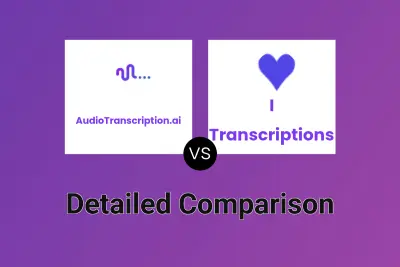
AudioTranscription.ai vs I ♡ Transcriptions Detailed comparison features, price
ComparisonView details → -

AudioTranscription.ai vs AudioTXT Detailed comparison features, price
ComparisonView details → -

AudioTranscription.ai vs VerbaAI Detailed comparison features, price
ComparisonView details → -

Voice To Text vs VerbaAI Detailed comparison features, price
ComparisonView details → -

Audiogest vs VerbaAI Detailed comparison features, price
ComparisonView details → -
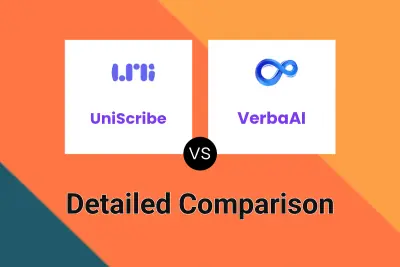
UniScribe vs VerbaAI Detailed comparison features, price
ComparisonView details → -

AudioTranscription.ai vs File Transcribe Detailed comparison features, price
ComparisonView details → -

AudioTranscription.ai vs Go Transcribe Detailed comparison features, price
ComparisonView details →
Didn't find tool you were looking for?