 Assista AI
vs
Assista AI
vs
 Google Assistant
Google Assistant
Assista AI
Assista AI is an innovative virtual assistant platform designed to transform how professionals manage their daily workload. It serves as a centralized hub that connects with essential workplace applications, enabling users to handle tasks, communications, and meetings from a single dashboard.
The platform stands out with its advanced meeting assistance capabilities, including AI-powered note-taking, action item generation, and comprehensive meeting summaries. With features like unified notifications and a hybrid knowledge base, Assista AI empowers users to maintain productivity while reducing the time spent on repetitive tasks.
Google Assistant
Google Assistant is a sophisticated AI-powered virtual assistant designed to help users manage their daily tasks and control their smart home ecosystem. Built with privacy and security at its core, it seamlessly integrates with various devices including phones, tablets, smart displays, speakers, watches, TVs, and cars.
The assistant enables users to perform a wide range of actions through simple voice commands, from sending text messages and playing music to controlling smart home devices like lights and thermostats. It works with numerous popular apps and services, including Spotify, Nike Run Club, Twitter, and Walmart, making it a versatile tool for both personal and practical use.
Assista AI
Pricing
Google Assistant
Pricing
Assista AI
Features
- App Integration: Direct connection with Google Workspace, HubSpot, and Notion
- Meeting Assistant: AI-powered note-taking and meeting summaries
- Unified Dashboard: Centralized notification and response management
- Knowledge Management: Searchable document archive with chat functionality
- Task Automation: Direct execution of tasks within integrated apps
- Action Item Generation: Automated creation and syncing of tasks from meetings
Google Assistant
Features
- Voice Control: Hands-free operation using 'Hey Google' command
- Smart Home Integration: Control lights, temperature, and other smart devices
- App Integration: Works with popular apps like Spotify, Discord, and Nike Run Club
- Multi-device Support: Available on phones, tablets, speakers, displays, and cars
- Privacy Protection: Built-in privacy controls and security features
- Message Management: Send texts and messages through voice commands
- Media Control: Play music and control entertainment systems
- Multi-language Support: Available in multiple languages and regions
Assista AI
Use cases
- Meeting management and documentation
- Task and notification consolidation
- Document organization and search
- Team communication streamlining
- Workflow automation
- Email and calendar management
Google Assistant
Use cases
- Controlling smart home devices
- Sending hands-free text messages
- Playing music and managing playlists
- Tracking fitness activities
- Managing shopping lists and orders
- Checking account balances
- Social media updates and notifications
- Setting reminders and alarms
Assista AI
FAQs
-
How many applications can I connect with Assista AI?
The number of applications you can connect depends on your plan: Free plan allows 3 applications, Basic plan allows 10 applications, and Pro plan offers unlimited application connections.What kind of support is available?
Support varies by plan: Free plan users get community support, Basic plan users receive email support, and Pro plan users get priority support.How much storage is included with each plan?
Storage allocation varies: Free plan has no cloud storage, Basic plan includes 10GB, and Pro plan offers 50GB of cloud storage.
Google Assistant
FAQs
-
What devices is Google Assistant compatible with?
Google Assistant works with phones, tablets, smart displays, speakers, watches, TVs, cars, and various smart home devices.How do I activate Google Assistant?
You can activate Google Assistant by saying 'Hey Google' or 'OK Google' to supported devices.What apps work with Google Assistant?
Google Assistant works with many popular apps including Spotify, Nike Run Club, Etsy, Postmates, MyFitnessPal, Mint, Discord, Walmart, Twitter, and Snapchat.Is Google Assistant secure?
Yes, Google Assistant is built with privacy and security features, including customizable privacy controls to protect user data.
Assista AI
Uptime Monitor
Average Uptime
97.95%
Average Response Time
230.17 ms
Last 30 Days
Google Assistant
Uptime Monitor
Average Uptime
100%
Average Response Time
134 ms
Last 30 Days
Assista AI
Google Assistant
Related:
-

Assista AI vs MeetingAssistant Detailed comparison features, price
-

Assista AI vs Hubit Plan Detailed comparison features, price
-

Assista AI vs Stella AI Detailed comparison features, price
-
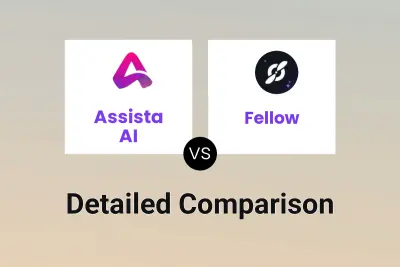
Assista AI vs Fellow Detailed comparison features, price
-

Assista AI vs Keo Detailed comparison features, price
-
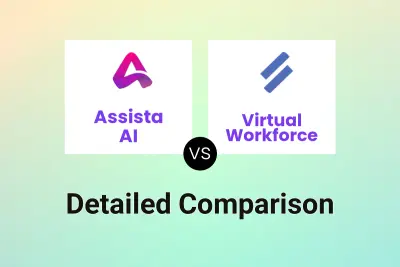
Assista AI vs Virtual Workforce Detailed comparison features, price
-

Assista AI vs TimeTK Detailed comparison features, price
-

Assista AI vs Twing Detailed comparison features, price