 ArtGuru
vs
ArtGuru
vs
 Pixel-Art.ai
Pixel-Art.ai
ArtGuru
ArtGuru stands at the forefront of digital creativity by incorporating cutting-edge artificial intelligence technology to empower users in generating unique art pieces. With just a few clicks, users can perform face swaps, create AI headshots, and produce art in various styles. The platform's versatility is evident in its broad aspect ratio options and the ability to produce multiple images simultaneously. Advanced settings offer further customization, while the negative prompt feature ensures a wide range of artistic expression.
The accessibility of ArtGuru is highlighted through its simple, user-friendly interface, which encourages both novice and experienced artists to explore the boundless possibilities of AI-generated art.
Pixel-Art.ai
Pixel-Art.ai harnesses the power of artificial intelligence to provide a seamless and intuitive environment for creating pixel art. Whether you are a professional artist or a hobbyist, this tool equips you with a well-appointed pixel art editor offering features such as pixel-perfect precision, layers, brushes, and AI inpainting. Users can start with a blank canvas or transform ideas into pixel artwork using simple prompts, enhancing their creative process.
This tool ensures user privacy with 100% private storage, multiple canvases for organization, and the ability to export creations in PNG format. Additionally, it integrates blending of AI-generated art with personal artistic touches, allowing for a unique creative expression.
ArtGuru
Pricing
Pixel-Art.ai
Pricing
ArtGuru
Features
- Face Swap: Instantly switch faces in images leveraging AI algorithms.
- AI Headshots: Transform portraits using AI to create professional headshots.
- Multiple Aspect Ratios: Choose from a variety of image aspect ratios for customization.
- Batch Image Creation: Generate up to four images simultaneously for increased productivity.
- Advanced Settings: Utilize additional options and negative prompts to refine art style.
Pixel-Art.ai
Features
- Pixel-perfect precision: Create images with utmost accuracy.
- AI Inpainting: Modify specific areas of your art using AI-generated suggestions.
- Multi-canvas organization: Manage multiple projects easily.
- Export options: Save your creations as PNG files.
ArtGuru
Use cases
- Social media content creation
- Personalized avatar and headshot generation
- Digital art design and experimentation
Pixel-Art.ai
Use cases
- Creating unique pixel art for game graphics
- Designing digital art and character sprites
- Producing pixelated backgrounds for various multimedia uses
- Enhancing creative projects with AI-assisted design features
ArtGuru
FAQs
-
How does the face swap feature work?
The face swap feature utilizes AI algorithms to instantly switch faces in images.Can I create multiple images at once with ArtGuru?
Yes, ArtGuru allows users to generate up to four images simultaneously for efficiency.What kind of customization options are available with the advanced settings?
The advanced settings in ArtGuru offer additional options and negative prompts to help users refine their art style.
Pixel-Art.ai
FAQs
-
Is Pixel-Art.ai free to use?
Yes, Pixel-Art.ai is free to use for creating vibrant pixel art online.What export options are available?
Users can save their creations as PNG files for easy sharing and use in various multimedia projects.Can users collaborate on projects using Pixel-Art.ai?
Currently, Pixel-Art.ai does not support direct collaboration features for multiple users working on the same project.
ArtGuru
Uptime Monitor
Average Uptime
100%
Average Response Time
210.3 ms
Last 30 Days
Pixel-Art.ai
Uptime Monitor
Average Uptime
100%
Average Response Time
105.67 ms
Last 30 Days
ArtGuru
Pixel-Art.ai
Related:
-

ArtRoom AI vs Pixel-Art.ai Detailed comparison features, price
-
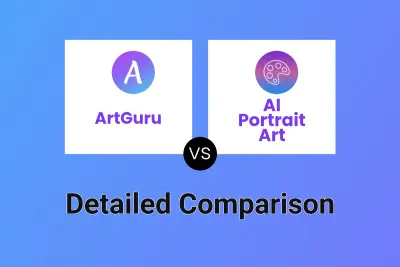
ArtGuru vs AI Portrait Art Detailed comparison features, price
-

ArtGuru vs Pixel-Art.ai Detailed comparison features, price
-

ArtGuru vs AI Art Generator Detailed comparison features, price
-

ArtGuru vs Generai Detailed comparison features, price
-

Pixelfy vs Pixel-Art.ai Detailed comparison features, price