 airSlate WorkFlow
VS
airSlate WorkFlow
VS
 DoxFlowy
DoxFlowy
airSlate WorkFlow
airSlate WorkFlow streamlines document processes for businesses of all sizes by providing a no-code automation platform. Users can easily create, route, and sign documents using intelligent workflows, which adapt dynamically to data and process stages. The platform integrates with popular CRMs, databases, and business applications, allowing information to flow effortlessly between documents and external systems.
With robust features such as automated data pre-filling, conditional logic, scheduled triggers, and real-time monitoring, airSlate WorkFlow reduces manual tasks and ensures accuracy throughout the document lifecycle. It supports unlimited users, provides enterprise-ready security and compliance, and delivers rapid deployment without technical expertise.
DoxFlowy
DoxFlowy is an advanced AI-powered document automation platform designed to simplify and accelerate paperwork processes for businesses. With robust no-code functionality, it empowers organizations to create dynamic templates, automate complex document workflows, and collect accurate data through customizable questionnaires. Users can effortlessly draft, analyze, and manage documents, ensuring compliance with evolving regulations while minimizing manual data entry.
The platform integrates electronic signature capabilities, secure cloud storage, and real-time collaboration tools, allowing seamless creation, sharing, and approval of documents. Deep analytics, version control, and integrations with popular business tools further enhance productivity and transparency, making DoxFlowy an ideal solution for automating HR, legal, finance, and operations documentation at scale.
Pricing
airSlate WorkFlow Pricing
airSlate WorkFlow offers Freemium pricing with plans starting from $399 per month .
DoxFlowy Pricing
DoxFlowy offers Free Trial pricing with plans starting from $49 per month .
Features
airSlate WorkFlow
- No-Code Workflow Builder: Visually design workflows using an intuitive drag-and-drop interface.
- Dynamic Document Assembly: Create documents that adjust based on recipient data and workflow stages.
- Automated Data Pre-Filling: Populate documents automatically from CRMs, spreadsheets, or databases.
- Conditional Logic & Branching: Add complex business logic without code to handle multiple process paths.
- Real-Time Workflow Monitoring: Track performance and optimize workflows with live analytics and monitoring tools.
- Seamless Integrations: Connect easily to CRMs, ERPs, and other business apps with built-in integrations and bots.
- Automated Document Routing: Automatically send documents to the appropriate recipients based on workflow logic.
- Enterprise-Ready Security: Adheres to industry compliance standards, including HIPAA, GDPR, and PCI DSS.
- Unlimited Users: Collaborate across your organization with unlimited user access on all plans.
- Document E-Signature & Management: Includes built-in electronic signature capability and document storage.
DoxFlowy
- AI Document Drafting: Generate, analyze, and summarize legal documents rapidly and accurately.
- No-Code Workflow Automation: Build and deploy document workflows without coding expertise.
- Dynamic Templates: Create reusable, personalized document templates for unlimited use.
- Customizable Questionnaires: Collect data through intuitive, brandable forms for automated document generation.
- Electronic Signatures: Collect legally binding signatures with a built-in tamper-proof audit trail.
- Collaboration Tools: Share, review, and approve documents within teams and with external stakeholders.
- Cloud Storage & Organization: Centralized, searchable repository for all agreements and documents.
- Compliance & Security: Encrypted platform with adherence to PCI DSS, GDPR, ESIGN ACT, and eIDAS standards.
- Integration with Third-Party Tools: Connect with CRM and productivity apps for seamless data routing.
- Advanced Analytics & Version Control: Track document status, user engagement, and maintain version history.
Use Cases
airSlate WorkFlow Use Cases
- Automating employee onboarding processes for HR teams.
- Streamlining sales proposal creation, approval, and signing.
- Managing legal contract workflows including review and eSignature.
- Processing purchase orders and invoices across departments.
- Collecting and routing healthcare intake forms securely.
- Automating student registration and academic progress tracking in education.
- Integrating customer data collection with CRM platforms for marketing.
- Managing compliance documentation with real-time notifications and reporting.
DoxFlowy Use Cases
- Automating HR document workflows such as onboarding forms and leave requests.
- Drafting, approving, and managing legal contracts and agreements.
- Streamlining finance document creation and reimbursement processes.
- Digitally signing and managing real estate leases, rental applications, and work orders.
- Automated compliance documentation for operations departments.
- Creating dynamic marketing collateral with easy approval workflows.
- Collaborating on sensitive documents with internal teams and external partners.
- Embedding compliance-friendly electronic signature flows in business processes.
FAQs
airSlate WorkFlow FAQs
-
What types of processes can WorkFlow automate?
WorkFlow can automate a wide range of document-driven processes such as HR onboarding, contract management, sales operations, finance, and administrative tasks. -
Is coding knowledge required to use airSlate WorkFlow?
No coding expertise is needed; WorkFlow uses an intuitive drag-and-drop builder for creating and managing automated workflows. -
Can I integrate WorkFlow with external systems like CRMs and databases?
Yes, WorkFlow supports integration with CRMs, ERPs, databases, and other business applications through built-in bots. -
How does airSlate WorkFlow ensure security and compliance?
WorkFlow adheres to major industry standards for security and compliance, including HIPAA, GDPR, CCPA, and PCI DSS certifications. -
Does every collaborator need a WorkFlow account?
Only users who need to edit or collaborate on workflows require accounts; signers of individual documents do not need to create an account.
DoxFlowy FAQs
-
How does the free trial work?
During the 7-day free trial, users have full access to all features of their selected plan without being charged. Accounts can be upgraded, downgraded, or canceled at any time before the trial ends. -
Are electronic signatures collected with DoxFlowy legally binding?
Yes, electronic signatures are compliant with the ESIGN Act in the US and eIDAS in the EU, making them fully legally binding and court-admissible. -
How is data security ensured on the platform?
DoxFlowy uses SSL encryption for all transactions and complies with major security regulations including PCI DSS and GDPR, with payment data handled securely by Stripe. -
What is considered a paying user?
A paying user is someone with autonomous access to DoxFlowy’s features such as creating document workflows and sending for signing. External collaborators on individual documents do not require a paid account. -
How can I cancel my subscription?
Users can cancel by navigating to the billing section in their DoxFlowy account and selecting the cancel subscription option. Additional assistance is available from customer support.
Uptime Monitor
Uptime Monitor
Average Uptime
100%
Average Response Time
183.13 ms
Last 30 Days
Uptime Monitor
Average Uptime
96.25%
Average Response Time
1864.7 ms
Last 30 Days
airSlate WorkFlow
DoxFlowy
More Comparisons:
-
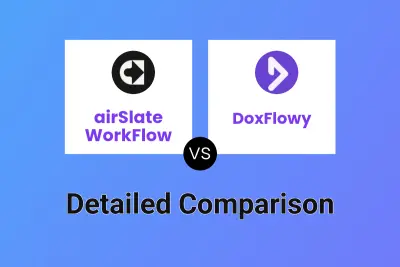
airSlate WorkFlow vs DoxFlowy Detailed comparison features, price
ComparisonView details → -
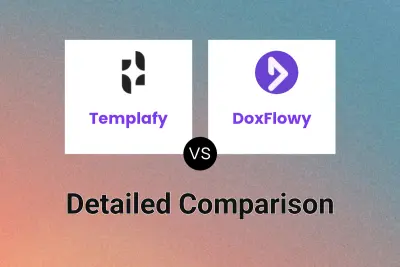
Templafy vs DoxFlowy Detailed comparison features, price
ComparisonView details → -

FlowForma vs DoxFlowy Detailed comparison features, price
ComparisonView details → -
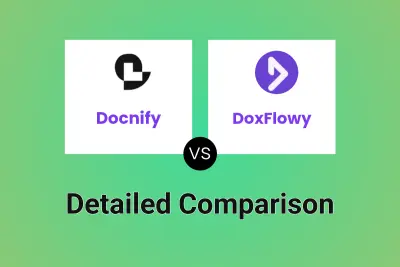
Docnify vs DoxFlowy Detailed comparison features, price
ComparisonView details → -
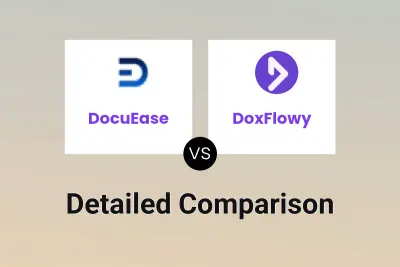
DocuEase vs DoxFlowy Detailed comparison features, price
ComparisonView details → -
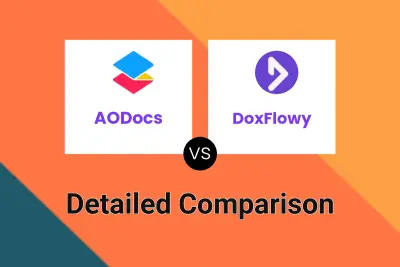
AODocs vs DoxFlowy Detailed comparison features, price
ComparisonView details → -
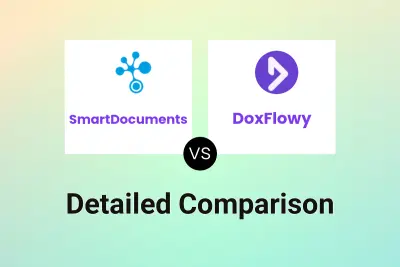
SmartDocuments vs DoxFlowy Detailed comparison features, price
ComparisonView details → -
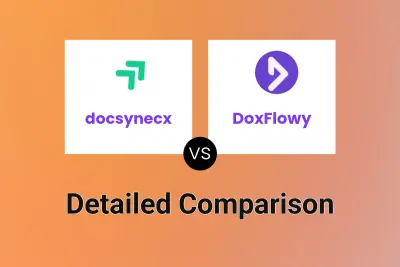
docsynecx vs DoxFlowy Detailed comparison features, price
ComparisonView details →
Didn't find tool you were looking for?