 Aircall
VS
Aircall
VS
 MightyCall
MightyCall
Aircall
Aircall provides a comprehensive, cloud-based phone system and call center software solution designed to improve customer communication. It offers a unified platform for managing various communication channels, including phone, SMS, and integrations with popular business tools.
With features that streamline workflows and enhance team collaboration, Aircall helps businesses provide a better customer experience. The platform also offers powerful analytics and AI-powered capabilities to optimize team performance and gain deeper insights into customer interactions.
MightyCall
MightyCall provides a robust cloud call center platform tailored for the needs of small and medium-sized businesses. This system facilitates both inbound and outbound call management through an intuitive, unified interface accessible via web browsers or dedicated applications on various devices, including smartphones, laptops, and tablets. It emphasizes high availability and reliable performance, supported by features designed to enhance customer interactions and agent productivity without requiring on-premises hardware.
The software incorporates essential call center functionalities such as Automatic Call Distribution (ACD) to intelligently route incoming calls, and multi-level Interactive Voice Response (IVR) for efficient call direction. It also offers advanced tools like multiple auto-dialer options (preview, progressive, predictive), live call monitoring capabilities (listening, whispering, barging), detailed analytics, and reporting. Compliance features, including Do Not Call (DNC) list integration and support for HIPAA and FCC standards, are built-in to ensure secure and regulated communication.
Pricing
Aircall Pricing
Aircall offers Paid pricing with plans starting from $30 per month .
MightyCall Pricing
MightyCall offers Free Trial pricing with plans starting from $15 per month .
Features
Aircall
- Power Dialer: Automates outbound call sequences to increase connection rates.
- IVR (Interactive Voice Response): Guides callers through a menu to direct them to the appropriate agent or department.
- Call Routing: Intelligently distributes calls based on agent skills, language, or other criteria.
- Call Center Analytics: Provides detailed metrics on call performance, agent activity, and customer interactions.
- CTI Integration: Connects with CRM and help desk platforms to display customer information during calls.
- Click to Dial: Enables users to initiate calls directly from their CRM or web browser.
- Call Recording: Records calls for quality assurance, training, and compliance purposes.
- SMS and MMS Messaging: Allows agents to send and receive text and multimedia messages.
MightyCall
- Automatic Call Distribution (ACD): Routes incoming calls to the most appropriate agents based on predefined criteria.
- Multilevel Interactive Voice Response (IVR): Directs customers efficiently using multi-level voice menus.
- Advanced Auto Dialer Options: Includes preview, progressive, and predictive dialing to enhance agent productivity.
- Live Call Monitoring: Allows supervisors to listen, whisper, or barge in on calls for quality assurance and coaching.
- Live Analytics and Reporting: Provides real-time metrics and comprehensive reports to track performance.
- Call Recording: Records calls for training, quality monitoring, and compliance.
- CRM Integrations: Syncs with platforms like HubSpot, Salesforce, and Zoho for streamlined workflows.
- Do Not Call (DNC) Compliance: Screens against DNC lists automatically.
- AI Call Summaries: Automatically generates summaries of calls.
Use Cases
Aircall Use Cases
- Improve customer support resolution rates.
- Increase sales team connection rates with prospects.
- Streamline call handling and routing.
- Gain insights into call center performance.
- Enhance team collaboration and communication.
- Integrate voice communication with existing CRM and help desk systems.
- Provide 24/7 customer service.
- Support multilingual customer interactions.
MightyCall Use Cases
- Managing inbound customer service calls.
- Conducting outbound sales campaigns.
- Improving call center agent productivity.
- Monitoring call quality and providing agent coaching.
- Tracking call center performance with analytics.
- Ensuring compliance with DNC and other regulations.
- Supporting remote and hybrid call center teams.
- Integrating call operations with CRM systems.
FAQs
Aircall FAQs
-
What is a call center software?
Call center software consolidates customer communication channels like phone, email, web chat, and SMS into a unified interface with professional call center capabilities. It enhances organization, efficiency, and productivity for teams handling large customer volumes. -
How does call center software function?
Virtual call center software uses VoIP technology, transmitting calls over the internet. It stores data in the cloud, integrates with various SaaS applications, and provides features like call routing, recording, and analytics. -
What are the benefits of a call center software?
Key benefits include lower operating costs, enhanced customer experiences, streamlined workflows, improved agent productivity, and integration with other business tools. -
How can I create a call center?
Choose a business phone setup (e.g., virtual call center software like Aircall), decide on staffing (in-house or third-party), and implement best practices. Aircall offers a 7-day free trial to explore its capabilities. -
What software do call centers use?
Call centers utilize various software, including cloud phone systems, workforce management, help desk, CRM, and task management software. Integrating these solutions enhances the call center tech stack. Cloud-based call center software, like Aircall, is typically offered through a SaaS subscription.
MightyCall FAQs
-
What is cloud call center software?
Cloud call center software allows users to make and manage calls via internet-connected devices like smartphones or laptops, without needing on-premises hardware. It's hosted in the cloud, accessible through browsers or apps, and typically includes features like auto dialers, IVR, and call recording. -
How does cloud call center software work?
It operates over the internet, hosted on provider servers. Agents access it via web browsers or apps. It uses Automatic Call Distribution (ACD) to route calls, Interactive Voice Response (IVR) for menus, and often predictive dialers for outbound calls. The provider manages security, maintenance, and updates. -
What are the benefits of cloud-based call center software?
Benefits include cost savings (no hardware), easy scalability, remote accessibility for agents, automatic updates, improved disaster recovery due to distributed data centers, and reduced IT maintenance load as the provider handles infrastructure. -
What devices does MightyCall support?
MightyCall VoIP works with internet-powered devices, including smartphones (iOS & Android apps), tablets/iPads, laptops, PCs (Webphone & Desktop app), and IP desk phones. -
What are my payment options for MightyCall?
MightyCall accepts bank cards (Visa, MasterCard, American Express, Discover), Apple Pay, and PayPal.
Uptime Monitor
Uptime Monitor
Average Uptime
98.84%
Average Response Time
151.33 ms
Last 30 Days
Uptime Monitor
Average Uptime
99.1%
Average Response Time
881.8 ms
Last 30 Days
Aircall
MightyCall
More Comparisons:
-
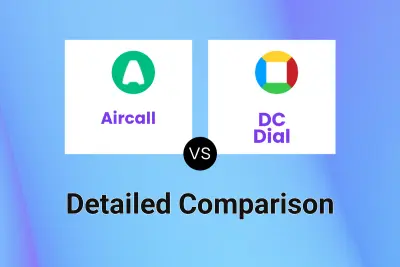
Aircall vs DC Dial Detailed comparison features, price
ComparisonView details → -

Aircall vs MightyCall Detailed comparison features, price
ComparisonView details → -

Aircall vs Aancall Detailed comparison features, price
ComparisonView details → -

Aircall vs Augutech Detailed comparison features, price
ComparisonView details →
Didn't find tool you were looking for?