 airbrush.com
VS
airbrush.com
VS
 Photoleap
Photoleap
airbrush.com
AirBrush is a comprehensive AI-powered photo editing platform that combines advanced technology with user-friendly features to deliver professional-grade image editing capabilities. The platform has earned recognition for its exceptional portrait retouching capabilities, utilizing cutting-edge AI technology to provide precise and high-quality enhancements.
The platform offers both mobile applications and online web tools, making it accessible across different devices and user preferences. Its suite of features includes portrait retouching, object removal, background removal, and various AI-powered enhancement tools, all designed to transform creative visions into reality with minimal effort.
Photoleap
Photoleap is a comprehensive AI-powered photo editing application that combines intuitive editing tools with advanced artificial intelligence capabilities. The platform offers a wide range of features from basic photo enhancement to sophisticated AI-generated artwork, making it accessible for both casual users and professional content creators.
The application stands out with its one-tap smart edits, AI-powered tools for background removal, object elimination, and image generation capabilities. Users can create professional headshots, generate artwork from text, apply artistic filters, and craft trending visual content without requiring any design experience.
Pricing
airbrush.com Pricing
airbrush.com offers Freemium pricing .
Photoleap Pricing
Photoleap offers Free Trial pricing .
Features
airbrush.com
- AI Portrait Retouching: Professional-grade enhancement for selfies and portraits
- Photo Eraser: Remove unwanted objects or people from images
- Background Remover: Easily extract subjects from their backgrounds
- Image Enhancer: AI-powered tool for overall image improvement
- AI Anime Generator: Convert photos into anime-style artwork
- Video Enhancement: AI tools for video editing and improvement
Photoleap
- AI Image Enhancement: Smart one-tap edits for instant photo improvement
- Background Manipulation: AI-powered background removal and replacement
- Object Removal: Eliminate unwanted elements from photos
- Text-to-Image Generation: Create unique artwork from text descriptions
- Style Transfer: Apply artistic styles and filters to photos
- Professional Tools: Includes retouching, cropping, and collage features
Use Cases
airbrush.com Use Cases
- Portrait photography enhancement
- Social media content creation
- Professional photo editing
- Personal photo improvement
- Digital content creation
- Video content editing
Photoleap Use Cases
- Professional headshot creation
- Social media content generation
- Digital art creation
- Photo retouching and enhancement
- Marketing visual content creation
- Personal photo editing
- Content creator workflows
- E-commerce product photography
FAQs
airbrush.com FAQs
-
What platforms is AirBrush available on?
AirBrush is available on both iOS (App Store) and Android (Google Play) platforms, as well as through online web tools. -
Do I need to create an account to use the online tools?
No, the online tools can be used without signing up.
Photoleap FAQs
-
What makes Photoleap different from other photo editing apps?
Photoleap combines traditional photo editing tools with advanced AI capabilities, offering features like one-tap edits, AI art generation, and professional retouching tools, all accessible through a user-friendly interface. -
Is Photoleap suitable for beginners?
Yes, Photoleap is designed for users of all skill levels, offering smart one-tap edits and intuitive tools that require no design experience. -
How long is the free trial period?
Photoleap offers a 7-day free trial period, which can be canceled anytime.
Uptime Monitor
Uptime Monitor
Average Uptime
99.58%
Average Response Time
239.2 ms
Last 30 Days
Uptime Monitor
Average Uptime
99.86%
Average Response Time
274.5 ms
Last 30 Days
airbrush.com
Photoleap
More Comparisons:
-

airbrush.com vs Retouch4.me Detailed comparison features, price
ComparisonView details → -

MimicPhoto vs Photoleap Detailed comparison features, price
ComparisonView details → -
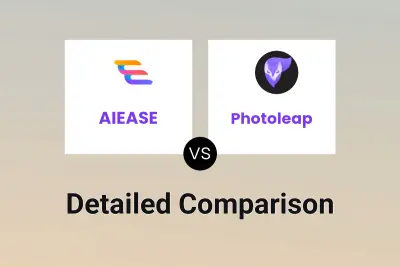
AIEASE vs Photoleap Detailed comparison features, price
ComparisonView details → -
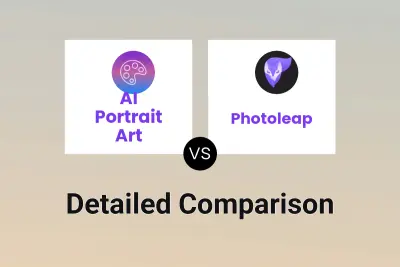
AI Portrait Art vs Photoleap Detailed comparison features, price
ComparisonView details → -

airbrush.com vs Photoleap Detailed comparison features, price
ComparisonView details → -

AI Photo Enhancer vs Photoleap Detailed comparison features, price
ComparisonView details → -

airbrush.com vs Imagable Detailed comparison features, price
ComparisonView details → -

airbrush.com vs Magik Face Detailed comparison features, price
ComparisonView details →
Didn't find tool you were looking for?