 AIpex
VS
AIpex
VS
 Tab Management
Tab Management
AIpex
AIpex is a professional Chrome tab manager and browser extension designed to enhance productivity and streamline workflow. It leverages advanced AI algorithms to intelligently group related tabs, eliminate clutter, and provide efficient tab organization.
This extension offers a comprehensive suite of tab management tools, including smart tab history tracking, customizable keyboard shortcuts, and an AI-powered assistant for intelligent tab suggestions. AIpex is suitable for users who regularly work with multiple tabs and need a powerful solution to maintain a well-organized browsing experience.
Tab Management
Tab Management is a web browser extension available for Google Chrome and Microsoft Edge that optimizes and secures your tabbed browsing experience. It offers innovative solutions such as AutoLock for automatically securing important tabs, and a Pin Lock feature that protects sensitive tabs and your browser with a four-digit security code. The extension's Tab Terminator function streamlines browsing by efficiently closing unused tabs, ensuring fast and efficient navigation.
Additional features include a Locked URL List for always-on protection of selected websites and manual tab locking options, either through a right-click menu or hotkeys. Tab Management enhances productivity by preventing accidental tab closure, reducing clutter, and increasing the overall security of your online activity—all within a user-friendly interface.
Pricing
AIpex Pricing
AIpex offers Free pricing .
Tab Management Pricing
Tab Management offers Freemium pricing .
Features
AIpex
- Intelligent Tab Organization: AI-powered tab grouping and automatic tab sorting.
- Smart Tab History: Advanced tab history tracking with search capabilities.
- Tab Control Shortcuts: Quick tab management with customizable keyboard shortcuts.
- AI Tab Assistant: ChatGPT-powered tab suggestions and organization.
Tab Management
- AutoLock: Automatically secures browser priority tabs to prevent accidental closure.
- Manual Tab Lock: Offers right-click or hotkey options for locking/unlocking specific tabs.
- Tab Terminator: Automatically closes unused tabs to reduce clutter and enhance browsing speed.
- Pin Lock: Protects tabs and browser access with a four-digit PIN code.
- Web-Browser Lock: Secures the entire browser with a PIN to prevent unauthorized usage.
- Locked URL List: Lets users add websites to a list that is always protected from closure.
- Faster Browsing: Reduces browser memory consumption for improved speed.
Use Cases
AIpex Use Cases
- Organizing multiple research tabs for projects.
- Managing tabs for different clients or tasks.
- Streamlining workflow by grouping related tabs.
- Quickly finding previously visited tabs using advanced search.
- Reducing tab clutter and improving browsing efficiency.
Tab Management Use Cases
- Prevent accidental closure of critical work tabs.
- Secure business or personal tabs from unauthorized access with PIN protection.
- Automatically manage and close inactive tabs to maintain browser performance.
- Organize important web resources and keep them readily accessible during projects.
- Protect sensitive information on shared or public computers.
FAQs
AIpex FAQs
-
Is this tab manager free to use?
Yes, AIpex is open source and free to use. -
How does the tab manager handle my browsing data?
The content does not offer any information how AIpex handles browsing data. -
Can I use this tab manager on other browsers?
The content does not explicitly state whether it can be used on other browsers, but it is described as a Chrome extension. -
How can I contribute to improving the tab manager?
You can contribute by joining the open-source community on GitHub. -
What makes this the most effective tab manager for Chrome?
AIpex uses advanced AI algorithms to group related tabs, identify and merge duplicate tabs, and provide quick access to your most frequently used tabs, learning from your browsing habits to optimize your workflow.
Tab Management FAQs
-
Is Tab Management available for both Google Chrome and Microsoft Edge?
Yes, Tab Management can be installed as an extension on both Google Chrome and Microsoft Edge browsers. -
How do I lock a tab manually?
You can manually lock a tab by right-clicking on the desired tab and selecting Toggle Lock/Unlock, or by pressing the CTRL+SHIFT+L hotkey. -
What does the Tab Terminator feature do?
Tab Terminator automatically closes unused browser tabs, helping to maintain a clutter-free and efficient browsing environment. -
How can I protect a specific website from being closed?
Add the website's URL to the Locked URL List, which ensures the tab stays protected from accidental closure. -
Is there a free trial available?
Yes, Tab Management offers a 14-day free trial for new users.
AIpex
Tab Management
More Comparisons:
-

AIpex vs Phew AI Tab Detailed comparison features, price
ComparisonView details → -
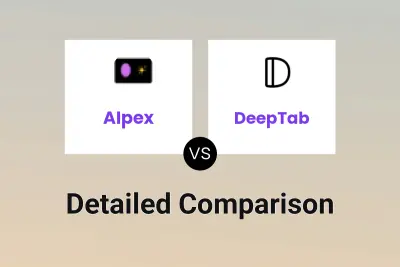
AIpex vs DeepTab Detailed comparison features, price
ComparisonView details → -
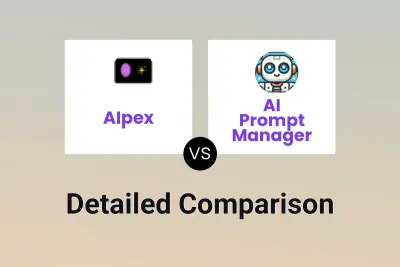
AIpex vs AI Prompt Manager Detailed comparison features, price
ComparisonView details → -
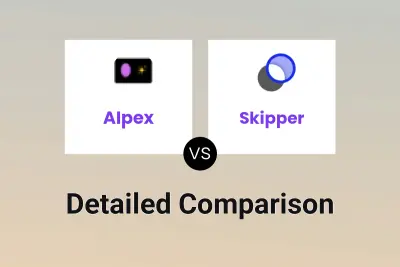
AIpex vs Skipper Detailed comparison features, price
ComparisonView details → -

AIpex vs Tab Management Detailed comparison features, price
ComparisonView details →
Didn't find tool you were looking for?