 AImyINTERIOR
VS
AImyINTERIOR
VS
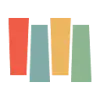 Decors AI
Decors AI
AImyINTERIOR
AImyINTERIOR is an online platform that leverages artificial intelligence to transform the interior design of any room. Users can upload a photo of their room and select from a variety of design styles, and the AI will generate a rendering of the room with the chosen style applied.
The platform is designed to provide users with design ideas and is for general information purposes. It offers convenient and quick rendering of rooms. The company does not guarantee the information is accurate or up-to-date. Generated images and user data are automatically deleted after 15 minutes unless the user upgrades to a Pro account.
Decors AI
Decors AI offers a platform for users to explore and visualize interior design possibilities for their spaces. By optionally uploading a photograph of a room, users can leverage AI to generate various decor concepts. The tool allows selection from numerous styles, colors, and themes to tailor the generated designs.
Users can browse through an extensive gallery of styles for inspiration or generate unique looks instantly. Further customization is possible through simple text instructions to modify the AI-generated designs. The platform is designed to be fully responsive, ensuring accessibility across desktops, phones, and tablets. It also incorporates a feature to help users find and shop for furniture items depicted in the designs.
Pricing
AImyINTERIOR Pricing
AImyINTERIOR offers Freemium pricing with plans starting from $12 per month .
Decors AI Pricing
Decors AI offers Freemium pricing with plans starting from $5 per month .
Features
AImyINTERIOR
- Image Upload: Allows users to upload a photo of their room.
- Style Selection: Offers a variety of interior design styles to choose from (e.g., Modern, Industrial, Scandinavian).
- AI Rendering: Uses AI to generate a new design for the uploaded room image.
- Fast Processing: Renders images in approximately 9-18 seconds.
- Privacy Options: Offers a free option with automatic image deletion and a Pro option with a private workspace.
Decors AI
- AI-Powered Design Generation: Upload an optional room photo, select styles, colors, and themes to generate decor options.
- Extensive Style Gallery: Browse hundreds of pre-designed styles for various rooms and aesthetics.
- Text-Based Customization: Modify generated designs using simple text instructions.
- Furniture Finder Integration: Shop for furniture items featured in the generated designs.
- Mobile Compatibility: Access and use the tool seamlessly on mobile devices and tablets.
- High-Resolution Downloads: Save and download generated designs in high quality (Premium/Professional feature).
- Watermark-Free Options: Professional plan offers watermark-free images for commercial use.
Use Cases
AImyINTERIOR Use Cases
- Generating interior design ideas for a living room.
- Visualizing different design styles in a bedroom.
- Experimenting with home office layouts.
- Getting quick design concepts before committing to a full renovation.
- Exploring various aesthetic options for any room in a house.
Decors AI Use Cases
- Visualizing home renovation ideas before implementation.
- Exploring diverse interior design styles for a specific room.
- Gathering inspiration for home decorating projects.
- Assisting interior designers in creating client mood boards.
- Enabling rapid iteration on design concepts for professionals.
- Finding furniture pieces that align with a chosen aesthetic.
FAQs
AImyINTERIOR FAQs
-
How do I get free credits?
You receive 2 free credits/renders if you enter your email and verify it. -
What is the difference between Free and Pro?
Uploads + renders are shown on site but auto deleted after 15 minutes. To make 100% private HQ renders without deletion upgrade to Pro and you get your own private workspace. -
How long does it take to render an image?
It will take 9-18 seconds for our AI to render your room with its new interior design.
Decors AI FAQs
-
How does Decors AI work?
Decors AI allows you to optionally upload a photo of your room, select decor styles, colors, and themes, and then generates decor options using AI in seconds. You can browse looks and modify them with text instructions. -
What kind of designs can I create with the Decors AI?
You can create virtually any design by choosing the style, room, colors, furniture, and more, offering endless possibilities. -
Can I use the Decors AI on my phone?
Yes, Decors AI is fully responsive and functions seamlessly on mobile devices like phones and tablets. -
How long does it take to generate a design?
Decors AI typically generates your personalized design in under a minute after you select preferences or input modifications. -
Can professionals use Decors AI?
Yes, interior designers and architects can leverage Decors AI for client inspiration, creating custom decors, and sharing designs, making it useful for brainstorming and quick revisions. -
What photos can I upload?
For optimal results, upload clear, well-lit photos of your room in JPEG, JPG, PNG, GIF, or WEBP formats. HEIC files are not currently supported.
Uptime Monitor
Uptime Monitor
Average Uptime
0%
Average Response Time
0 ms
Last 30 Days
Uptime Monitor
Average Uptime
96.55%
Average Response Time
599.14 ms
Last 30 Days
AImyINTERIOR
Decors AI
More Comparisons:
-
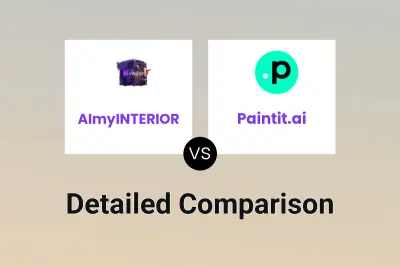
AImyINTERIOR vs Paintit.ai Detailed comparison features, price
ComparisonView details → -

DecorAI vs Decors AI Detailed comparison features, price
ComparisonView details → -

Interior Render AI vs Decors AI Detailed comparison features, price
ComparisonView details → -

Archi AI vs Decors AI Detailed comparison features, price
ComparisonView details → -

AImyINTERIOR vs Decors AI Detailed comparison features, price
ComparisonView details → -

interior-render.com vs Decors AI Detailed comparison features, price
ComparisonView details → -

Cactus Interior vs Decors AI Detailed comparison features, price
ComparisonView details → -
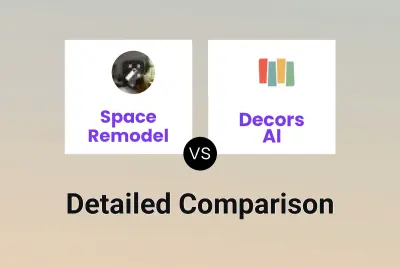
Space Remodel vs Decors AI Detailed comparison features, price
ComparisonView details →
Didn't find tool you were looking for?