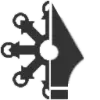 Aikiu Studio
VS
Aikiu Studio
VS
 Logogenie
Logogenie
Aikiu Studio
Aikiu Studio revolutionizes logo design through advanced AI technology, offering a sophisticated platform that generates unique, customizable brand identities. The tool creates exclusive logos without relying on pre-made templates or symbols, ensuring each design is meticulously crafted to match specific brand requirements.
The platform provides comprehensive logo creation services with high-resolution outputs in multiple formats (SVG, PNG, JPEG, WEBP), including transparent background options. Users receive unlimited logo ideas and can fully customize their designs through an intuitive interface, making professional logo creation accessible regardless of design experience.
Logogenie
Logogenie provides an AI-powered platform for creating custom logos quickly. By entering company details, users trigger the AI logo generator to produce hundreds of distinct logo templates. The service emphasizes its original logo icons, which are developed internally by its design team, offering a unique starting point for branding.
After selecting a preferred template, users can utilize the intuitive online logo maker to personalize their design. This customization process includes adjusting fonts, colors, and the overall layout to match specific brand requirements. Once satisfied, the logo design can be downloaded in various high-definition file formats, including vector options, ensuring suitability for both digital platforms and print media.
Pricing
Aikiu Studio Pricing
Aikiu Studio offers Freemium pricing .
Logogenie Pricing
Logogenie offers Pay Once pricing .
Features
Aikiu Studio
- Unlimited Logo Generation: Create countless unique logos at no initial cost
- Template-Free Design: Uses advanced AI models for original logo creation
- Full Customization: Modify colors, fonts, sizing, and layout elements
- Multiple File Formats: Access to SVG, PNG, JPEG, and WEBP formats
- Real-World Preview: Visualize logos in various practical applications
- Customer Support: Access to technical assistance and guidance
Logogenie
- AI Logo Generator: Creates hundreds of unique logo templates based on company details.
- Online Logo Customization: Easy-to-use tools to modify fonts, colors, and layout.
- High-Definition Downloads: Provides logo files in JPG, PNG, PDF, EPS, SVG formats.
- Vast Template Library: Offers over 3000 logo templates designed in-house.
- Free Design Interface: Allows logo creation without initial sign-up or credit card.
- Industry-Specific Logos: Provides logo templates categorized by industry.
- Add-on Options: Offers social media formats, vector files, exclusive rights, and more.
Use Cases
Aikiu Studio Use Cases
- Small business brand identity creation
- Startup logo design
- Personal branding development
- E-commerce store branding
- Professional service business logos
- Social media brand presence
Logogenie Use Cases
- Creating logos for new businesses or startups.
- Designing logos for specific industries (e.g., construction, education, tech).
- Rebranding existing businesses.
- Generating professional logos quickly and affordably.
- Developing branding materials like business cards and email signatures.
FAQs
Aikiu Studio FAQs
-
Is there a limit to how many logos I can create?
No, you can generate unlimited logo ideas completely free of charge. You only pay when you're fully satisfied with your design. -
Do I get my logo in a vector format?
Yes, you receive your logo in SVG vector format along with other formats including PNG, JPEG, and WEBP. -
Do I own the rights to my logo?
Yes, you obtain full ownership rights to your logo once purchased.
Logogenie FAQs
-
Can I buy extra logo options after the initial purchase?
Yes, you can purchase extra logo options any time after buying your logo from your user account. -
How do I unzip my logo files?
You can unzip your logo files either by right-clicking on the zip file and selecting decompress/unzip, or alternatively, you can unzip your logo online. -
How do I use my vector files?
To use your vector files properly, you must install the fonts provided in the font folder. Vector files are editable with programs like Adobe Illustrator and Photoshop. -
Can I get copyrights on my logo?
Yes, you can purchase the exclusive rights option. This ensures no one else uses your logo icon, removes it from the site, and provides you with a signed copyrights agreement contract. -
Where can I find my color codes?
You can find your color codes within your user account, displayed next to your logo. Use these codes to maintain color consistency across your branding materials.
Uptime Monitor
Uptime Monitor
Average Uptime
99.57%
Average Response Time
506.37 ms
Last 30 Days
Uptime Monitor
Average Uptime
99.86%
Average Response Time
531.17 ms
Last 30 Days
Aikiu Studio
Logogenie
More Comparisons:
-

LogoMaker vs Logogenie Detailed comparison features, price
ComparisonView details → -

ailogogenerator.sh vs Logogenie Detailed comparison features, price
ComparisonView details → -

LogoAI.ai vs Logogenie Detailed comparison features, price
ComparisonView details → -

Brandmark vs Logogenie Detailed comparison features, price
ComparisonView details → -

LOGO.com vs Logogenie Detailed comparison features, price
ComparisonView details → -

DesignEvo vs Logogenie Detailed comparison features, price
ComparisonView details → -

Logoshi vs Logogenie Detailed comparison features, price
ComparisonView details → -

Aikiu Studio vs Logent AI Detailed comparison features, price
ComparisonView details →
Didn't find tool you were looking for?