 AI Prompt Finder
VS
AI Prompt Finder
VS
 Promptaa
Promptaa
AI Prompt Finder
AI Prompt Finder serves as a centralized platform where users can discover, publish, and share prompts for various artificial intelligence tools. The platform acts as a valuable reference resource for AI prompt preparation, enabling users to create optimal requests and achieve the best possible outputs from AI tools.
The platform facilitates knowledge sharing between AI experts and users, allowing them to access ready-made prompts or create their own. With features like bookmarking, voting systems, and view tracking, users can easily find and save the most effective prompts for their specific needs.
Promptaa
Promptaa provides a platform designed to assist users in managing and refining their AI prompts effectively. It serves as a personal library where individuals can create, categorize, and store prompts tailored for various AI tools and language models. The platform features an AI enhancement capability that analyzes user prompts, adding necessary context, improving structure, and suggesting examples to enhance the quality of outputs generated by AI systems.
Users benefit from organizational tools, allowing them to sort prompts using customizable categories for efficient retrieval and management. Furthermore, Promptaa includes community features, enabling users to optionally share their crafted prompts publicly. This allows others within the community to discover, appreciate, and utilize effective prompt engineering strategies, fostering a collaborative environment for improving interactions with AI.
Pricing
AI Prompt Finder Pricing
AI Prompt Finder offers Free pricing .
Promptaa Pricing
Promptaa offers Freemium pricing .
Features
AI Prompt Finder
- Prompt Publishing: Share and discover AI prompts
- Categorized Collections: Organized prompts by AI models and categories
- Voting System: Community-driven prompt rating
- Bookmark Function: Save favorite prompts for later use
- View Tracking: Monitor most viewed and popular prompts
- Private Prompts: Option for private prompt storage
Promptaa
- AI Prompt Enhancement: Automatically refines prompts for better structure, context, and specificity using specialized AI.
- Prompt Library Management: Create, organize, and store unlimited prompts.
- Category Organization: Group prompts by topic, use case, or AI model using customizable categories.
- Community Sharing: Option to share prompts publicly and discover/use prompts from other users.
- Version History: Tracks changes made during AI enhancement for comparison.
- Private Prompts: Keep prompts confidential within a personal library.
Use Cases
AI Prompt Finder Use Cases
- Finding optimized prompts for specific AI tools
- Sharing successful AI prompts with the community
- Learning how to create better AI prompts
- Managing personal collection of effective prompts
- Discovering prompts for ETSY and Amazon
Promptaa Use Cases
- Organizing personal prompt collections for different AI tools or tasks.
- Improving the effectiveness of prompts for better AI-generated outputs.
- Sharing successful prompts with a team or the wider community.
- Discovering and learning new prompt engineering techniques from others.
- Creating reusable prompt templates for specific use cases (e.g., Content Writing, Code Generation, Business Analysis).
FAQs
AI Prompt Finder FAQs
-
What types of AI models are supported?
The platform supports various AI models including DALL-E and Custom GPT, with categorized prompts for different use cases. -
Can I create private prompts?
Yes, users can create and store private prompts that are not shared with the general community. -
How does the prompt rating system work?
Prompts can be voted on by the community and are ranked based on view counts and star ratings.
Promptaa FAQs
-
Can I use the free tier forever?
Yes! The free tier has no time limitations and includes all core features. You can use it for as long as you like without any charges. -
How many team members can I add in the free tier?
The free tier allows you to create an organization, but you'll need to upgrade to the enterprise tier to add members. For unlimited team members, the Enterprise tier is recommended. -
What are the benefits of the Enterprise plan?
The Enterprise plan offers enhanced security through SAML/SSO, unlimited team members for your organization and priority support. -
How do I switch to the Enterprise plan?
Contact our sales team through the "Contact Sales" button on the pricing page. We'll work with you to create a tailored plan that meets your organization's needs.
Uptime Monitor
Uptime Monitor
Average Uptime
0%
Average Response Time
0 ms
Last 30 Days
Uptime Monitor
Average Uptime
99.86%
Average Response Time
262.4 ms
Last 30 Days
AI Prompt Finder
Promptaa
More Comparisons:
-
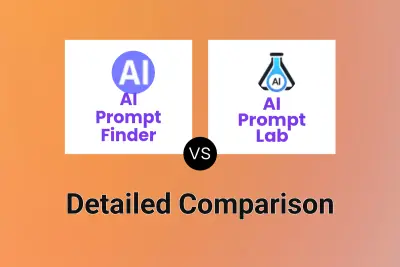
AI Prompt Finder vs AI Prompt Lab Detailed comparison features, price
ComparisonView details → -

AI Prompt Finder vs PromptFolder Detailed comparison features, price
ComparisonView details → -
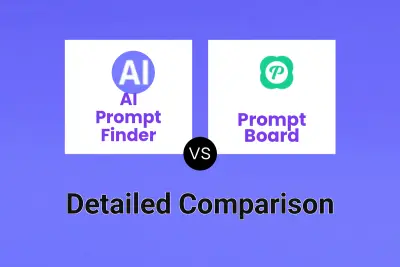
AI Prompt Finder vs Prompt Board Detailed comparison features, price
ComparisonView details → -
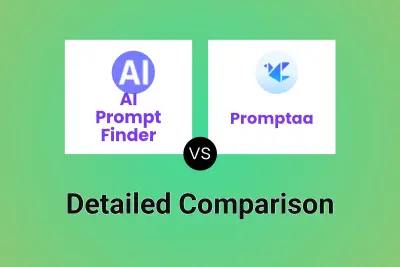
AI Prompt Finder vs Promptaa Detailed comparison features, price
ComparisonView details → -

PromptWave AI vs Promptaa Detailed comparison features, price
ComparisonView details → -
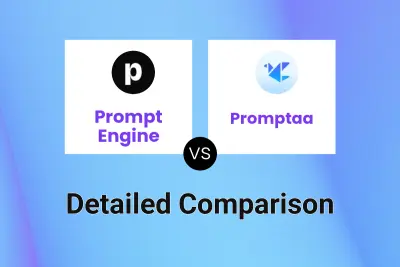
Prompt Engine vs Promptaa Detailed comparison features, price
ComparisonView details → -
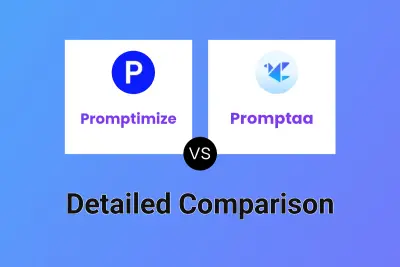
Promptimize vs Promptaa Detailed comparison features, price
ComparisonView details → -
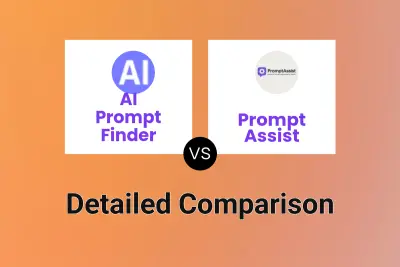
AI Prompt Finder vs Prompt Assist Detailed comparison features, price
ComparisonView details →
Didn't find tool you were looking for?