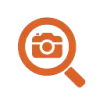 AI Photo Enhancer
VS
AI Photo Enhancer
VS
 ImgUpscaler AI
ImgUpscaler AI
AI Photo Enhancer
AI Photo Enhancer leverages cutting-edge artificial intelligence technology to transform and upscale images while maintaining exceptional clarity and detail. The platform supports batch processing of up to 10 images simultaneously and offers specialized optimization for different photo styles, including portraits, landscapes, e-commerce products, anime, and vintage photographs.
The service provides flexible enhancement options with upscaling ratios from 2X to 10X, making it suitable for both personal and professional use. Users can access the platform through a freemium model, with daily free credits available and premium plans for increased processing capacity.
ImgUpscaler AI
ImgUpscaler AI is a free online tool that leverages advanced artificial intelligence to enhance and upscale images. It allows users to increase image resolution by up to 400%, making it perfect for large prints, high-quality posters, and HD screens, preserving all essential details without introducing unwanted artifacts or loss of clarity.
Beyond upscaling, ImgUpscaler AI offers a suite of enhancement features, including color and brightness adjustments, sharpening of blurry images, and denoising to remove unwanted grain, particularly from low-light photos. It can restore old photos, improve the lighting condition in night scenes, and enhance anime pictures.
Pricing
AI Photo Enhancer Pricing
AI Photo Enhancer offers Freemium pricing with plans starting from $8 per month .
ImgUpscaler AI Pricing
ImgUpscaler AI offers Paid pricing with plans starting from $25 per month .
Features
AI Photo Enhancer
- AI Upscaling: Enhanced image resolution up to 10X original size
- Batch Processing: Enhance up to 10 images simultaneously
- Style-Specific Processing: Optimized enhancement for different photo types
- Quality Preservation: Maintains image clarity and detail during upscaling
- Multiple Format Support: Compatible with JPG, PNG, JPEG, and WEBP formats
- Daily Free Credits: Access to free processing credits every 24 hours
ImgUpscaler AI
- AI Image Upscaler: Upscale images by up to 400% while preserving important details.
- AI Image Enhance: Adjust colors, brightness, and sharpness to improve image quality.
- AI Image Sharpener: Correct blurry elements in images for sharp results.
- AI Image Denoiser: Remove unwanted noise from photos, especially those taken in low light.
- AI Portrait Enhancer: Refine facial features and reduce imperfections in portraits.
- Old Photo Restoration: Restore and renew old or damaged photos.
- Fix Night Scene Lighting: Enhance night photos by correcting exposure and color balance.
- Anime Upscaler: Upgrade anime and cartoon images to 4K clarity.
Use Cases
AI Photo Enhancer Use Cases
- Old photo restoration and enhancement
- E-commerce product image optimization
- Portrait photo enhancement
- Landscape photography improvement
- Anime and illustration upscaling
- Pet photography enhancement
- Professional photography processing
- Digital content creation
ImgUpscaler AI Use Cases
- Achieving gallery-quality images for photography professionals.
- Showcasing e-commerce products in stunning detail.
- Creating high-quality photo books and posters.
- Sharpening, enhancing, and upscaling images for social media.
- Presenting real estate properties in high-resolution.
- Upgrading low-res images for apps and websites.
FAQs
AI Photo Enhancer FAQs
-
What image formats are supported?
The platform supports common image formats including JPG, PNG, JPEG, and WEBP. -
How long does the enhancement process take?
Processing time varies depending on the image size and selected upscale ratio, but typically takes just a few seconds per image. -
Is my data safe?
Yes, all uploaded images are processed securely and deleted after processing. -
Can I use the enhanced images commercially?
Yes, you retain all rights to your enhanced images and can use them for both personal and commercial purposes.
ImgUpscaler AI FAQs
-
What image formats does ImgUpscaler AI support?
ImgUpscaler AI supports a wide range of image formats including PNG, JPG, HEIC, and more, making it easy to enhance images from various sources. -
Can I use ImgUpscaler AI on my mobile device?
Absolutely! ImgUpscaler AI is fully optimized for mobile devices, so you can enhance images on the go, whether you're using a smartphone or tablet. -
Is my privacy protected when using ImgUpscaler AI?
Yes, we take privacy seriously. Your images and data are never shared with third parties. ImgUpscaler AI ensures your privacy and data security at all times. -
Can I restore old or damaged photos with ImgUpscaler AI?
Yes! Our AI-powered restoration tools can bring old, faded, or damaged photos back to life with enhanced clarity and detail. -
How long does it take to upscale my image?
The entire process usually takes just a few seconds! Upload your image, choose your settings, and let the AI do the rest.
Uptime Monitor
Uptime Monitor
Average Uptime
0%
Average Response Time
0 ms
Last 30 Days
Uptime Monitor
Average Uptime
100%
Average Response Time
304.76 ms
Last 30 Days
AI Photo Enhancer
ImgUpscaler AI
More Comparisons:
-
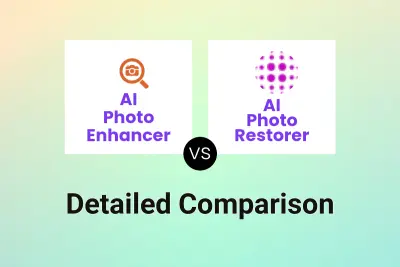
AI Photo Enhancer vs AI Photo Restorer Detailed comparison features, price
ComparisonView details → -

AI Photo Enhancer vs Magnific AI Detailed comparison features, price
ComparisonView details → -

AI Photo Enhancer vs Mejorar Imagen Detailed comparison features, price
ComparisonView details → -
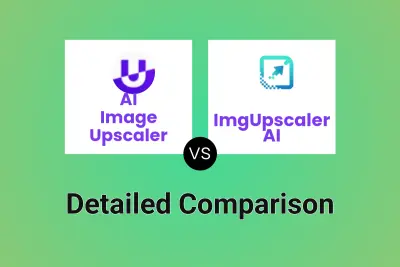
AI Image Upscaler vs ImgUpscaler AI Detailed comparison features, price
ComparisonView details → -
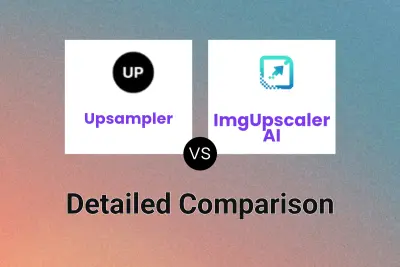
Upsampler vs ImgUpscaler AI Detailed comparison features, price
ComparisonView details → -

Magnific AI vs ImgUpscaler AI Detailed comparison features, price
ComparisonView details → -
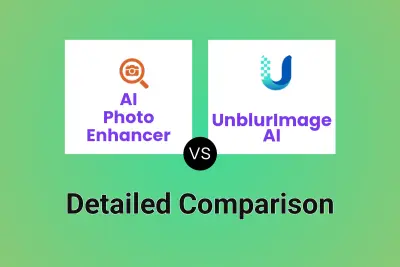
AI Photo Enhancer vs UnblurImage AI Detailed comparison features, price
ComparisonView details → -
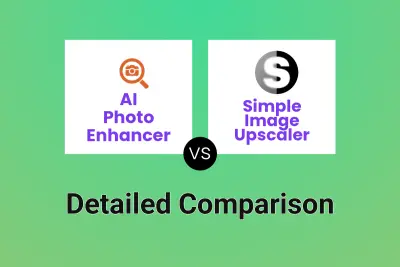
AI Photo Enhancer vs Simple Image Upscaler Detailed comparison features, price
ComparisonView details →
Didn't find tool you were looking for?