 AI Notebook
VS
AI Notebook
VS
 Tana
Tana
AI Notebook
AI Notebook revolutionizes note-taking by offering an all-in-one solution that leverages artificial intelligence to capture, organize, and analyze information from multiple sources. The platform features high-quality audio recording with live transcription, intelligent summarization capabilities, and automatic flashcard generation.
The tool seamlessly integrates with various content formats, including audio recordings, text documents, images, and YouTube videos, providing instant transcriptions and smart summaries. Its cross-platform functionality ensures accessibility across devices, making it an invaluable resource for students, professionals, and researchers seeking to enhance their productivity and learning efficiency.
Tana
Tana is a revolutionary AI-native workspace that transforms how professionals manage their information and workflows. It combines sophisticated note-taking capabilities with intelligent features that allow users to instantly convert notes into various formats such as tasks, projects, webpages, strategy documents, and OKRs.
The platform stands out with its voice memo functionality, custom feeds, and powerful AI integration that helps process meetings and generate insights automatically. It serves as a comprehensive solution for both individuals and teams, offering features like live transcription, custom AI commands, and a flexible knowledge graph system that adapts to various professional needs.
Pricing
AI Notebook Pricing
AI Notebook offers Freemium pricing .
Tana Pricing
Tana offers Freemium pricing .
Features
AI Notebook
- Live Transcription: Real-time audio-to-text conversion for lectures and meetings
- Smart Summaries: AI-powered content analysis with customizable templates
- Multi-format Input: Support for audio, text, images, and YouTube links
- Automatic Flashcards: AI-generated study materials for efficient review
- YouTube Integration: One-click video transcription and summarization
- Cross-platform Access: Available on mobile, tablet, and computer devices
- Collaborative Sharing: Note sharing capabilities through web links
Tana
- Supertags: Convert notes into various formats like tasks and projects
- Custom Feeds: Automated organization of agenda items, goals, and tasks
- Voice Memos: Transform voice into structured content
- AI Meeting Assistant: Live transcription and automated meeting processing
- Knowledge Graph: Flexible information organization system
- Custom AI Commands: Personalized automation capabilities
- Mobile and Desktop Apps: Cross-platform accessibility
- Tana Publish: Content publishing functionality
Use Cases
AI Notebook Use Cases
- Lecture capture and summarization
- Meeting documentation and analysis
- Research material organization
- Study material creation
- YouTube content analysis
- Group project collaboration
- Interview transcription
- Personal knowledge management
Tana Use Cases
- Meeting management and documentation
- Project planning and tracking
- Personal knowledge management
- Team collaboration and communication
- Research organization
- Content creation and planning
- Business process management
- Task and goal tracking
FAQs
AI Notebook FAQs
-
What can AI Notebook do for me?
AI Notebook supercharges your note-taking by capturing ideas in text, images, or audio with live transcriptions. AI helps organize and understand content with summaries, auto-categorization, and flashcards, all accessible from multiple devices. -
Is this legal at my school?
Recording lectures is often permitted with instructor consent. AI Notebook prioritizes ethical and legal learning practices and is designed to help students achieve a deeper understanding of course materials rather than facilitate academic dishonesty. -
Can I use AI Notebook on my phone, tablet, and computer?
Yes! AI Notebook works seamlessly across smartphones, tablets, and computers with a user-friendly interface. -
Can I share my notes with others using AI Notebook?
Yes, AI Notebook allows you to share your notes with others through web links, making collaboration with classmates or colleagues simple.
Tana FAQs
-
How much AI is included in Tana's subscription plans?
This information is not provided in the content. -
What happens if I run out of AI credits?
This information is not provided in the content.
AI Notebook
Tana
More Comparisons:
-

AI Notebook vs Mem Detailed comparison features, price
ComparisonView details → -
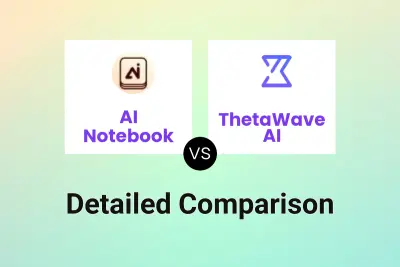
AI Notebook vs ThetaWave AI Detailed comparison features, price
ComparisonView details → -
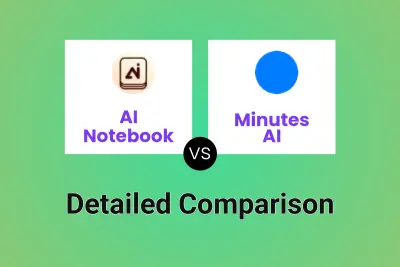
AI Notebook vs Minutes AI Detailed comparison features, price
ComparisonView details → -
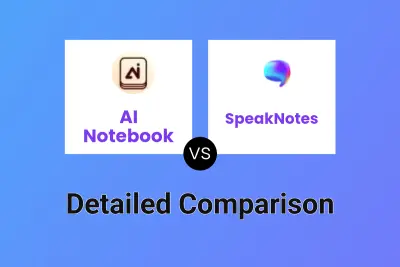
AI Notebook vs SpeakNotes Detailed comparison features, price
ComparisonView details → -

AI Notebook vs Flownote Detailed comparison features, price
ComparisonView details → -
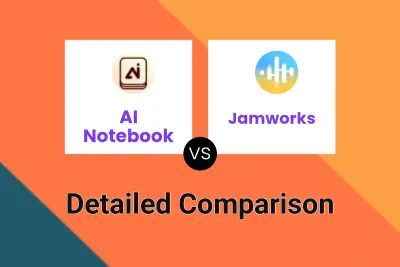
AI Notebook vs Jamworks Detailed comparison features, price
ComparisonView details → -
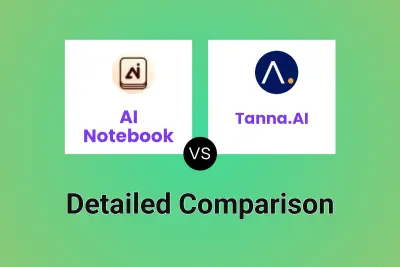
AI Notebook vs Tanna.AI Detailed comparison features, price
ComparisonView details → -
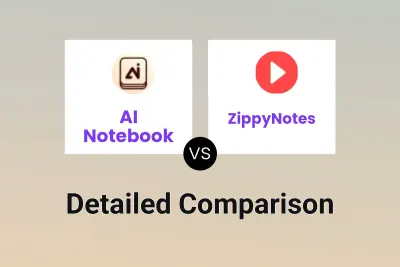
AI Notebook vs ZippyNotes Detailed comparison features, price
ComparisonView details →
Didn't find tool you were looking for?