 AI Emails Copilot
VS
AI Emails Copilot
VS
 WriteMyEmail
WriteMyEmail
AI Emails Copilot
AI Emails Copilot is a tool designed to streamline and enhance the email creation process. It enables users to generate personalized and effective emails for various purposes.
This tool operates on a convenient points system. Each email generated consumes 5 points, allowing users to have control. New users receive 500 free points upon signing up.
WriteMyEmail
WriteMyEmail offers an AI-powered assistant designed to integrate seamlessly with Gmail, leveraging ChatGPT technology to accelerate the email writing process. The tool enables users to generate emails much faster than traditional methods, potentially saving significant time each month. By inputting a few keywords, the extension assists in drafting clear and professional emails.This email extension is built to enhance daily workflow efficiency and improve communication quality. It supports composing emails in multiple languages, catering to a global user base. WriteMyEmail aims to make email management more organized and less time-consuming, boosting overall productivity for individuals and teams.
Pricing
AI Emails Copilot Pricing
AI Emails Copilot offers Pay Once pricing .
WriteMyEmail Pricing
WriteMyEmail offers Freemium pricing with plans starting from $6 per month .
Features
AI Emails Copilot
- Lead Emails: Start acquiring valuable leads.
- Sales Emails: Drive sales success.
- Welcoming Emails: Create warm and inviting emails.
- Newsletter Emails: Generate engaging email newsletters.
- Automation Emails: Generate automated emails in seconds.
- Funny Emails: Infuse your messages with humor and sarcasm.
- Report Emails: Transform Data into Seamless Narratives.
- Resignation Emails: Create Resignation Emails Effortlessly.
- Custom Emails: Generate custom emails efficiently.
WriteMyEmail
- AI-Powered Assistant: Uses ChatGPT for email composition within Gmail.
- Keyword to Email Generation: Transforms brief keywords into fully drafted emails.
- Multilingual Support: Capable of generating emails in various languages.
- Gmail Integration: Works directly within the Gmail interface as an extension.
- Customizable Writing Assistant: Offers settings to personalize suggestions according to user style.
- Personalized Greeting Generator: Creates tailored greetings for different recipients.
Use Cases
AI Emails Copilot Use Cases
- Generating personalized emails for clients
- Creating marketing emails
- Crafting professional emails for business
- Tailoring emails for different clients
- Generating leads
- Driving sales
- Creating newsletters
- Automating email communication
WriteMyEmail Use Cases
- Responding quickly to emails.
- Drafting professional business communications.
- Improving email clarity and conciseness.
- Managing high volumes of email correspondence.
- Saving time on daily email tasks.
- Overcoming writer's block for email composition.
FAQs
AI Emails Copilot FAQs
-
What does AI Emails Copilot do?
AI Emails Copilot is an AI-powered tool designed to streamline and enhance the email creation process. It enables users to generate personalized and effective emails for various purposes, such as Sales, Leads, Newsletters emails, and more. -
How does AI Emails Copilot work?
AI Emails Copilot works on a points system, allowing users to pay as they go. Each email generated consumes 5 points. Our flexible plans start at just $4.99, offering 500 points to kickstart your efficient and cost-effective email creation journey. Additionally, upon signing up, you receive an extra perk of 500 free points, enhancing your value right from the start. -
Can I refund my money?
Absolutely! We stand by the quality and value of our AI tool. With our no-questions-asked, full money-back guarantee, you can request a refund within 14 days if you’re not satisfied with your experience. Your refund will be promptly processed, ensuring your peace of mind and satisfaction with our service.
WriteMyEmail FAQs
-
How do I set up the WriteMyEmail extension?
Follow the step-by-step guide provided in the installation instructions for a quick and easy setup. -
Can I use the extension with email platforms other than Gmail?
The extension integrates with popular platforms like Gmail, Outlook, and others, allowing use across multiple accounts. -
Are there customization options available for the writing assistant?
Yes, the writing assistant has customizable settings to adjust suggestions to your writing style and preferences. -
What should I do if I encounter issues with the extension?
If you experience difficulties, contact the customer support team for assistance and prompt resolution. -
Can the greeting generator personalize greetings?
Yes, the greeting generator can create personalized greetings based on the recipient's name or other specified parameters.
Uptime Monitor
Uptime Monitor
Average Uptime
0%
Average Response Time
0 ms
Last 30 Days
Uptime Monitor
Average Uptime
0%
Average Response Time
0 ms
Last 30 Days
AI Emails Copilot
WriteMyEmail
More Comparisons:
-

AI Emails Copilot vs MailWizard Detailed comparison features, price
ComparisonView details → -
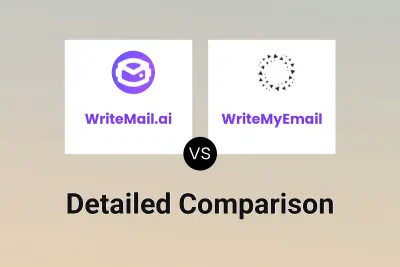
WriteMail.ai vs WriteMyEmail Detailed comparison features, price
ComparisonView details → -
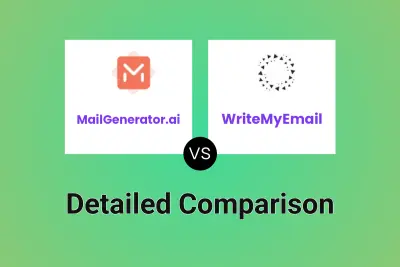
MailGenerator.ai vs WriteMyEmail Detailed comparison features, price
ComparisonView details → -
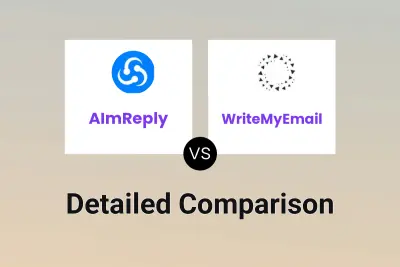
AImReply vs WriteMyEmail Detailed comparison features, price
ComparisonView details → -
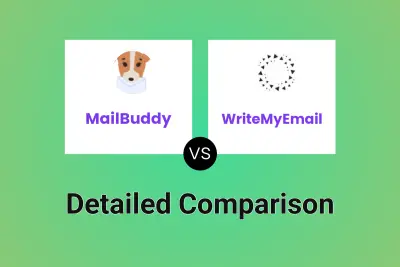
MailBuddy vs WriteMyEmail Detailed comparison features, price
ComparisonView details → -
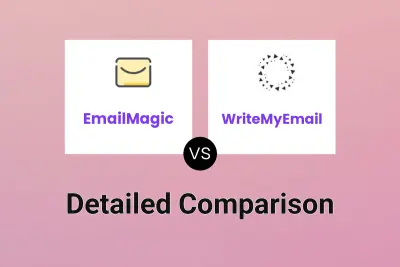
EmailMagic vs WriteMyEmail Detailed comparison features, price
ComparisonView details → -
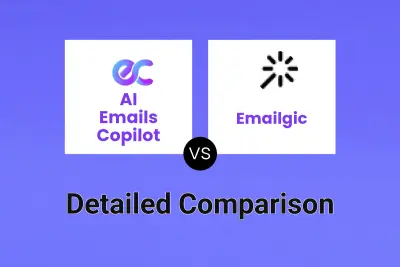
AI Emails Copilot vs Emailgic Detailed comparison features, price
ComparisonView details → -

AI Emails Copilot vs MailSped Detailed comparison features, price
ComparisonView details →
Didn't find tool you were looking for?