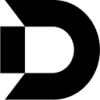 AI Desk
VS
AI Desk
VS
 Userdesk
Userdesk
AI Desk
AI Desk revolutionizes customer service by providing an intelligent chatbot solution that seamlessly integrates with any website. The system leverages advanced AI technology trained on specific business data to deliver accurate, personalized responses to customer inquiries around the clock.
The platform combines sophisticated lead detection capabilities with customizable widget features, enabling businesses to identify high-potential customers while maintaining brand consistency. Its cost-effective approach to customer support dramatically reduces operational expenses while improving response times and customer satisfaction rates.
Userdesk
Userdesk is a no-code platform that enables businesses to create and deploy AI-powered assistants. These assistants, similar to ChatGPT, are trained on a company's existing content, including websites, Notion pages, and PDF documents.
This allows businesses to automate lead generation, provide instant customer service, and gather customer insights. The platform supports multiple languages and integrates with popular platforms like WordPress, Slack, and Shopify.
Pricing
AI Desk Pricing
AI Desk offers Freemium pricing with plans starting from $19 per month .
Userdesk Pricing
Userdesk offers Freemium pricing with plans starting from $16 per month .
Features
AI Desk
- 24/7 Support: Continuous automated customer service without human intervention
- AI Training: Custom knowledge base creation from business data and documents
- Hot Leads Detection: Identifies potential customers based on conversation patterns and browsing behavior
- Customizable Widget: Brandable chat interface with adjustable colors and logos
- Cost-Effective: Significant reduction in customer service operational costs
- Easy Integration: Simple website embedding process with minimal technical requirements
Userdesk
- Leads generation: Collect purchase intents, book calls, and close more deals.
- Instant replies: Provides fast and relevant answers to customer questions.
- Customer insights: Understand user pain points and identify common issues.
- Internationalization: Supports 52+ languages.
- Cross platform: Integrates with WordPress, Webflow, Wix, Squarespace, Shopify, and more.
- Reuse your content: Train the AI Assistant using your existing documents (Web Sites, Notion, Google Drive, PDF files).
- Auto-sync: Automatically retrains the Chatbot when data is updated (Growth plan and above).
Use Cases
AI Desk Use Cases
- Automated customer support for websites
- Lead generation and qualification
- Product information and FAQ handling
- Customer onboarding assistance
- Sales support automation
- After-hours customer service
Userdesk Use Cases
- SaaS
- Notion
- Technical paper
- Long manuals
FAQs
AI Desk FAQs
-
What is AI Customer Service, and how does it work?
AI Customer Service is an automated support system that uses artificial intelligence to handle customer inquiries. It works by being trained on your business data to provide accurate responses to customer questions 24/7. -
How can AI Desk reduce customer support costs?
AI Desk reduces support costs by automating customer service tasks that would typically require human agents, offering a solution at $18.99 per month compared to the average monthly rate of $3,629 for a support manager in the US. -
Is my business data safe with AI Desk?
AI Desk ensures the security of your business data through secure data handling practices and protected training processes for the AI system.
Userdesk FAQs
-
Is there a free plan?
Yes, there is a free plan. You can create an AI Chatbot, embed it on your website, and 30 AI messages are for free. -
Can I use GPT-4?
Yes, GPT-4 is available on the Growth, Pro, and Enterprise plans. -
How do I train the chatbot?
You can train the chatbot by adding a website link, a sitemap link, a Zendesk Help Center Link, a Gitbook link. You can just enter a URL and the chatbot will be trained on all the content present on that URL. You can also connect your Notion workspace, and upload PDF files to train the Chatbots. -
Can I customize the Chatbot?
Yes, you can change the color, name, suggestions, language, and a lot of other things. You can customize everything you see in the chatbot. -
How long does the training take?
It depends on the number of pages you are training. But usually, it should be done within a few minutes.
Uptime Monitor
Uptime Monitor
Average Uptime
0%
Average Response Time
0 ms
Last 30 Days
Uptime Monitor
Average Uptime
99.72%
Average Response Time
108.47 ms
Last 30 Days
AI Desk
Userdesk
More Comparisons:
-
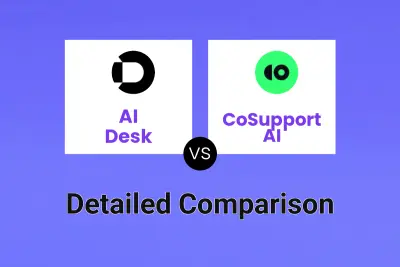
AI Desk vs CoSupport AI Detailed comparison features, price
ComparisonView details → -

AI Desk vs My AskAI Detailed comparison features, price
ComparisonView details → -
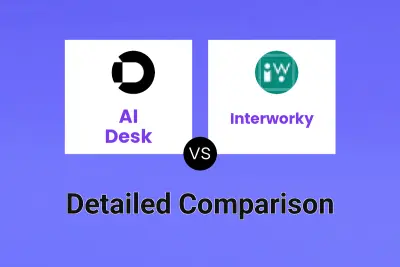
AI Desk vs Interworky Detailed comparison features, price
ComparisonView details → -
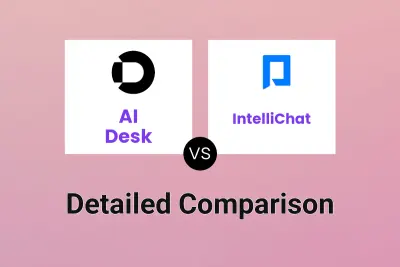
AI Desk vs IntelliChat Detailed comparison features, price
ComparisonView details → -
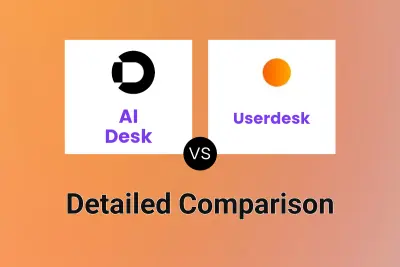
AI Desk vs Userdesk Detailed comparison features, price
ComparisonView details → -
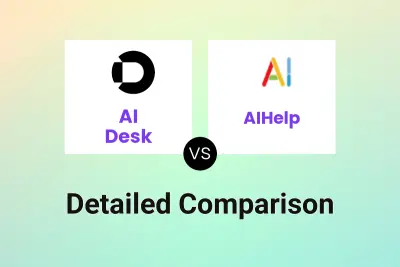
AI Desk vs AIHelp Detailed comparison features, price
ComparisonView details → -

AI Desk vs eDesk Detailed comparison features, price
ComparisonView details → -

AI Desk vs Chatwit Detailed comparison features, price
ComparisonView details →
Didn't find tool you were looking for?