 AI Chatbot Support
VS
AI Chatbot Support
VS
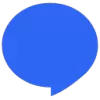 Botsify
Botsify
AI Chatbot Support
AI Chatbot Support delivers a sophisticated customer service solution that integrates autonomous AI chatbots with live chat functionality. The platform enables businesses to provide 24/7 customer support across websites, social media channels, and popular messaging apps through a unified dashboard system.
The system features an AI-powered Chat Management System (CMS) that learns from website content, customer interactions, and uploaded materials to provide accurate, personalized responses. With customizable white-label widgets, multi-language support, and advanced AI tools for agents, it streamlines customer service operations while maintaining brand consistency and security.
Botsify
Botsify offers a comprehensive chatbot automation solution that transforms traditional customer engagement into intelligent, automated conversations. The platform features multilingual support for over 100 languages, seamless third-party integrations, and sophisticated lead generation through conversational forms.
The platform combines AI-powered automation with human support capabilities, enabling businesses to provide 24/7 customer service, generate qualified leads, and streamline sales processes across multiple channels. With features like voice AI agents, live chat fallback, and customizable workflows, Botsify helps organizations scale their customer support while maintaining personalized interactions.
Pricing
AI Chatbot Support Pricing
AI Chatbot Support offers Paid pricing with plans starting from $40 per month .
Botsify Pricing
Botsify offers Freemium pricing with plans starting from $49 per month .
Features
AI Chatbot Support
- Autonomous AI Chatbots: Private AI trained on business content and conversations
- Multi-Platform Integration: Connects with websites, social media, and messaging apps
- Customizable Chat Widgets: White-label branding with custom colors and logos
- AI-Powered Agent Tools: Smart replies, spelling correction, and message rewriting
- Comprehensive CMS Dashboard: Customer insights and interaction management
- Automatic Translation: Multi-language support for voice and text
- Security: Private data encryption and secure storage
- OpenAI Integration: Compatible with various OpenAI models
Botsify
- Multilanguage Support: Translation into 100+ native languages
- Omnichannel Integration: Seamless deployment across Website, WhatsApp, Facebook, Instagram, and Telegram
- Live Chat with Agent Fallback: Human support backup for complex queries
- Voice AI Agents: Advanced voice-based customer support
- Lead Generation Forms: Conversational forms for lead capture
- Third-party Integrations: Connection with various business tools and platforms
- Dedicated Development Support: Access to chatbot developers and designers
Use Cases
AI Chatbot Support Use Cases
- 24/7 Customer Support
- Social Media Customer Service
- Website Chat Support
- Multi-channel Customer Communication
- Lead Generation
- Customer Inquiry Management
- Automated Customer Service
- Brand Communication
Botsify Use Cases
- Customer Support Automation
- Lead Generation and Qualification
- Sales Process Automation
- Appointment Scheduling
- Multi-channel Customer Engagement
- E-commerce Support
- Real Estate Property Inquiries
- Insurance Query Handling
FAQs
AI Chatbot Support FAQs
-
Does the AI chatbot understand multiple languages?
Yes, the AI chatbot has automatic translation capabilities and can understand voice and text messages in multiple languages, translating and answering autonomously in the customer's language. -
Is AI Chatbot Support secure?
Yes, the platform is committed to data privacy and security, using industry-accepted encryption standards with AES and tested security protocols. Data is not shared with third parties. -
Can I use AI Chatbot Support with my own OpenAI API?
Yes, an OpenAI API is required to use AI Chatbot Support. Users need to obtain an API key from OpenAI and input it in the AI Settings within their account.
Botsify FAQs
-
How can I collect leads from my chatbot?
You can collect leads using the built-in conversational forms feature, which stores user information in a spreadsheet or CRM. -
Do you have a free plan?
No, but we offer a 14-day free trial with full access to the dashboard and complete customer support. -
How can I use a chatbot to automate customer service?
The chatbot serves as the initial point of contact for customer service, handling common queries 24/7 through various communication channels.
Uptime Monitor
Uptime Monitor
Average Uptime
99.4%
Average Response Time
1132.93 ms
Last 30 Days
Uptime Monitor
Average Uptime
99.71%
Average Response Time
715.21 ms
Last 30 Days
AI Chatbot Support
Botsify
More Comparisons:
-

AI Chatbot Support vs MEJ Support AI Detailed comparison features, price
ComparisonView details → -

AI Chatbot Support vs Intaali Detailed comparison features, price
ComparisonView details → -
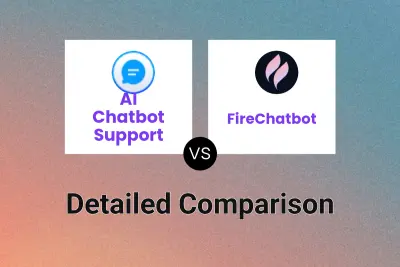
AI Chatbot Support vs FireChatbot Detailed comparison features, price
ComparisonView details → -
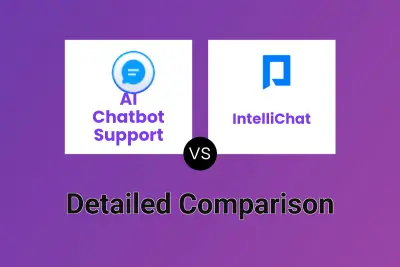
AI Chatbot Support vs IntelliChat Detailed comparison features, price
ComparisonView details → -
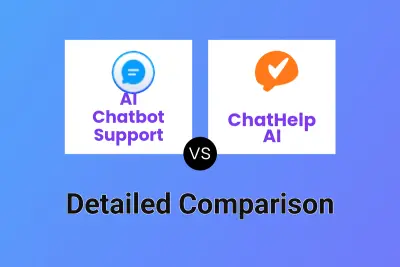
AI Chatbot Support vs ChatHelp AI Detailed comparison features, price
ComparisonView details → -
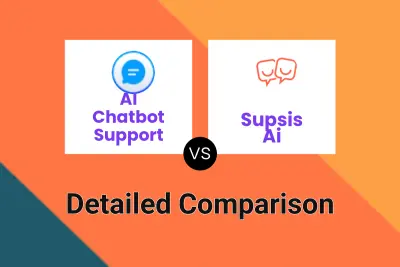
AI Chatbot Support vs Supsis Ai Detailed comparison features, price
ComparisonView details → -

AI Chatbot Support vs Olark Detailed comparison features, price
ComparisonView details → -
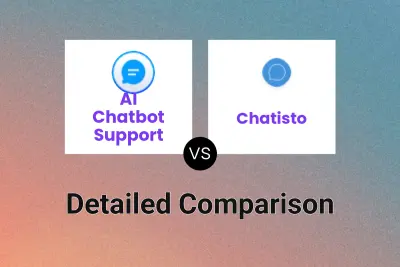
AI Chatbot Support vs Chatisto Detailed comparison features, price
ComparisonView details →
Didn't find tool you were looking for?