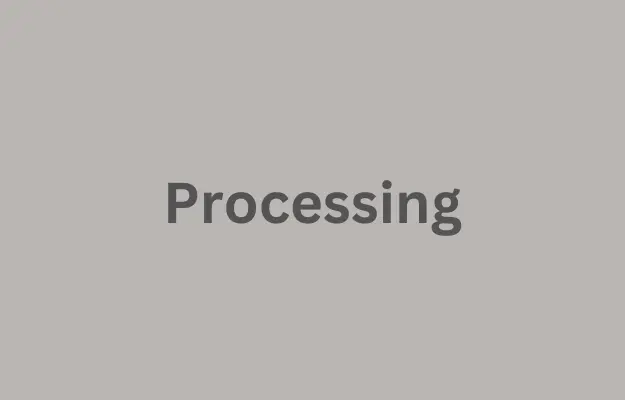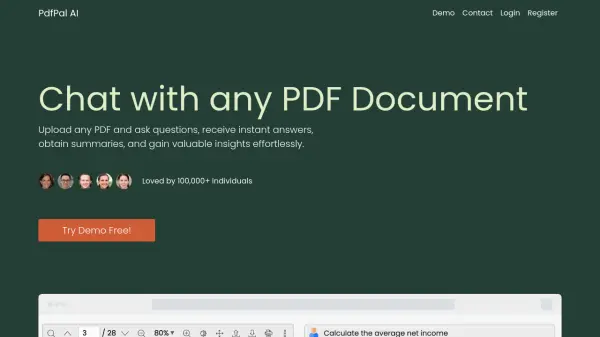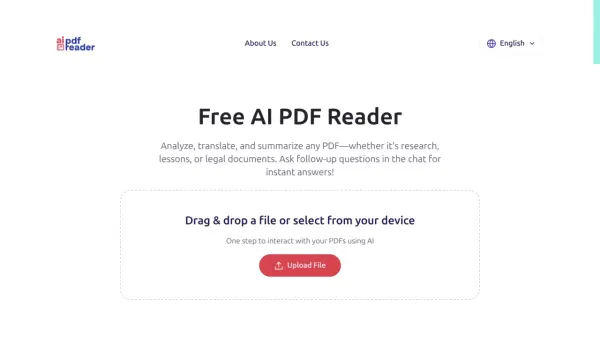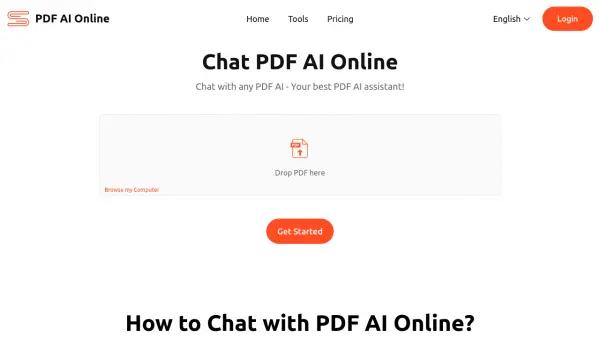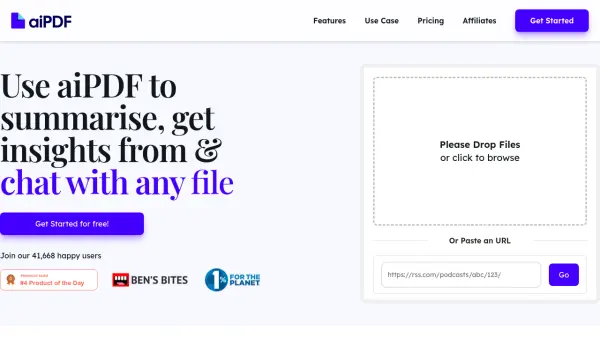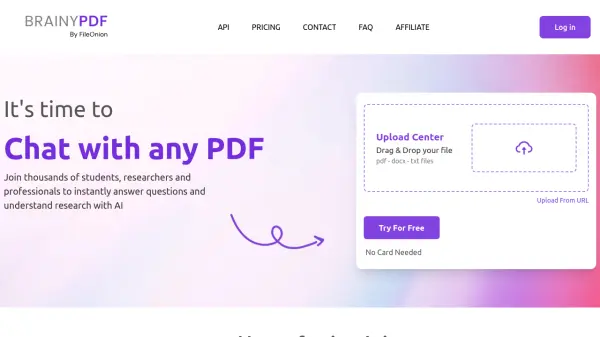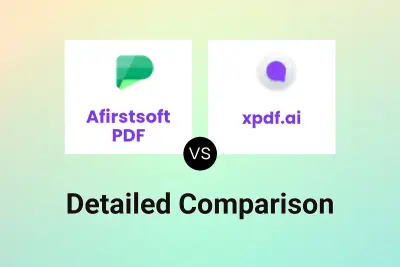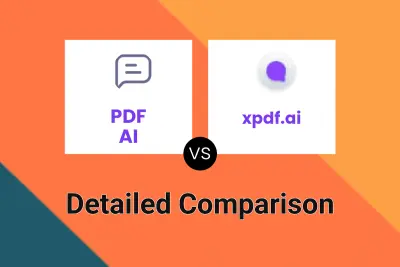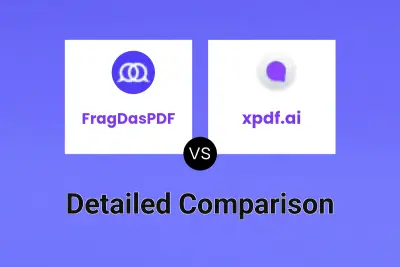What is xpdf.ai?
xpdf.ai provides an intelligent AI agent designed to streamline interaction with PDF documents. This platform empowers users to efficiently analyze various elements within PDFs, including text, figures, and tables, delivering instant answers and comprehensive explanations. It addresses the common difficulty of navigating and extracting relevant information from lengthy documents by employing a conversational chat interface. This approach allows for quick access to tailored insights, significantly reducing time spent on manual review and aiding in more informed decision-making by understanding user intent and context beyond simple keyword searches.
The tool offers robust capabilities for deep document analysis, allowing users to pose specific questions about their PDF files and receive precise information. It supports multimodal content examination, ensuring a thorough understanding of all document components. Key functionalities include AI-driven summarization of PDF files and the ability to generate reports from extracted information, which proves beneficial for students, researchers, and professionals seeking to optimize their workflows. xpdf.ai aims to significantly boost productivity by making the process of working with PDF documents more intuitive, efficient, and collaborative through features like shareable chat.
Features
- Multimodal Document Analysis: Search and get answers from text, tables, and figures within PDFs, with visual cues.
- AI-Powered Chat Interface: Ask questions about PDF content and receive instant explanations and insights.
- Intelligent Table Processing: Extract and query data directly from tables embedded in PDF files.
- AI Summarizer: Quickly generate concise summaries of lengthy PDF documents in minutes.
- Report Generation: Automatically extract key information from PDFs to prepare review reports.
- Voice-Activated Commands: Interact with the AI assistant using an intuitive and fast voice interface.
- Built-in Code Interpreter: Facilitates accurate calculations and helps speed up research tasks.
- Advanced Search & In-built Web Search: Utilize advanced retrieval tools and browse the web for external information directly within the platform.
Use Cases
- Academic Research: Students and researchers quickly analyze academic papers, extract data, and summarize findings.
- Legal Document Review: Legal professionals efficiently search for specific clauses, precedents, and information in legal documents.
- Business Reporting: Analysts extract key metrics from business reports and generate summaries for faster decision-making.
- Content Comprehension: Users gain rapid understanding of complex PDF documents by asking questions and receiving explanations.
- Data Extraction: Precisely extract data points from tables and figures in financial reports, technical manuals, or scanned documents.
Related Queries
Helpful for people in the following professions
xpdf.ai Uptime Monitor
Average Uptime
99.86%
Average Response Time
239.03 ms
Featured Tools
Join Our Newsletter
Stay updated with the latest AI tools, news, and offers by subscribing to our weekly newsletter.