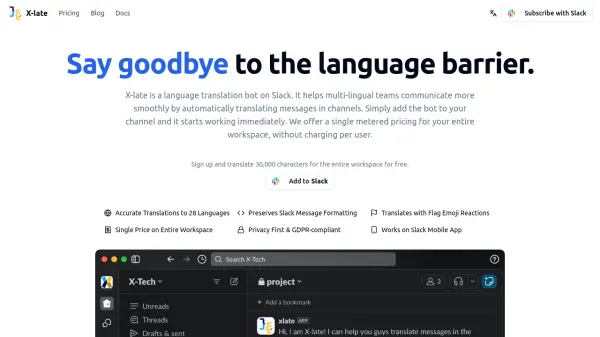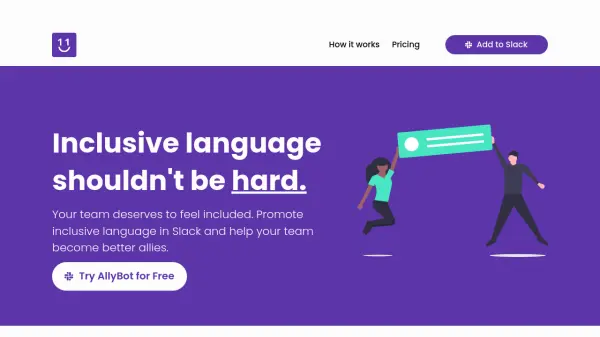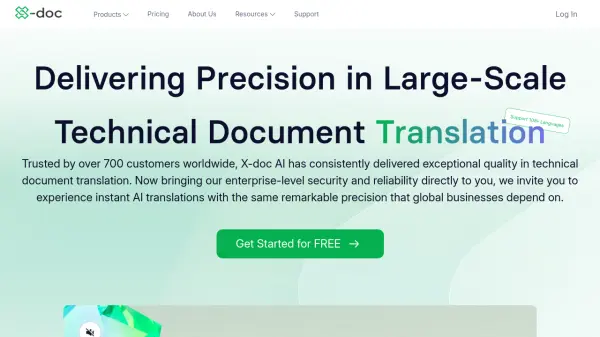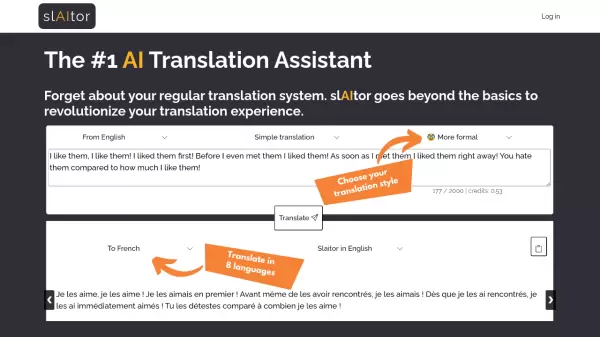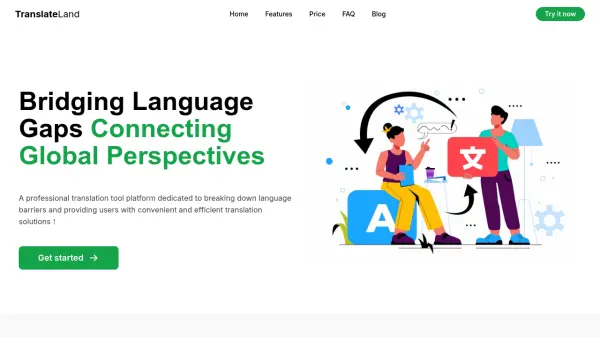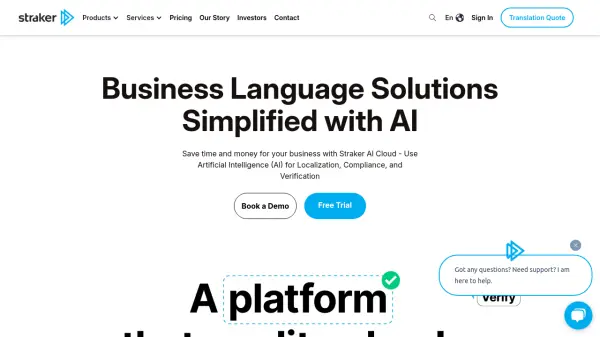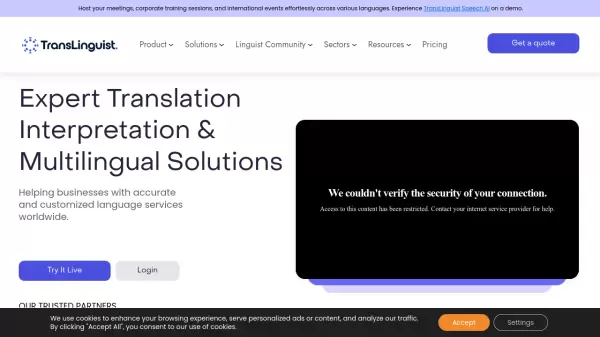What is X-late?
X-late enhances communication for multi-lingual teams using Slack by providing automatic message translation directly within channels. This Slack bot integrates seamlessly, initiating translations immediately after being added to a channel, helping to eliminate language barriers and foster smoother collaboration.
Leveraging advanced AI, the tool delivers accurate translations across 28 languages while preserving original Slack message formatting, including Markdown. Users can also trigger translations for specific messages using flag emoji reactions. X-late operates with a focus on privacy, being GDPR-compliant and not storing message content. It offers a workspace-wide metered pricing model, avoiding per-user charges, and functions effectively on both desktop and Slack mobile apps.
Features
- Automatic Channel Translation: Automatically translates messages posted in Slack channels once added.
- Accurate AI Translations: Utilizes advanced AI for accurate translations in 28 languages.
- Preserves Slack Formatting: Maintains original message formatting, including Markdown, during translation.
- Flag Emoji Translation Trigger: Allows users to translate specific messages by reacting with a flag emoji.
- Workspace-Wide Metered Pricing: Offers a single subscription price for the entire workspace based on character usage, not per user.
- Privacy Focused: GDPR-compliant and does not store message or translation data.
- Mobile App Compatibility: Functions seamlessly on the Slack mobile application.
- Unlimited Seats: Pricing covers unlimited users within the Slack workspace.
Use Cases
- Facilitating communication in multi-lingual teams on Slack.
- Improving collaboration between international colleagues or departments.
- Streamlining communication with clients or partners who speak different languages via Slack Connect.
- Onboarding new team members who speak different languages.
- Ensuring clear understanding in diverse global project teams.
FAQs
-
How do the messages get translated?
X-late utilizes an AI translation provider to process messages. Translation results may contain errors. The tool does not train its own AI models and does not store translation data on its servers, ensuring privacy as detailed in its privacy policy. -
How many languages do you support?
X-late supports 28 languages: Bulgarian, Czech, Danish, German, Greek, English, Spanish, Estonian, Finnish, French, Hungarian, Indonesian, Italian, Japanese, Korean, Lithuanian, Latvian, Norwegian, Dutch, Polish, Portuguese, Romanian, Russian, Slovak, Slovenian, Swedish, Turkish, Ukrainian and Chinese. -
How is the usage pricing structured?
The subscription starts at $9.99/month covering the first 200,000 characters. Beyond that, up to 1 million characters, usage is charged at $4.99 per additional 100,000 character block. Usage exceeding 1 million characters is charged at $0.00005 per character ($0.05 per 1,000 characters). -
How are the characters counted?
X-late parses message formatting to identify non-translatable elements like URLs, code blocks, and emojis. Character counting, and subsequent charges, apply only to the text requiring translation. -
How do I cancel the subscription?
Subscriptions can be cancelled anytime via the 'Billing' section within the X-late Slack app's home tab. Access continues until the end of the current billing period, with a potential final charge for usage exceeding the base tier if applicable.
Related Queries
Helpful for people in the following professions
X-late Uptime Monitor
Average Uptime
100%
Average Response Time
301.83 ms
Featured Tools
Join Our Newsletter
Stay updated with the latest AI tools, news, and offers by subscribing to our weekly newsletter.