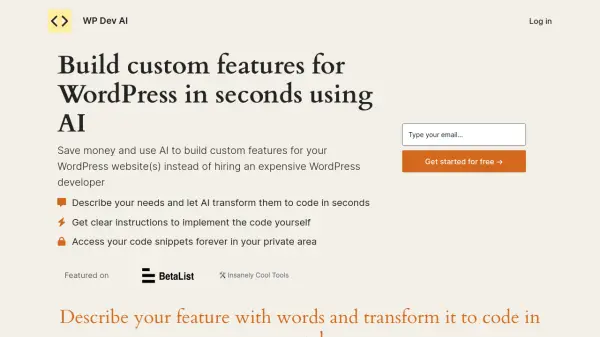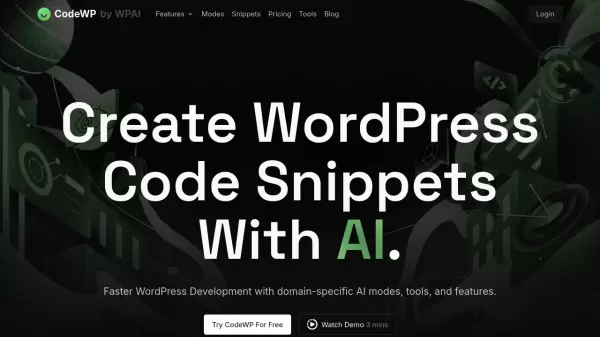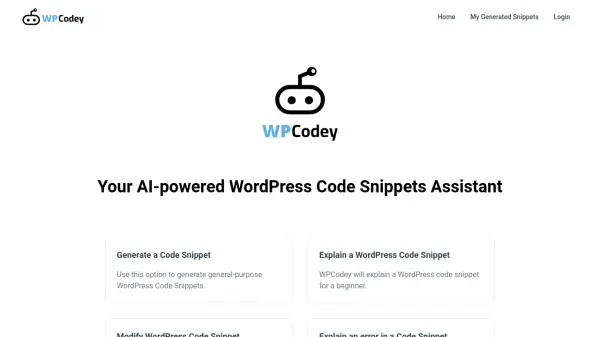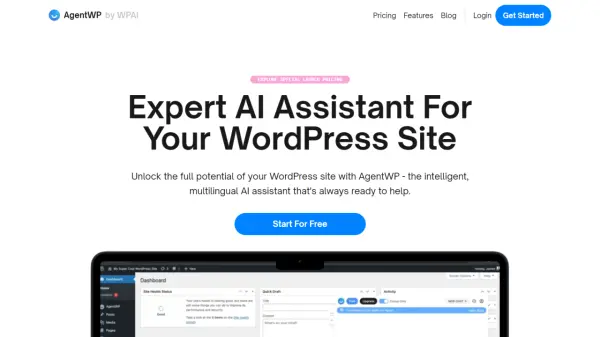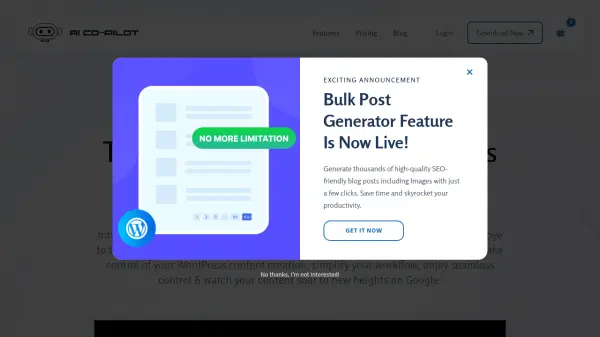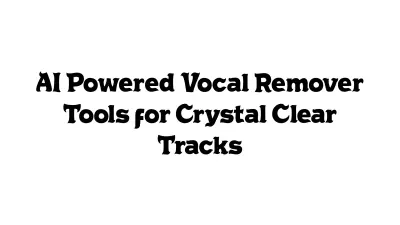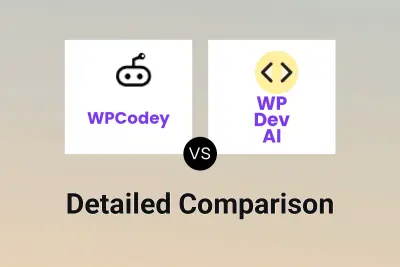What is WP Dev AI?
WP Dev AI is a tool designed to help users create custom features for their WordPress websites. It leverages artificial intelligence to transform user needs, described in plain language, into functional code snippets within seconds.
This tool provides clear, step-by-step instructions for implementing the generated code, even for users who are not experienced developers. All generated code snippets are stored in a private area, accessible to the user indefinitely, making it easy to manage and reuse code as needed.
Features
- Feature Scoping: Describe your needs in one or two sentences, be as specific as possible.
- Code Generation: Your code will be generated in less than 2 minutes.
- Easy Implementation: Use the step-by-step guide to implement your code easily.
- Code Available Forever: Access your code snippets forever in your private area.
Use Cases
- Add a prefix in my order numbers in WooCommerce
- Create a child theme based on Blocksy
- Remove the “In stock” text in my product pages in WooCommerce
- Enable a specific payment method for a specific country only in WooCommerce
- Automatically retrieve fbclid value parameter from URL and store it in a cookie
- Add reassurance to my checkout page in WooCommerce
FAQs
-
What AI model do you use?
WP Dev AI uses its own generation workflow for code accuracy and specific WordPress technical knowledge. As part of this workflow, OpenAI’s GPT-4 and other advanced AI models can be used. -
Does your generator work on mobile?
Yes, you can generate code from your mobile. However, it is best to implement the code with a desktop device as you will need to use other tools that might not be easy to use on mobile. -
Can developers use WP Dev AI?
Yes, of course. As a developer, you might get even more value as you are already familiar with WordPress. Using WP Dev AI will save you a lot of time. -
Do I have to be technical to use WP Dev AI?
Even if you don’t have to be a developer to use WP Dev AI, you should have basic knowledge about WordPress websites and be able to use a FTP client and text editor to copy/paste the provided codes.
Related Queries
Helpful for people in the following professions
WP Dev AI Uptime Monitor
Average Uptime
100%
Average Response Time
102.43 ms
Featured Tools
Join Our Newsletter
Stay updated with the latest AI tools, news, and offers by subscribing to our weekly newsletter.