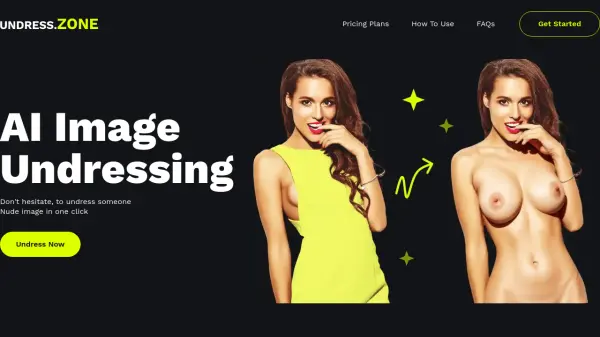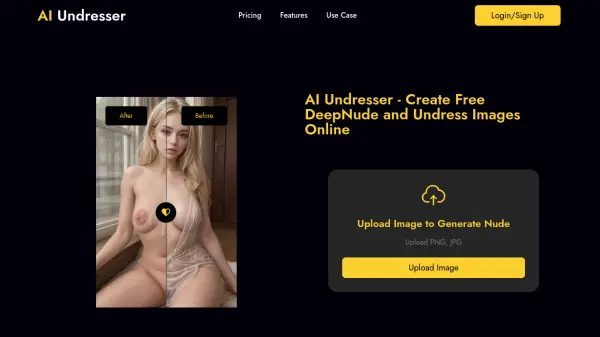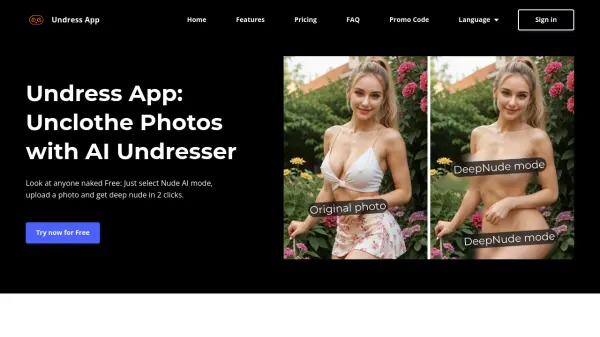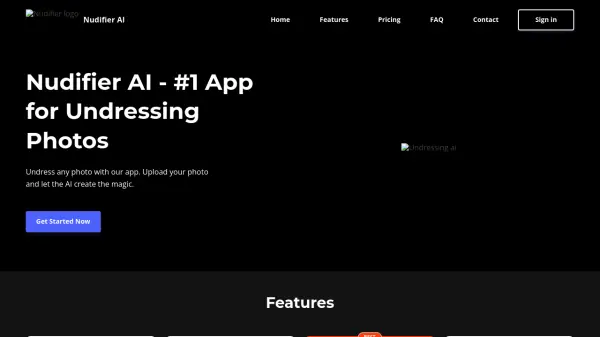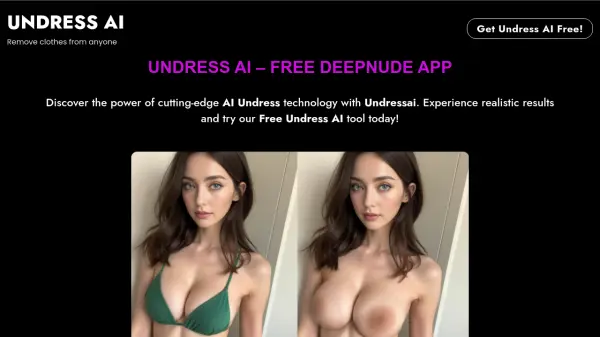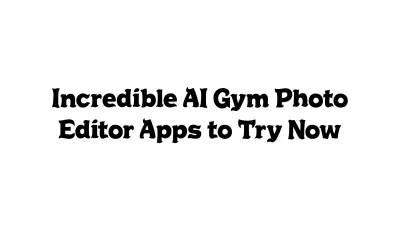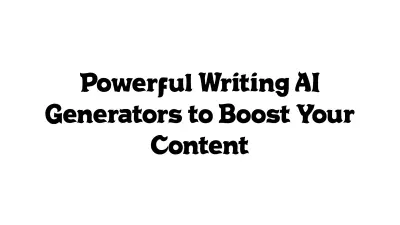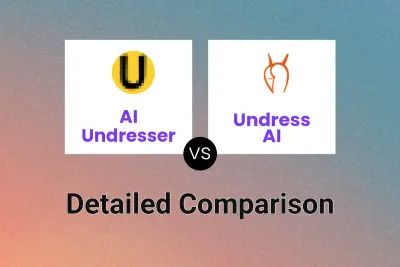What is Undressbaby - Grey's Secret Room?
Undress AI provides a suite of AI-driven tools for image manipulation, primarily focused on altering the clothing of subjects in photographs. Users can upload an image and utilize the platform's core function to digitally 'dress' or 'undress' the person depicted. The service offers a range of clothing styles and allows for customization to achieve the desired visual effect. The platform is designed for adult users and requires agreement to terms of service that prohibit the creation of illegal or non-consensual content, particularly involving minors.
Beyond its main feature, the tool includes additional functionalities such as Photo Face Swap, Multi-Creation for generating several image variations at once, and a Mosaic Face Swap. For premium users, options like batch uploading and advanced settings are available to provide greater control over the final output. The platform operates on a points-based system, with free tokens available through daily check-ins and other promotional activities, ensuring user privacy by not retaining personal data from the editing process.
Features
- Dress / Undress: Digitally add or remove clothing from user-uploaded images.
- Photo Face Swap: Seamlessly swap faces between different photographs.
- Multi-Creation: Generate multiple image variations from a single input simultaneously (Premium feature).
- Mosaic Face Swap: A unique face swapping tool that applies a mosaic effect.
- AI Upscale: Enhance the resolution and quality of the generated images for a clearer result.
- Advanced Settings: Access enhanced customization and control over the image generation process (Premium feature).
Use Cases
- Digitally experimenting with different clothing styles on a person.
- Creating conceptual or artistic digital imagery.
- Generating unique visuals for social media or personal entertainment.
- Altering images for creative projects or personal use.
How It Works
Upload Your Image
Begin by uploading a clear, front-facing image. The tool supports single image uploads for free users and multiple image uploads for premium members.
Select the Style
Choose between Men's or Women's styles or use the customize option to define the desired clothing change.
Define Clothing Range and Type
Select the specific area of clothing to be altered and choose from a variety of clothing options or provide custom prompts.
Generate the Image
Initiate the AI generation process. The tool will process the image based on your selections and create the final output.
Related Queries
Helpful for people in the following professions
Featured Tools
Join Our Newsletter
Stay updated with the latest AI tools, news, and offers by subscribing to our weekly newsletter.