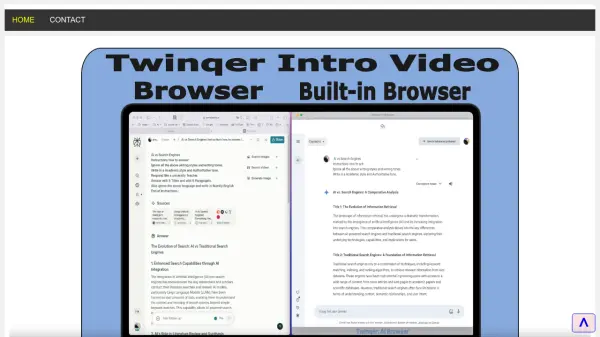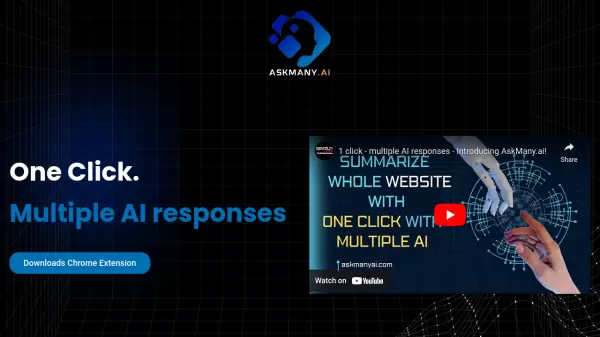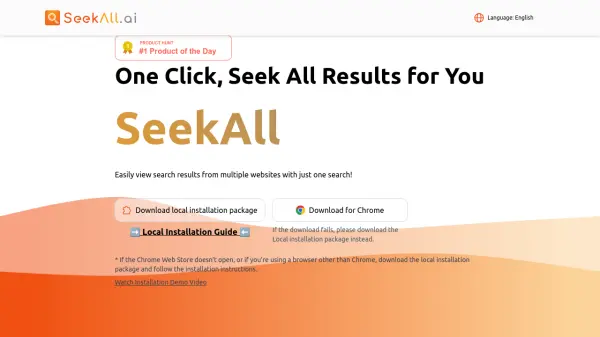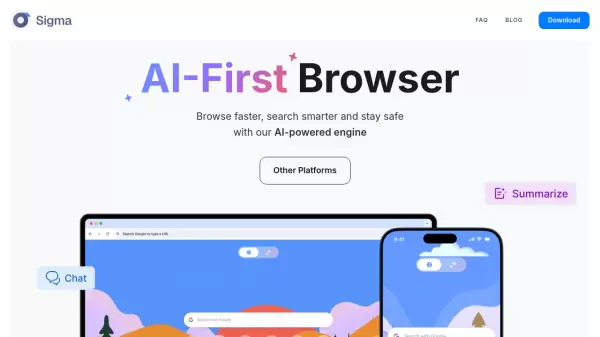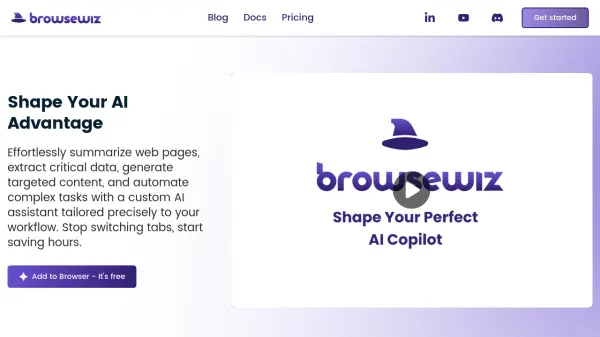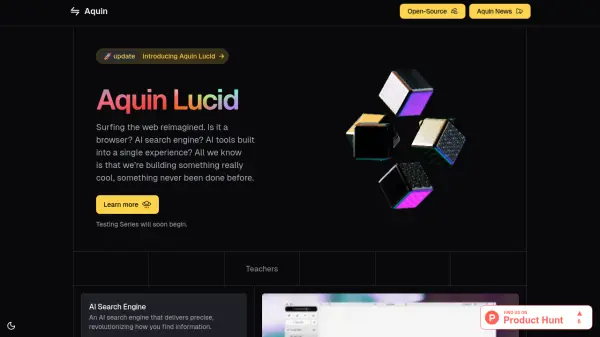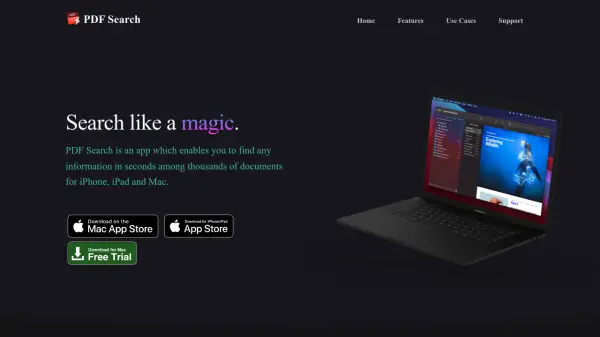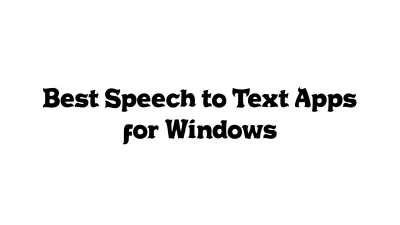What is Twinqer?
Twinqer is an advanced AI web browser application designed specifically for MacOS users seeking to enhance their web research and productivity. By allowing seamless comparison of responses from multiple AI engines, Twinqer streamlines the process of gathering and evaluating information, leveraging both a built-in browser and integration with Safari. Users can input questions once into a single search bar and instantly compare how different AI or search engines respond, eliminating repetitive typing and saving valuable time.
With its unique interface featuring a main search bar and two sub search bars, Twinqer offers the flexibility to preserve recurring search terms and customize queries effortlessly. The application supports features such as AI-driven translations, advanced Google search filtering, and the use of search modifiers like time, extension, and meta searching. Additionally, users can access and search over 10,000 websites, social platforms, and engines using DuckDuckGo 'Bangs', further expanding Twinqer’s research capabilities. The app is optimized for a fast workflow, enabling research professionals and knowledge workers to compare search results efficiently within one cohesive environment.
Features
- Unified Question Bar: Submit queries once to access multiple AI and search engine results.
- Synchronized Browsing: View AI responses in the built-in browser or Safari simultaneously.
- Sub Search Bars: Retain recurring query elements for faster searching.
- Advanced Search Filters: Enable options like search by time, extension, or metadata.
- AI Answer Comparison: Instantly compare answers from different AI engines and search services.
- DuckDuckGo Bangs Support: Access over 10,000 websites and platforms using Bang shortcuts.
- Customizable Workflow: Adjust AI answer parameters by language, format, job, style, and tone.
- AI and Translation Integration: Translate and compare results across various engines.
- Meta Searching: Perform meta searches and receive history-influenced or standalone results.
- Spin-Text Feature: Apply spin-text formatting on query input for content variations.
Use Cases
- Comparing answers from multiple AI engines for research validation
- Conducting advanced Google searches with filters for academic work
- Translating queries and results using various AI translation engines
- Accessing social media, knowledge bases, and specialized search engines with shortcuts
- Streamlining content creation by automating repetitive search queries
- Analyzing search engine performance for SEO professionals
- Organizing and optimizing workflow for research-intensive tasks
- Using AI to generate and compare content styles and formats
FAQs
-
What operating system is Twinqer compatible with?
Twinqer is compatible exclusively with MacOS devices. -
Can I use Twinqer to compare answers from different AI engines and search engines?
Yes, Twinqer allows users to compare results from multiple AI engines and search engines side by side using a single query input. -
Does Twinqer offer translation capabilities?
Twinqer supports translations across various AI and translation engines, enhancing multilingual search tasks. -
How does Twinqer help with repetitive queries?
Twinqer features main and sub search bars, allowing users to save recurring sections of queries and streamline repeated searches. -
Does Twinqer integrate with Safari?
Yes, Twinqer integrates with Safari to deliver AI and search engine results directly within the Safari browser interface.
Related Queries
Helpful for people in the following professions
Twinqer Uptime Monitor
Average Uptime
100%
Average Response Time
452.83 ms
Featured Tools
Join Our Newsletter
Stay updated with the latest AI tools, news, and offers by subscribing to our weekly newsletter.