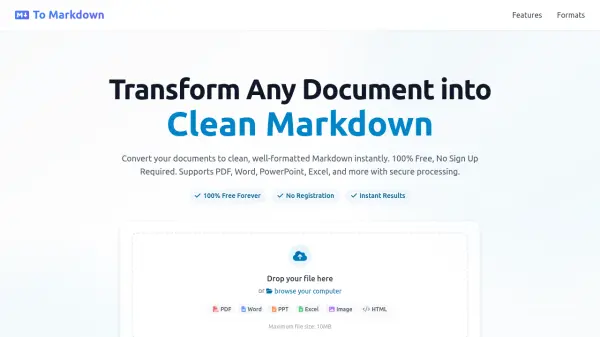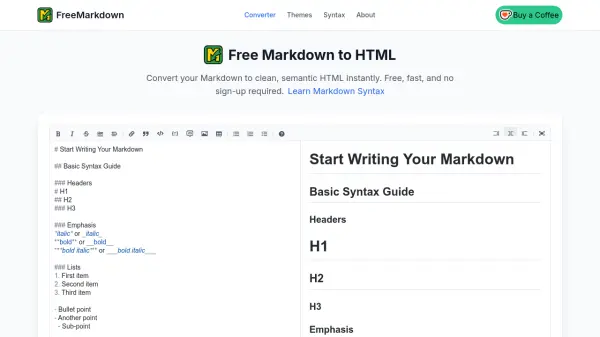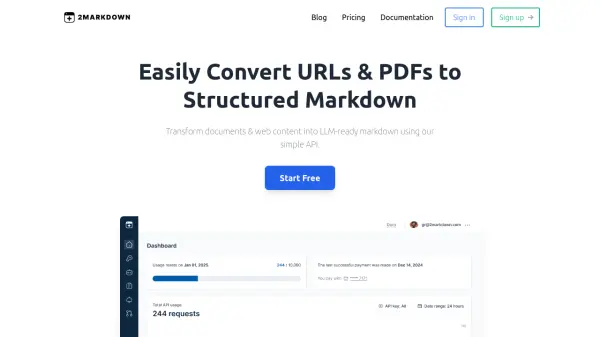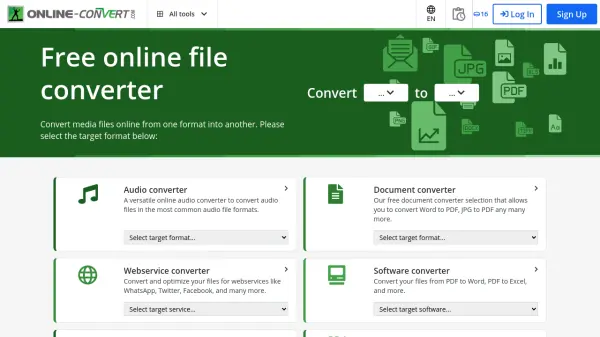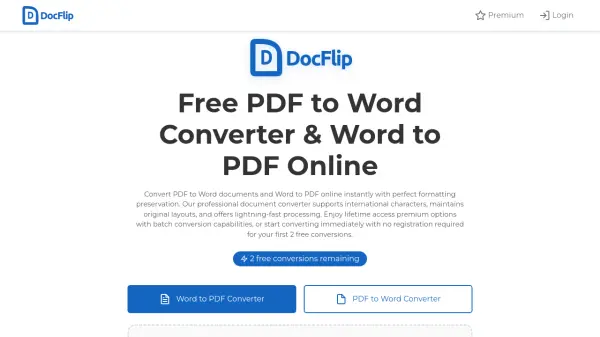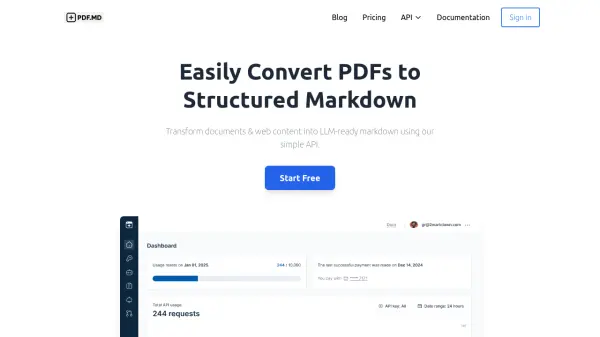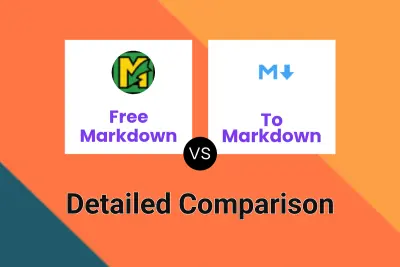What is To Markdown?
To-Markdown.com offers a professional online conversion service, transforming a wide array of document formats into clean and well-structured Markdown. It capably handles files such as PDF, Word, PowerPoint, Excel, and HTML, making it a versatile solution for developers, writers, and content creators seeking to streamline their workflow with the Markdown format. The tool emphasizes high-quality output, aiming to preserve the integrity of the original document's content and layout during conversion.
Users benefit from a secure and rapid conversion process, with files being automatically deleted post-processing to ensure data privacy, and transformations completed within seconds. The service is accessible without registration and is free for general use. For more advanced integration, a developer API is available, allowing the incorporation of its conversion capabilities into other applications. The platform also utilizes Optical Character Recognition (OCR) for extracting text from images and scanned documents, further enhancing its utility.
Features
- Multi-Format Support: Convert PDF, Word, PowerPoint, Excel, HTML, and image files.
- High-Precision Conversion: Retains original document structure, formatting, and styles.
- OCR Technology: Extracts text from images and scanned PDFs accurately.
- Secure Processing: Files are automatically deleted after conversion to ensure privacy.
- Instant Results: Converts documents to Markdown within seconds.
- API Access: Provides a developer API for integrating conversion capabilities into other applications (contact required for key).
- Table Conversion: Accurately converts Excel spreadsheets and tables from other documents into Markdown tables.
Use Cases
- Converting technical documentation into Markdown for easier version control and collaboration.
- Transforming blog posts from Word or HTML into Markdown for content management systems.
- Extracting content from PDF research papers or reports into editable Markdown.
- Converting PowerPoint presentations into Markdown for sharing notes or web content.
- Migrating legacy documents from various formats to a standardized Markdown format.
- Developers integrating document-to-Markdown conversion into their applications via API.
FAQs
-
What file formats does To-Markdown support for conversion?
To-Markdown supports PDF, Word (.doc, .docx), PowerPoint (.ppt, .pptx), Excel (.xls, .xlsx), HTML, and image files for conversion to Markdown. -
Is To-Markdown free to use?
Yes, the online document conversion tool is 100% free to use, requires no registration, and states it's free forever for this core functionality. -
How does To-Markdown handle file security and privacy?
Files uploaded for conversion are automatically deleted immediately after processing to ensure user privacy and data security. -
Can To-Markdown convert scanned PDF documents?
Yes, To-Markdown utilizes advanced OCR (Optical Character Recognition) technology to accurately extract text from scanned PDF documents. -
Does To-Markdown offer an API for developers?
Yes, To-Markdown provides an API for developers to integrate its conversion capabilities into their own applications. An API key can be obtained by contacting them.
Related Queries
Helpful for people in the following professions
To Markdown Uptime Monitor
Average Uptime
99.86%
Average Response Time
432 ms
Featured Tools
Join Our Newsletter
Stay updated with the latest AI tools, news, and offers by subscribing to our weekly newsletter.