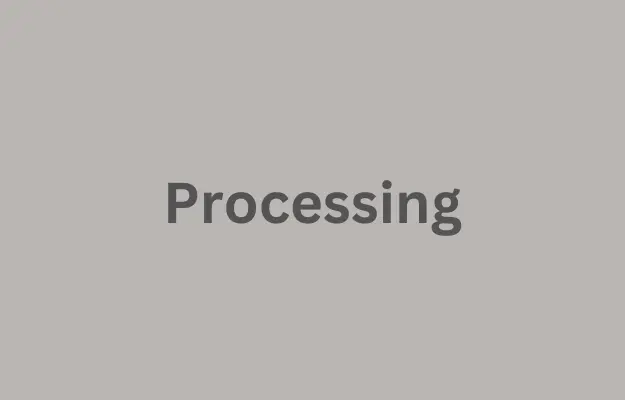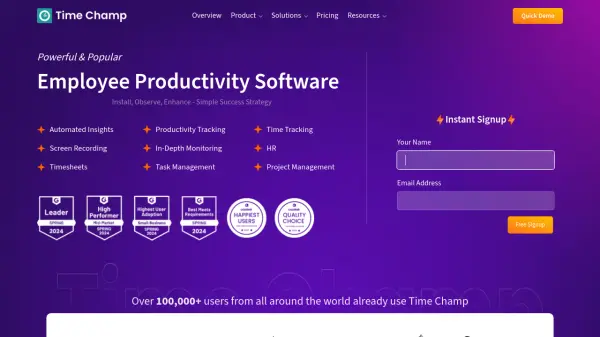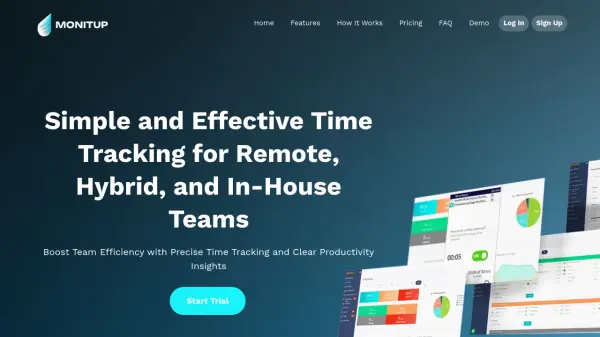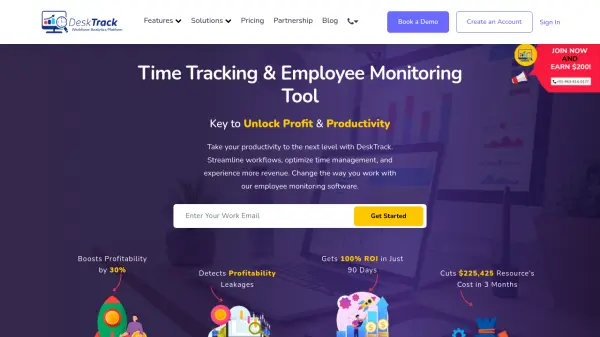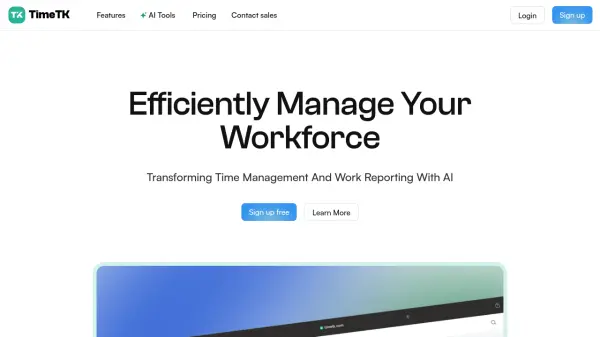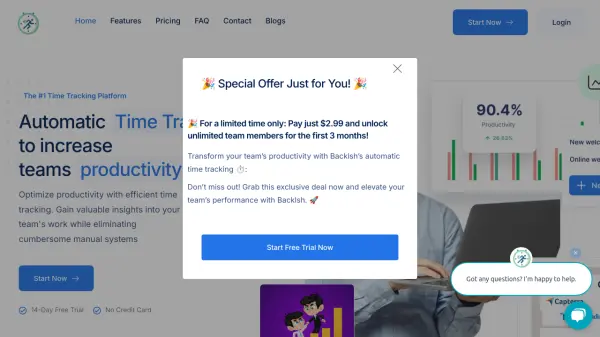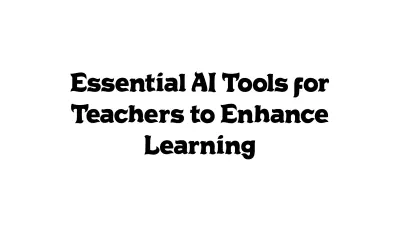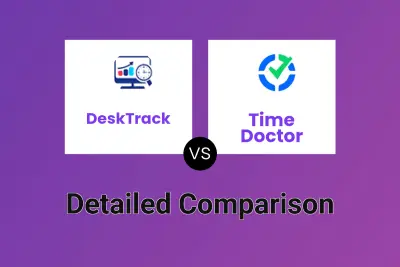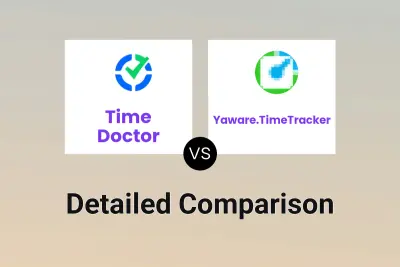What is Time Doctor?
Time Doctor offers workforce analytics software designed to provide comprehensive insights into team activity and performance. It enables businesses to gain clarity on how work is accomplished, fostering improved productivity and employee support. The platform helps managers confidently oversee remote and hybrid teams by providing visibility through features like screenshots and website/application usage tracking, addressing concerns about work completion without requiring constant check-ins.
By analyzing work patterns, the software identifies potential inefficiencies, team burnout risks, and disengagement early on, allowing for proactive intervention. It provides accurate time and attendance tracking, alongside work-life balance metrics, contributing to better resource allocation and employee retention. Businesses can leverage these insights to optimize internal processes, manage software license usage effectively, and ultimately align team performance with strategic goals for enhanced profitability.
Features
- Automatic Time Tracking: Monitors time spent on tasks and projects automatically.
- Screenshots & Activity Monitoring: Captures screenshots and tracks website/application usage for work verification.
- Productivity Analysis: Provides productivity ratings and identifies unusual work patterns or inactivity.
- Workforce Analytics Dashboard: Offers insights into team performance, work bottlenecks, and potential burnout.
- Time & Attendance Tracking: Manages payroll, schedules, time approvals, and leave/break tracking.
- Work-life Balance Metrics: Assesses employee workload and promotes healthier work habits.
- Integrations: Connects with over 60 applications for seamless time tracking.
- AI-Powered Anomaly Detection: Uses AI to detect unusual keyboard and mouse activity (Premium/Add-on).
- Video Screen Recording: Records screen activity for detailed process analysis (Premium/Add-on).
- Executive Dashboard: Provides high-level company insights for strategic decision-making (Premium).
Use Cases
- Monitoring productivity of remote and hybrid teams.
- Improving time management and task allocation.
- Identifying and preventing employee burnout.
- Optimizing business processes and workflows.
- Managing payroll and employee schedules accurately.
- Ensuring compliance and data security in remote work environments.
- Reducing software license costs through usage analysis.
- Enhancing team performance and accountability.
FAQs
-
What is included in the Time Doctor free trial?
The 14-day free trial includes access to all features available on the Premium plan without limitations and does not require a credit card. -
What billing options does Time Doctor offer?
Time Doctor offers monthly and annual billing options. Annual payments receive a discount equivalent to two free months. Payments are accepted via major credit cards (Visa, Mastercard, American Express, Discover). -
How quickly can Time Doctor be implemented?
Implementation is typically quick, with most teams starting within a day. Guided onboarding is available for larger setups. -
How can I cancel my Time Doctor account?
To cancel, the company owner needs to log into the Time Doctor account, navigate to the Settings / Billing page, and click the 'Cancel account' link found under the Billing details section, then follow the prompts. -
Does Time Doctor charge sales tax?
Yes, required sales or consumption taxes (like VAT, GST) may be applied to subscriptions in certain U.S. states and international countries. Any applicable tax will be shown on the checkout page.
Related Queries
Helpful for people in the following professions
Time Doctor Uptime Monitor
Average Uptime
100%
Average Response Time
217.7 ms
Featured Tools
Join Our Newsletter
Stay updated with the latest AI tools, news, and offers by subscribing to our weekly newsletter.