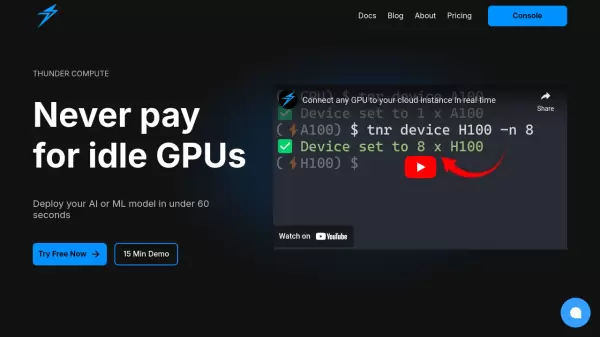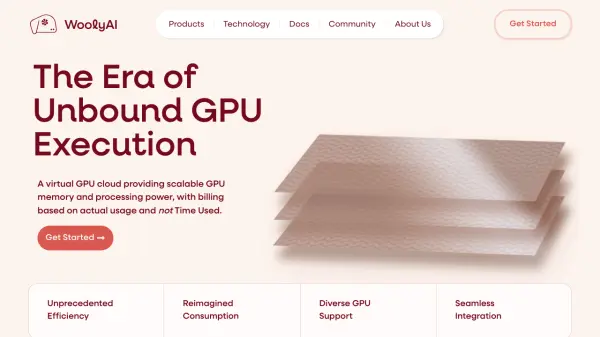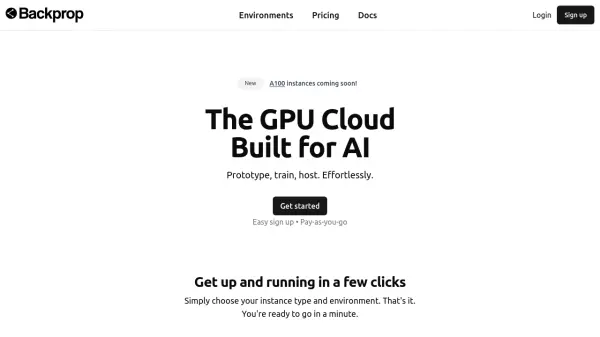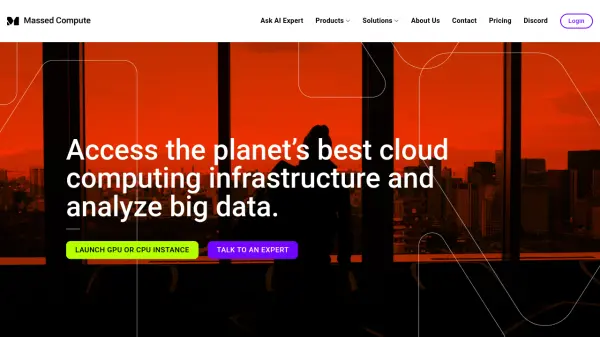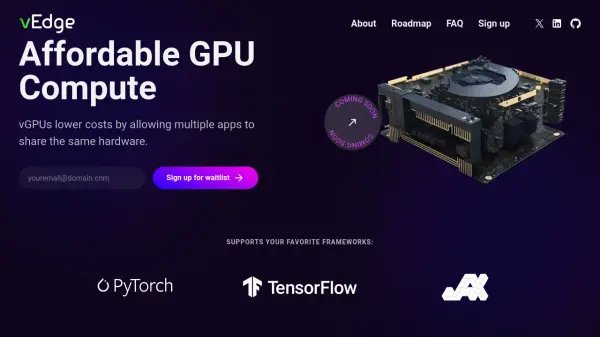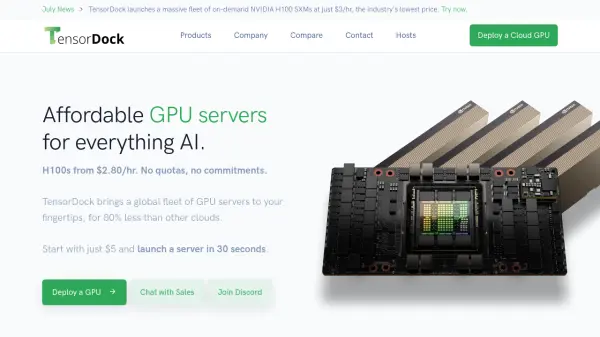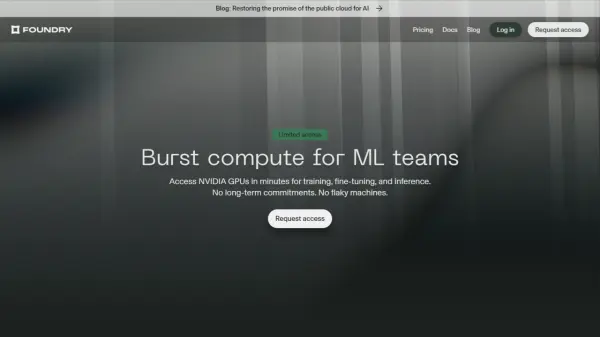What is Thunder Compute?
Thunder Compute revolutionizes cloud GPU usage through its innovative virtualization technology that enables network-attached GPUs to be shared across multiple cloud instances. The platform streamlines AI and ML development by eliminating complex driver configurations and infrastructure management, while offering significant cost savings through a pay-per-use model.
The service features advanced GPU virtualization that achieves up to 5x higher utilization rates, benefiting both environmental sustainability and cost-effectiveness. Its seamless integration allows developers to access GPUs with a single line of code, while enterprises can manage resources efficiently without the overhead of traditional infrastructure management.
Features
- Quick Setup: One-line installation with pip install tnr
- Network-attached GPUs: Share GPU resources across multiple cloud instances
- Pay-per-use Billing: Only charged for actual GPU usage time
- Automated Infrastructure: No manual configuration or driver setup required
- High Utilization: Up to 5x higher GPU utilization rates
- Instant Scaling: Seamless scaling from single GPU to clusters
- Free NVIDIA T4 Access: Included with basic subscription
Use Cases
- AI Model Development
- Machine Learning Training
- GPU-intensive Computations
- Research and Development
- Enterprise AI Development
- Prototype Development
- Multi-client GPU Resource Management
FAQs
-
How much does it cost to use Thunder Compute?
Thunder Compute offers $20/month free credit with free NVIDIA T4s. Additional T4 GPUs cost $0.40/GPU/hour, and A100 GPUs cost $2.20/GPU/hour. Base instance rate is $0.075/core/hour. -
What GPU options are available?
Thunder Compute offers NVIDIA T4 GPUs (including free tier) and NVIDIA A100 40GB GPUs for more demanding workloads. -
How do I get started with Thunder Compute?
You can start by installing Thunder Compute using 'pip install tnr' command, which provides immediate access to GPUs without any driver configuration.
Related Queries
Helpful for people in the following professions
Thunder Compute Uptime Monitor
Average Uptime
96.11%
Average Response Time
148.13 ms
Featured Tools
Join Our Newsletter
Stay updated with the latest AI tools, news, and offers by subscribing to our weekly newsletter.