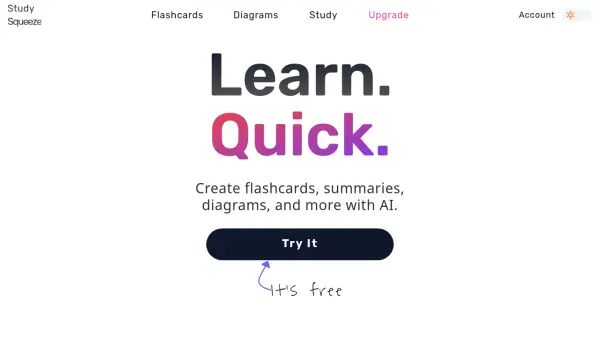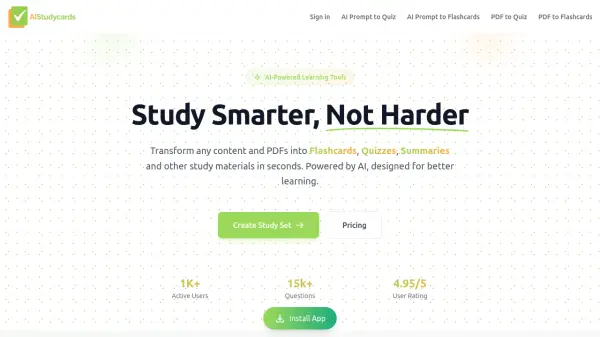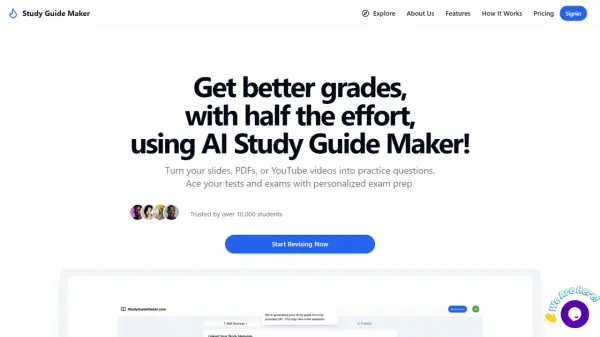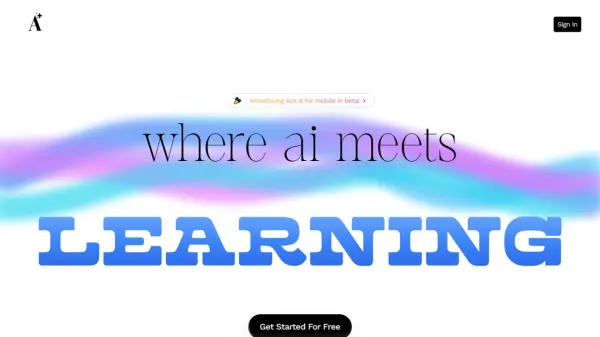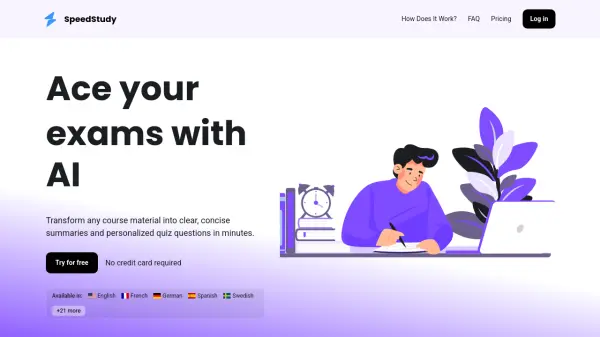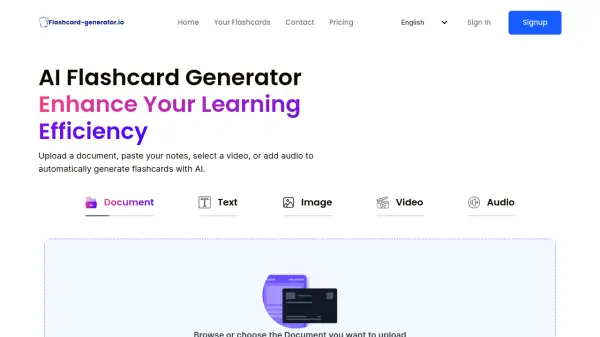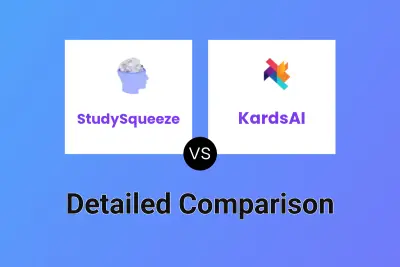What is StudySqueeze?
StudySqueeze revolutionizes the study process by transforming learning materials into engaging, digestible formats. The platform supports multiple file types including PDF, Word, PowerPoint, JPEG, and PNG, instantly converting them into customized study materials.
The system offers versatile reformatting options, including question and answer formats, multiple choice questions, true/false statements, concept summaries, and fill-in-the-gap exercises. Users can efficiently export their created materials to popular platforms like Quizlet and Anki, or download them in various formats such as CSV, PDF, and Markdown.
Features
- Quick AI Conversion: Transforms documents into study materials within seconds
- Multiple Format Support: Accepts PDF, Word, PowerPoint, JPEG, and PNG files
- Versatile Study Options: Creates various types of flashcards and study materials
- Export Functionality: Compatible with Quizlet, Anki, CSV, PDF, and Markdown
- Automated Note Taking: Streamlines the process of creating study materials
Use Cases
- Converting lecture notes into flashcards
- Creating study materials from textbook content
- Generating multiple-choice questions from study materials
- Preparing exam review materials
- Summarizing academic content
FAQs
-
What file formats does StudySqueeze support?
StudySqueeze supports PDF, Word, PowerPoint, JPEG, and PNG files for conversion into study materials. -
What types of study formats can be created?
The tool can create question and answer flashcards, multiple choice questions, true/false statements, concept summaries, and fill-in-the-gap exercises. -
What platforms can I export my flashcards to?
You can export your flashcards to Quizlet, Anki, or download them as CSV, PDF, and Markdown files.
Related Queries
Helpful for people in the following professions
StudySqueeze Uptime Monitor
Average Uptime
99.14%
Average Response Time
130.23 ms
Featured Tools
Join Our Newsletter
Stay updated with the latest AI tools, news, and offers by subscribing to our weekly newsletter.