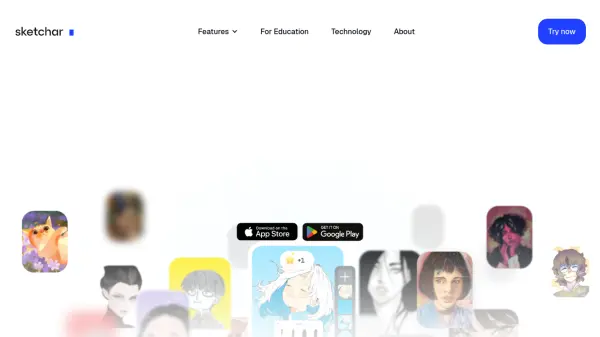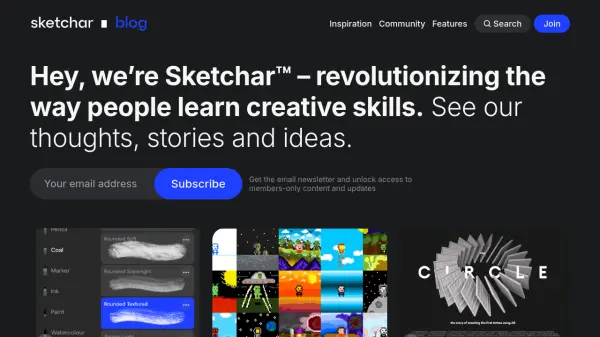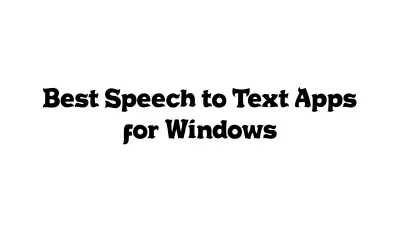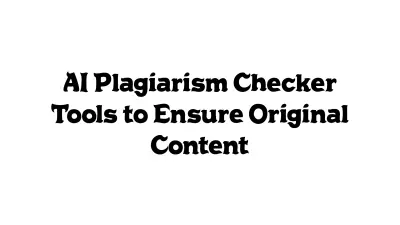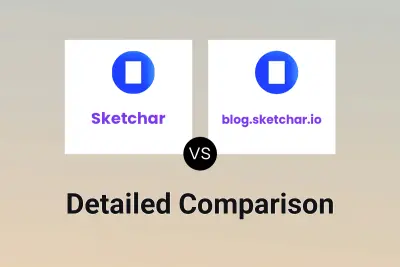What is Sketchar?
Sketchar leverages augmented reality (AR) technology to assist users in developing their drawing abilities. Its patented AR feature allows individuals to project virtual images onto physical surfaces like paper, walls, or fabric using their device's camera, simplifying the tracing process. This functionality is beneficial for both beginners tracing photos or following lessons, and experienced artists working on larger projects.
The application includes a built-in digital canvas equipped with tools such as brushes, layers, and a unique liquid brush for creating and editing digital artwork. It offers features like automatic stroke smoothing and time-lapsed recording of the drawing process. Users can also access over 750 drawing courses and lessons across various themes and benefit from a personalized growth plan to track their artistic development. Furthermore, Sketchar fosters a community environment where users can share their creations, connect with other artists, participate in contests, and build a portfolio.
Features
- Augmented Reality Assistant: Patented technology projects virtual images onto real surfaces for easier tracing.
- Digital Canvas: Built-in canvas with brushes, layers, liquid brush, stroke smoothing, and time-lapse recording.
- Drawing Courses & Lessons: Over 750 detailed lessons on various topics for all skill levels.
- Personalized Growth Plan: Gamified roadmap to support artistic skill development.
- Community Platform: Share artwork, build a portfolio, connect with artists, and join contests.
- AR Preview Function: Visualize digital artwork in augmented reality.
- VR Headset Integration: Supports AR drawing in immersive virtual spaces with headsets like Meta Quest and potentially Apple Vision Pro (coming soon).
Use Cases
- Learning to draw using step-by-step AR guidance.
- Creating digital paintings and drawings.
- Tracing photos or existing images onto physical surfaces.
- Developing artistic skills through structured courses.
- Collaborating and sharing artwork within an artist community.
- Creating art on large surfaces like walls or fabric.
- Experimenting with 3D drawing in virtual reality.
Related Queries
Helpful for people in the following professions
Sketchar Uptime Monitor
Average Uptime
99.4%
Average Response Time
113.69 ms
Featured Tools
Join Our Newsletter
Stay updated with the latest AI tools, news, and offers by subscribing to our weekly newsletter.