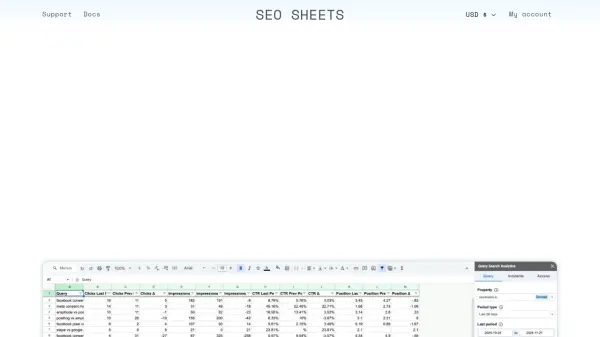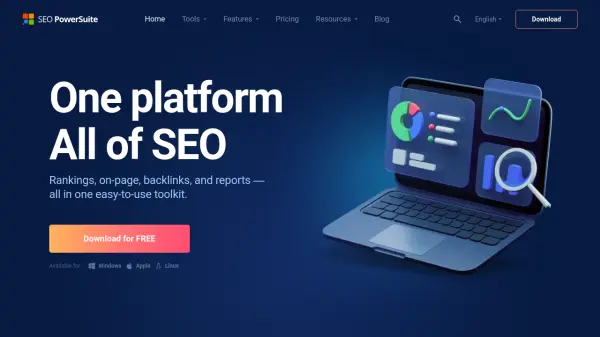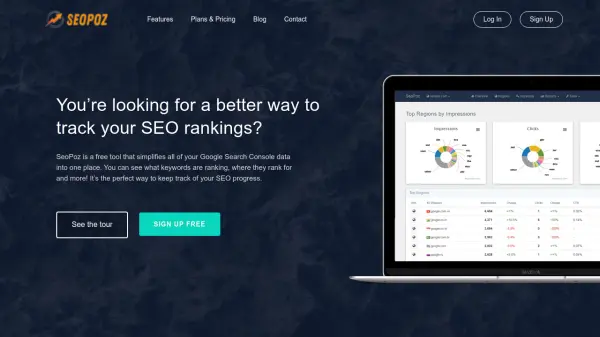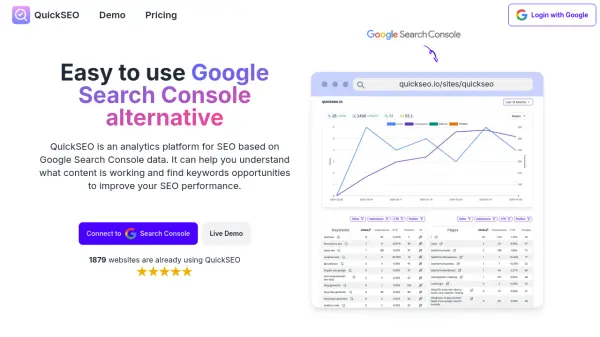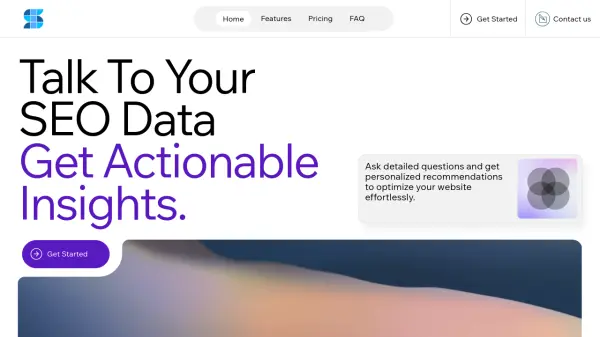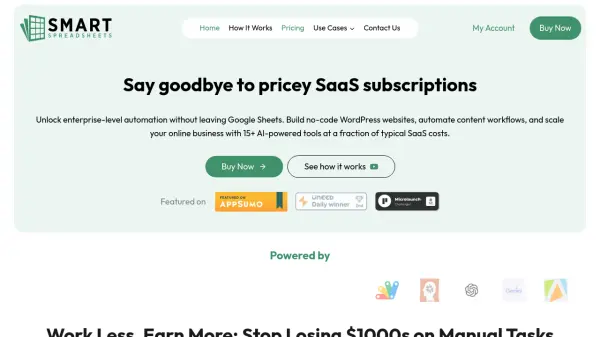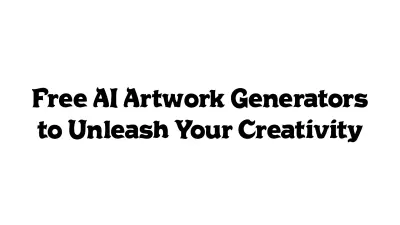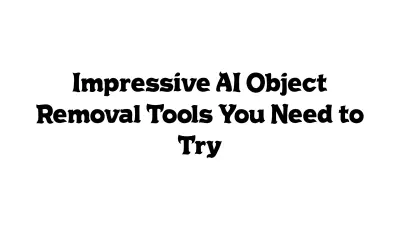What is SEO Sheets?
SEO Sheets enables users to enhance their SEO workflow by integrating advanced reporting capabilities directly into Google Sheets. By installing this addon, professionals can easily extract large volumes of data from Google Search Console, run in-depth analyses, and configure custom reports with a single click without needing to navigate complex interfaces or face row limitations.
The tool also supports immediate tracking of Core Web Vitals, including real user data and PageSpeed Insights, and allows bulk inspection of important SEO elements across multiple URLs. This results in efficient problem identification and ongoing site optimization, all managed securely within the user's own Google environment.
Features
- Advanced Reporting: Generate custom SEO reports in Google Sheets with one click.
- Large Data Support: Access over 100,000 rows from Google Search Console.
- Core Web Vitals Tracking: Monitor CrUX and PageSpeed Insights for multiple URLs.
- Bulk URL Inspection: Check indexing status, meta data, canonicals, and structured data for many URLs at once.
- Scheduling & Email Notifications: Automate reports and receive updates for ongoing monitoring.
- Unlimited Requests: No internal limits on data queries within your subscription tier.
- Data Privacy: All data remains in your Google account, with no third-party access.
Use Cases
- Automated SEO audits with detailed reporting.
- Tracking and optimizing Core Web Vitals for multiple pages.
- Importing and analyzing large-scale Search Console data for research.
- Bulk checking on-page SEO elements across hundreds or thousands of URLs.
- Scheduling routine SEO data exports and receiving alerts when issues arise.
- Comparing period-over-period SEO performance and visualizing CTR curves.
FAQs
-
Is my data safe?
Yes. All data processed by the addon is written only to your Google Sheet and is not stored or viewed by anyone else. -
How do I install SEO Sheets?
SEO Sheets is a Google Sheets addon and can be installed via the Google Workspace Marketplace. -
How many seats are provided per plan?
All plans provide one seat, allowing access to Google Search Console properties for the account email used to purchase the addon. -
Are there any usage limits on the unlimited plan?
While there are no imposed internal limits, users may encounter limits from the Search Analytics API or Google Sheets itself.
Related Queries
Helpful for people in the following professions
SEO Sheets Uptime Monitor
Average Uptime
100%
Average Response Time
655.03 ms
Featured Tools
Join Our Newsletter
Stay updated with the latest AI tools, news, and offers by subscribing to our weekly newsletter.