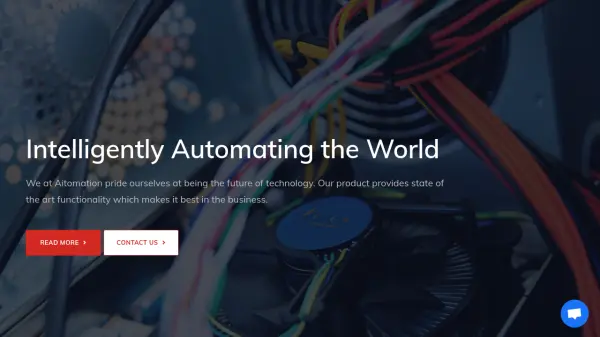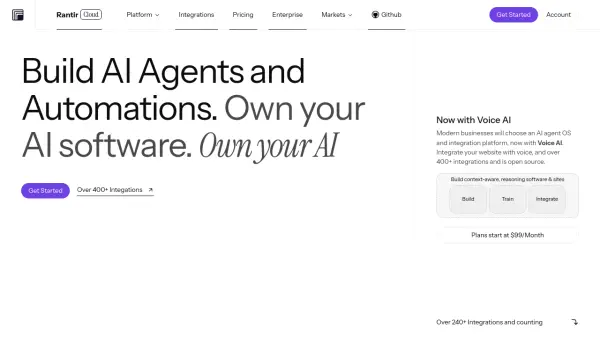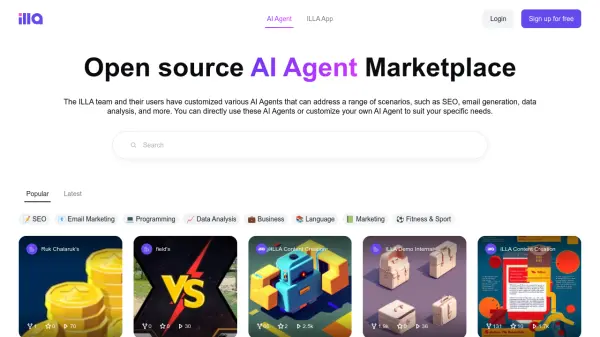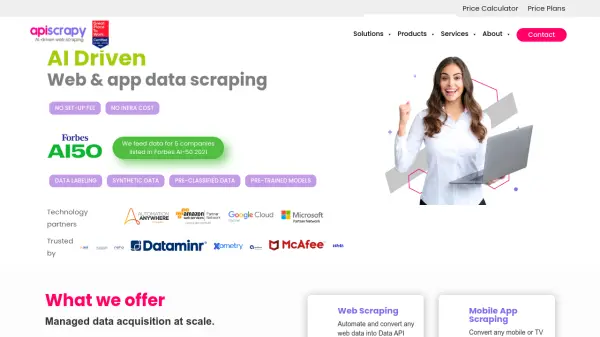What is RTILA?
RTILA provides a comprehensive platform for developing and deploying AI-driven automation solutions tailored for agencies and enterprises. It empowers users to construct sophisticated AI automation infrastructure, which can be packaged and monetized as agentic software, self-hosted SaaS back-ends, or curated datasets. The core of the platform is the RTILA Studio, a desktop application designed for creating and managing complex automation workflows integrating conditions, API calls, and over 300 built-in functionalities.
The system facilitates a wide range of data-related activities through automation, including advanced web scraping, data mining, and seamless data input across various applications. Users can automate data monitoring for competitive intelligence, track online content changes, and enrich datasets by formatting, verifying, and augmenting information using APIs and interconnected workflows. Furthermore, RTILA supports the automation of omnichannel outreach strategies for data monetization and allows for the extension of its capabilities through custom commands developed using JavaScript or NodeJS, integrating with platforms like Zapier, Pabbly, and Make via its Cloud API.
Features
- Studio Software: Flagship desktop software to create & edit high-value automations with conditions, APIs & 300+ functionalities.
- AI Automation Integration: Incorporates AI capabilities into automation workflows for enhanced intelligence.
- Agentic Software Creation: Design, compile & deploy automations as agentic software.
- Data Automation Suite: Comprehensive tools for data mining, input, monitoring, enrichment, and monetization.
- Custom Command Engine: Develop, import, use, or distribute new functionalities using client-side JavaScript or server-side NodeJS.
- Automation Marketplace: Access a growing library of automation templates and custom commands.
- Multi-threading: Execute multiple automation flows concurrently for increased efficiency.
- Cloud API & Integrations: Connect automation flows to thousands of apps via Zapier, Pabbly, Make integrations or the native Cloud API.
- Standalone Bot Deployment: Compile automation flows into standalone executable bots (reseller rights available on higher tiers).
Use Cases
- Building custom SaaS solutions powered by AI automation.
- Creating and selling datasets extracted via automated web scraping.
- Developing agentic software for specific business process automation.
- Automating competitive analysis and market monitoring.
- Streamlining data entry, verification, and enrichment tasks.
- Automating targeted omnichannel marketing outreach campaigns.
- Generating SEO-friendly content using integrated AI models.
- Automating repetitive tasks and interactions with web applications.
Related Queries
Helpful for people in the following professions
RTILA Uptime Monitor
Average Uptime
100%
Average Response Time
857.87 ms
Featured Tools
Join Our Newsletter
Stay updated with the latest AI tools, news, and offers by subscribing to our weekly newsletter.