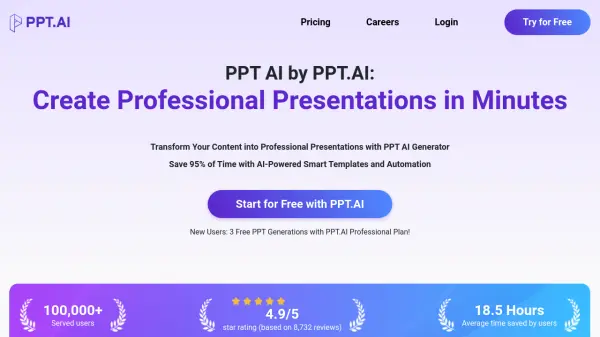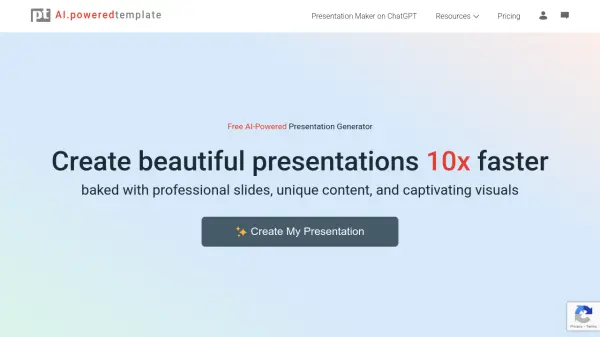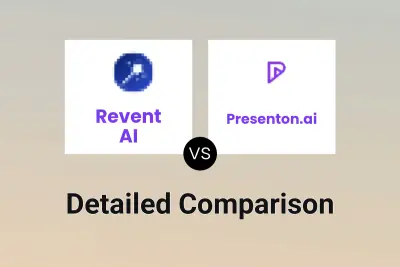What is Revent AI?
Revent AI revolutionizes the way presentations are created by leveraging artificial intelligence to convert raw data into polished, professional slides with just a single click. This powerful tool offers instant transformation, saving users hours of manual work while ensuring high-quality, visually appealing results.
With Revent AI, users can access a wide range of professionally designed themes, tailored to suit various presentation styles. The platform also offers seamless branding integration, automatically generating presentation themes based on a company's website design and brand colors. This ensures consistency across all presentations, enhancing brand identity and professionalism.
Features
- Instant Transformation: Effortlessly transform documents into captivating presentations with a single click
- One-Click Conversion: Quickly convert data into polished, professional slides
- Smart Design Options: Access a wide range of professionally designed themes
- Seamless Branding Integration: Automatically generate presentation themes based on website design and brand colors
- AI-Powered Suggestions: Provide spot-on suggestions for slide creation
- Multiple Export Options: Export presentations as PPT, PDF, or share view-only links
Use Cases
- Creating business presentations
- Designing educational materials
- Preparing client pitches
- Developing marketing presentations
- Crafting financial reports
- Building training materials
- Generating sales decks
FAQs
-
How does the AI create presentations from my data?
The AI analyzes your data and turns it into professionally designed slides instantly. -
Is this tool beginner-friendly?
Absolutely! No design skills are required—just input your data and let the AI do the work. -
Can I import content to make presentations?
You can import your DOCX file to convert it into a presentation and export it as PPT, PDF, or share a view-only link. -
How many slide options can I get?
You can keep refreshing to generate more and more options for your data at no additional cost.
Related Queries
Helpful for people in the following professions
Revent AI Uptime Monitor
Average Uptime
99.72%
Average Response Time
154.6 ms
Featured Tools
Join Our Newsletter
Stay updated with the latest AI tools, news, and offers by subscribing to our weekly newsletter.