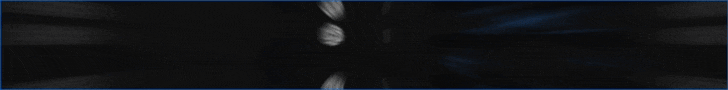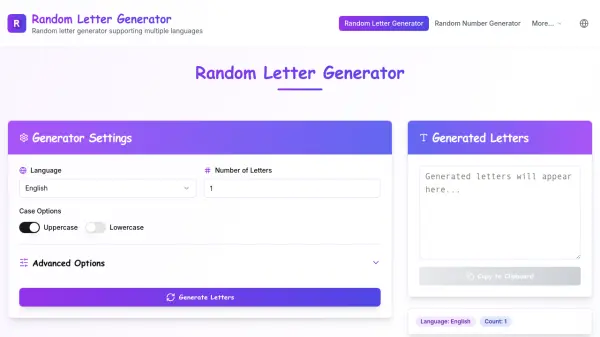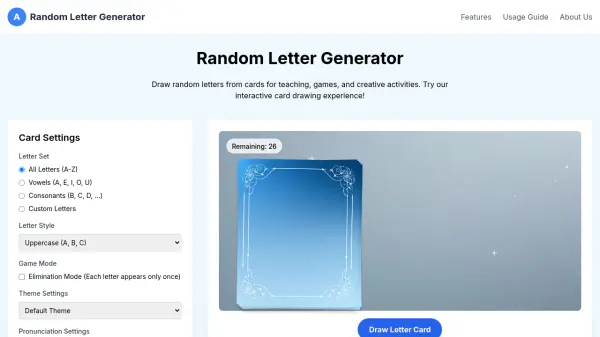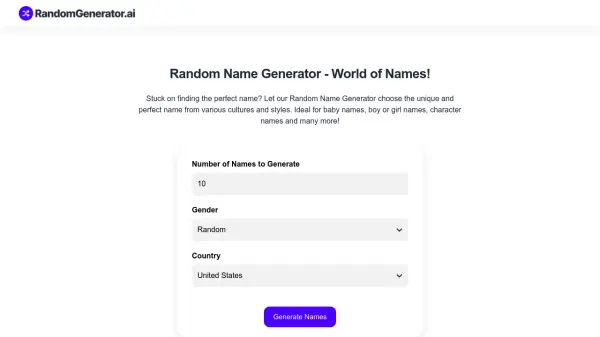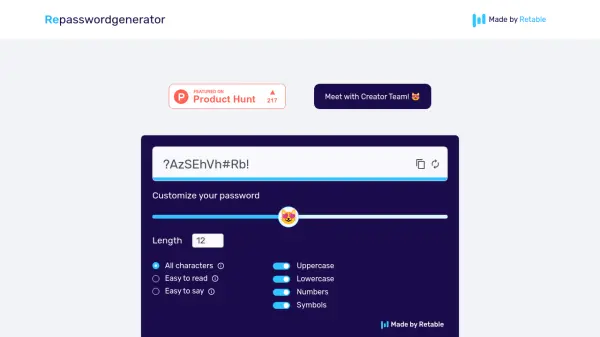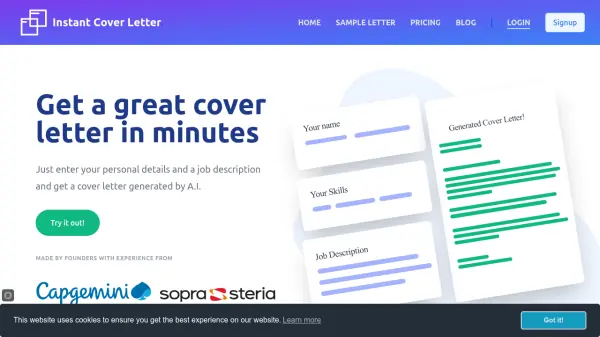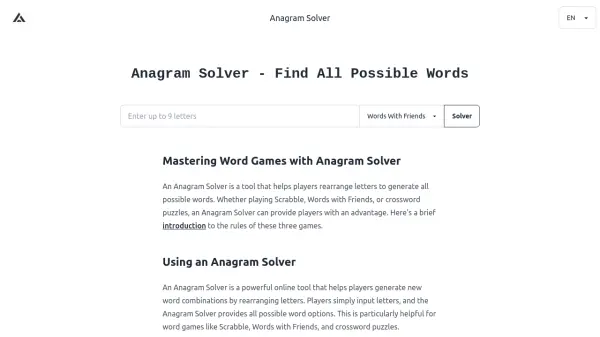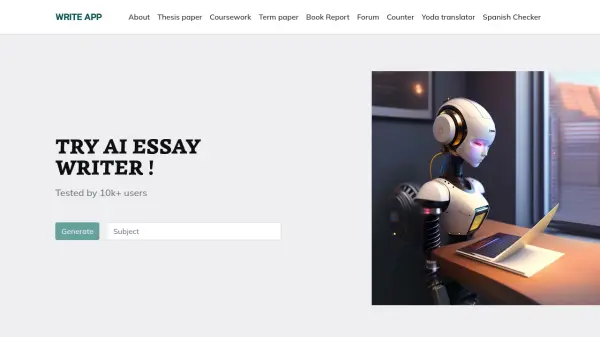What is randomlettergenerator.app?
Random Letter Generator enables users to generate a customizable set of random letters for a wide range of purposes, such as password creation, language learning, and creative projects. This online tool offers support for 10 languages, including English, Spanish, Chinese, and more, giving it a broad international appeal.
Users can tailor the results by selecting the number of letters, case options (uppercase, lowercase, or mixed), and even include numbers, custom characters, or common punctuation marks. Separators can be specified for formatting, such as spaces, new lines, or custom characters. Once generated, the random combinations can be conveniently copied for immediate use in educational, development, or design contexts.
Features
- Multiple Language Support: Generate random letters in 10 different languages.
- Customizable Output: Set number of letters, choose uppercase, lowercase, or both.
- Advanced Options: Include custom characters, numbers, and common punctuation marks.
- Separator Selection: Specify spaces, new lines, commas, tabs, semicolons, or custom separators.
- Instant Copy: Copy all generated content with a single click.
Use Cases
- Password generation with customizable character sets
- Random letter selection for game development
- Educational activities such as language learning and spelling practice
- Software testing and data generation
- Creative writing and design inspiration
- Generating random identifiers for programming
FAQs
-
Which languages are supported by the Random Letter Generator?
The Random Letter Generator supports 10 languages including English, Spanish, Chinese, French, German, Japanese, Russian, Arabic, Greek, and Hebrew. -
Can the output include numbers or punctuation?
Yes, users can include numbers and select common punctuation marks to be part of the generated results. -
How can custom characters be added to the random generation?
A 'Custom Characters' field allows users to specify additional characters to include in the random letter generation. -
Are multiple advanced options selectable at once?
Yes, users can enable multiple advanced options such as including numbers and custom characters simultaneously. -
What formatting options are available for separators?
Separators can be set to space, none, new line, comma, tab, semicolon, or a custom character.
Helpful for people in the following professions
Featured Tools
Join Our Newsletter
Stay updated with the latest AI tools, news, and offers by subscribing to our weekly newsletter.