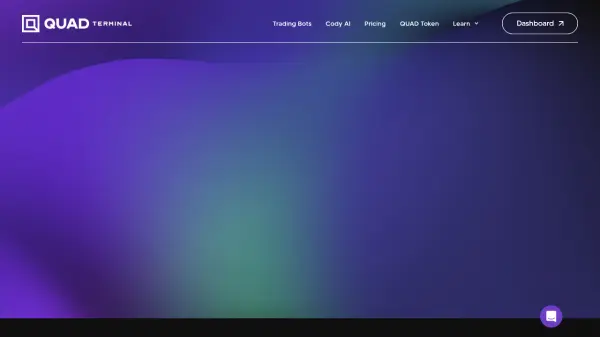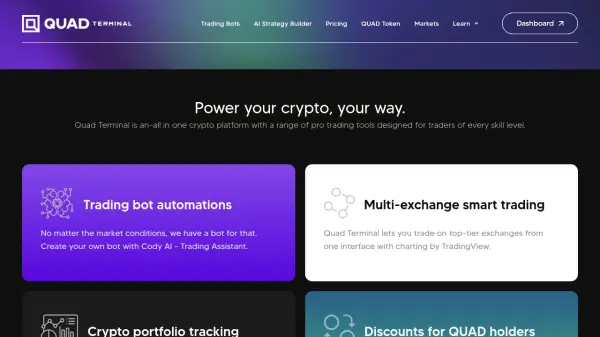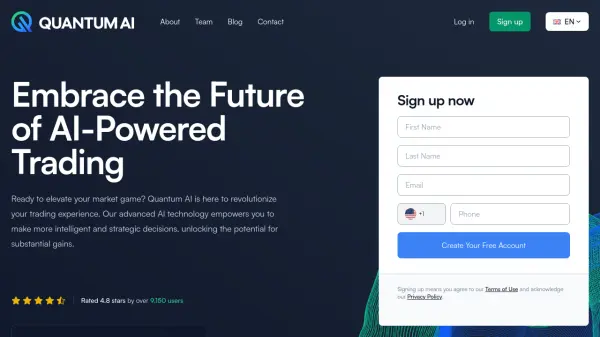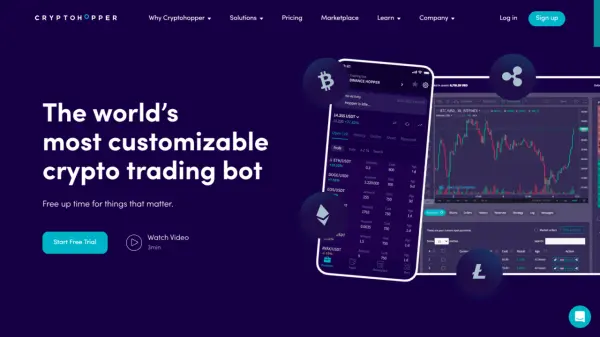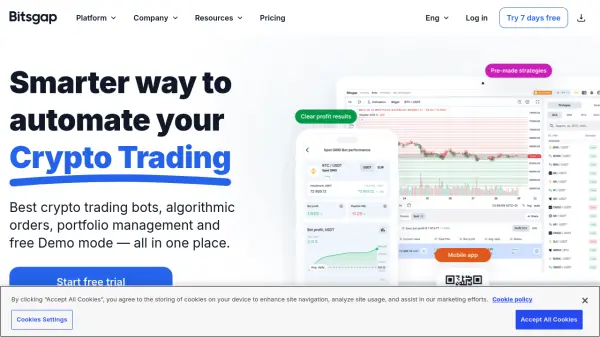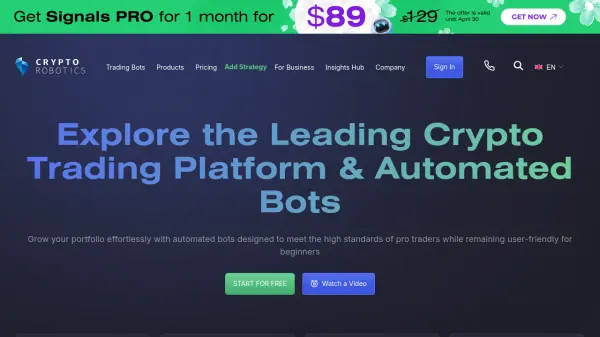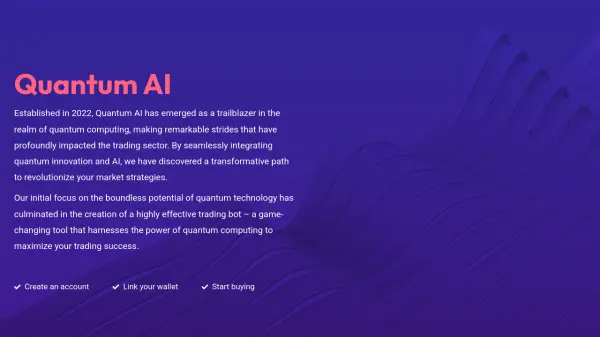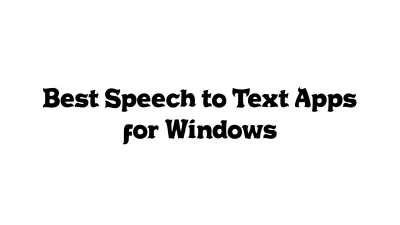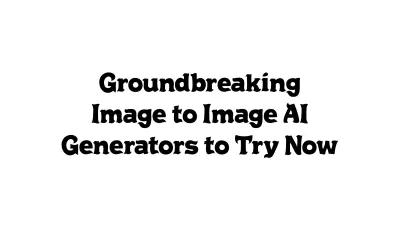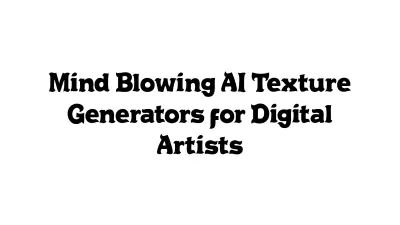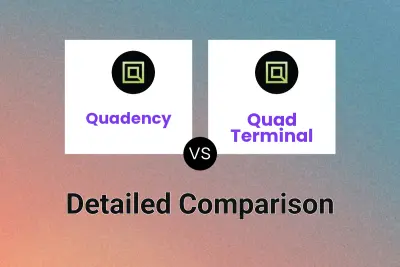What is Quad Terminal?
Quad Terminal provides a comprehensive suite of tools for cryptocurrency traders. It facilitates trading across multiple top-tier exchanges through a unified interface, integrating advanced charting capabilities powered by TradingView. The platform supports both manual and automated trading strategies.
Users can leverage pre-built trading bot strategies or create custom ones using the Cody AI Trading Assistant by describing them in plain English. It also offers robust portfolio management features, enabling real-time performance tracking and analytics across various exchanges and wallets to provide a clear view of holdings.
Features
- Trading Bot Automations: Run pre-built strategies (MACD, RSI, Bollinger Bands, Grid Trader, etc.) or create custom bots.
- Cody AI - Strategy Assistant: Convert trading strategies written in plain English into executable code using AI.
- Multi-Exchange Smart Trading: Trade on multiple top-tier exchanges from a single interface with TradingView charts.
- Crypto Portfolio Tracking: Monitor holdings and performance across various exchanges and wallets with analytics.
- Smart Order Management: Manage profits effectively regardless of market direction.
- Copy Trader: Automatically replicate trades from selected experienced traders.
- Portfolio Rebalancer: Automatically adjust portfolio allocations as asset values change.
- TradingView Bot Integration: Turn TradingView alerts into automated trade orders.
Use Cases
- Automating cryptocurrency trading strategies.
- Managing crypto portfolios across multiple exchanges.
- Developing custom trading bots using AI.
- Copying successful trading strategies.
- Executing smart orders to manage risk and profit.
- Rebalancing crypto asset allocations automatically.
- Analyzing crypto portfolio performance.
Related Queries
Helpful for people in the following professions
Quad Terminal Uptime Monitor
Average Uptime
100%
Average Response Time
120.7 ms
Featured Tools
Join Our Newsletter
Stay updated with the latest AI tools, news, and offers by subscribing to our weekly newsletter.